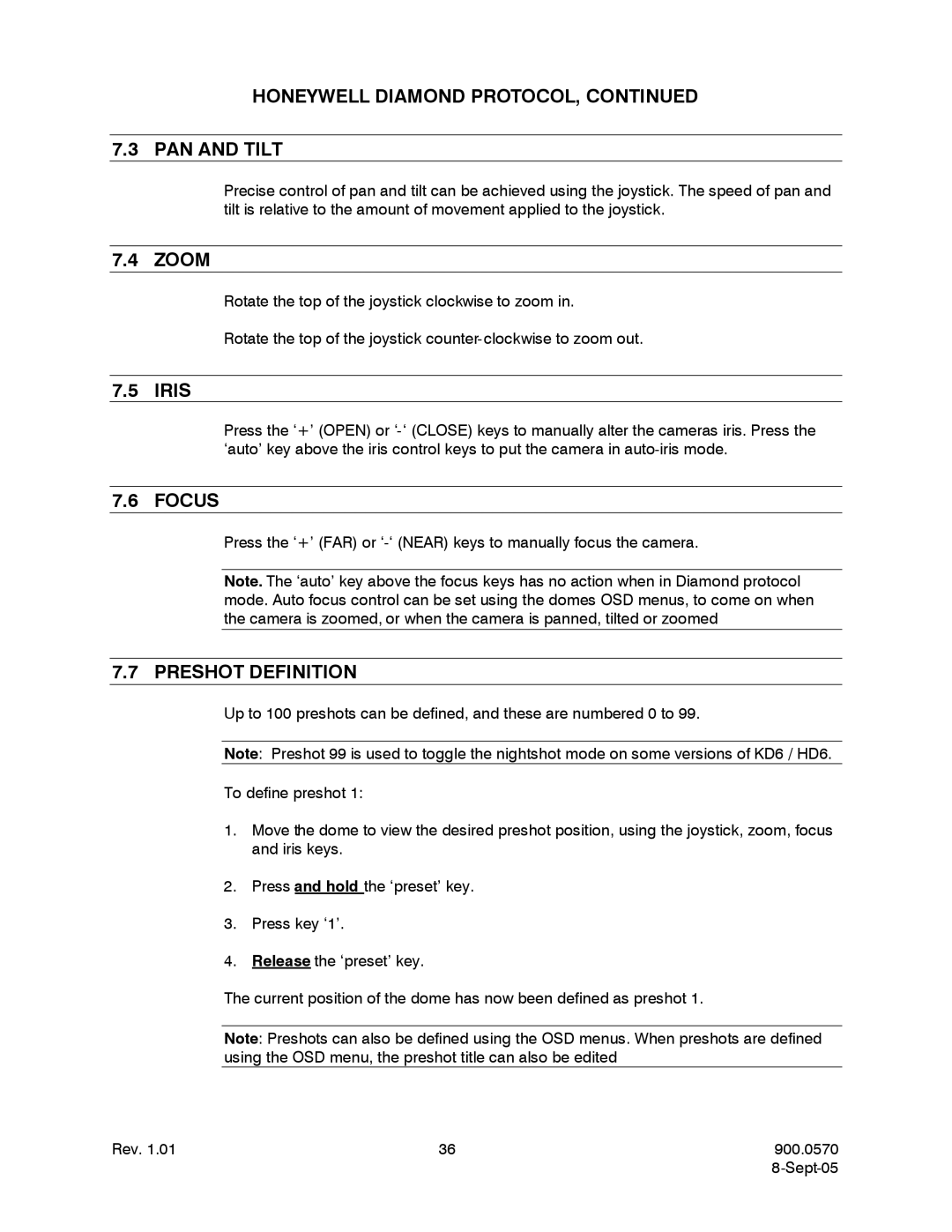HONEYWELL DIAMOND PROTOCOL, CONTINUED
7.3 PAN AND TILT
Precise control of pan and tilt can be achieved using the joystick. The speed of pan and tilt is relative to the amount of movement applied to the joystick.
7.4 ZOOM
Rotate the top of the joystick clockwise to zoom in.
Rotate the top of the joystick counter- clockwise to zoom out.
7.5 IRIS
Press the ‘+’ (OPEN) or ‘- ‘ (CLOSE) keys to manually alter the cameras iris. Press the ‘auto’ key above the iris control keys to put the camera in
7.6 FOCUS
Press the ‘+’ (FAR) or
Note. The ‘auto’ key above the focus keys has no action when in Diamond protocol mode. Auto focus control can be set using the domes OSD menus, to come on when the camera is zoomed, or when the camera is panned, tilted or zoomed
7.7 PRESHOT DEFINITION
Up to 100 preshots can be defined, and these are numbered 0 to 99.
Note: Preshot 99 is used to toggle the nightshot mode on some versions of KD6 / HD6.
To define preshot 1:
1.Move the dome to view the desired preshot position, using the joystick, zoom, focus and iris keys.
2.Press and hold the ‘preset’ key.
3.Press key ‘1’.
4.Release the ‘preset’ key.
The current position of the dome has now been defined as preshot 1.
Note: Preshots can also be defined using the OSD menus. When preshots are defined using the OSD menu, the preshot title can also be edited
Rev. 1.01 | 36 | 900.0570 |
|
|