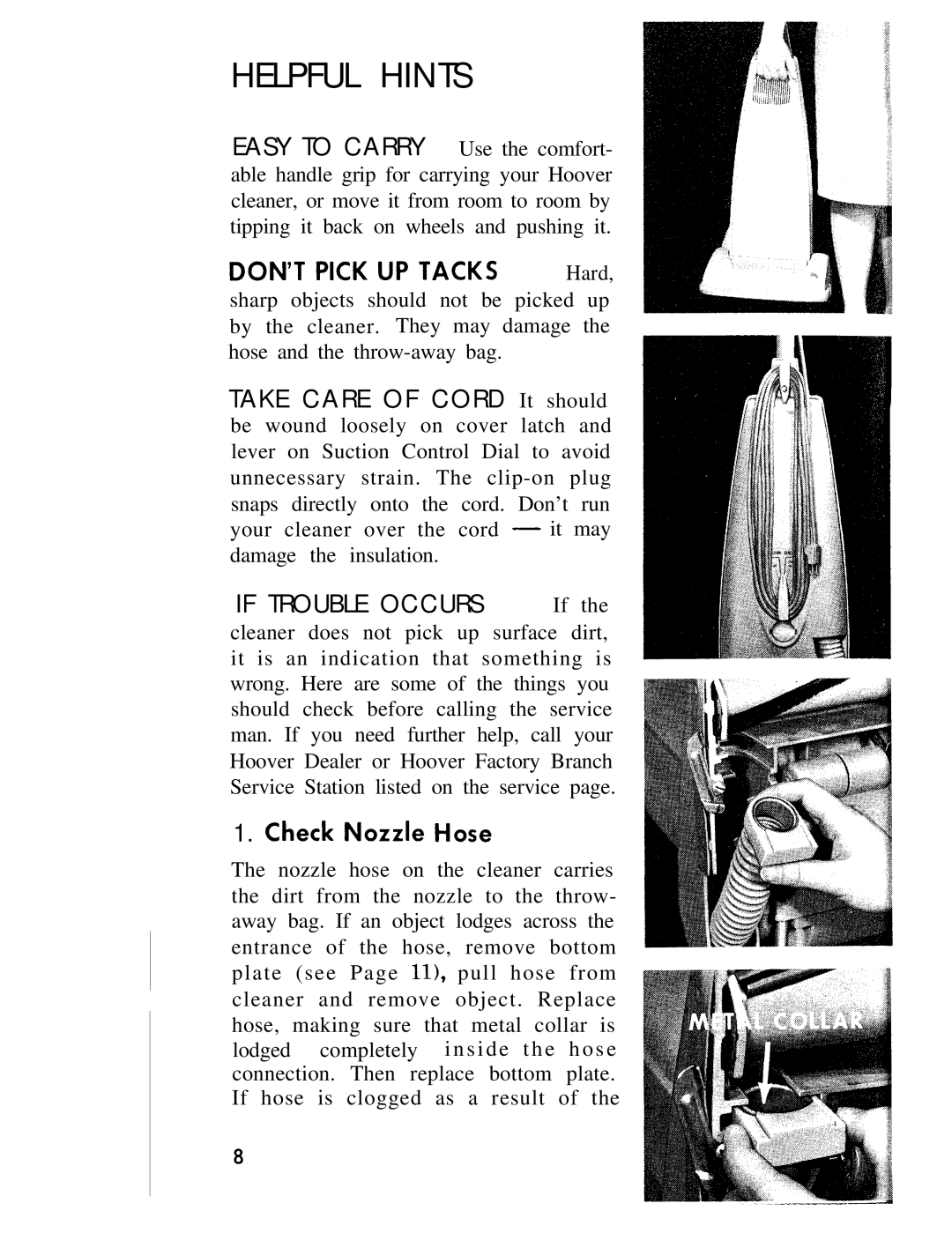1100 specifications
The Hoover 1100 vacuum cleaner is a powerful and innovative cleaning appliance that has become a popular choice for households seeking efficiency and ease of use in their cleaning routines. With its distinctive design and a range of advanced features, the Hoover 1100 stands out in the market of home cleaning solutions.One of the main features of the Hoover 1100 is its impressive suction power. Equipped with a high-efficiency motor, this vacuum provides strong suction that effectively lifts dirt, dust, and debris from various surfaces, including carpets, hardwood floors, and upholstery. This makes it an ideal choice for households with pets, as it can easily tackle pet hair and dander.
Another notable characteristic of the Hoover 1100 is its lightweight and ergonomic design. Weighing in at just a fraction of traditional vacuum cleaners, it allows for easy maneuverability and reduces user fatigue during cleaning sessions. The vacuum features a comfortable handle that promotes a natural grip, making it simple to navigate around furniture and tight corners.
The Hoover 1100 also incorporates advanced filtration technology. Equipped with a HEPA filter, it captures 99.97% of dust particles and allergens, ensuring that the air quality in your home remains clean and fresh. This is particularly beneficial for allergy sufferers and those sensitive to airborne pollutants.
In addition to its suction and filtration features, the Hoover 1100 includes various attachments designed to enhance its versatility. The vacuum comes with specialized tools such as a crevice tool for tight spaces, a dusting brush for delicate surfaces, and an upholstery tool for cleaning furniture. These attachments allow users to customize their cleaning experience, making it easier to reach all areas of the home.
The Hoover 1100 also boasts a bagless design, featuring a transparent dust cup that allows users to see when it needs emptying. This not only saves time and hassle but also eliminates the ongoing cost of purchasing replacement bags. The dust cup is easy to remove and clean, ensuring that maintenance is quick and straightforward.
In conclusion, the Hoover 1100 vacuum cleaner combines power, versatility, and user-friendly features to deliver an efficient cleaning experience. With its high suction capability, advanced filtration, lightweight design, and useful attachments, it is an excellent choice for anyone looking to maintain a clean and healthy living environment. Whether you are tackling everyday messes or more challenging cleaning tasks, the Hoover 1100 is built to meet your home cleaning needs.