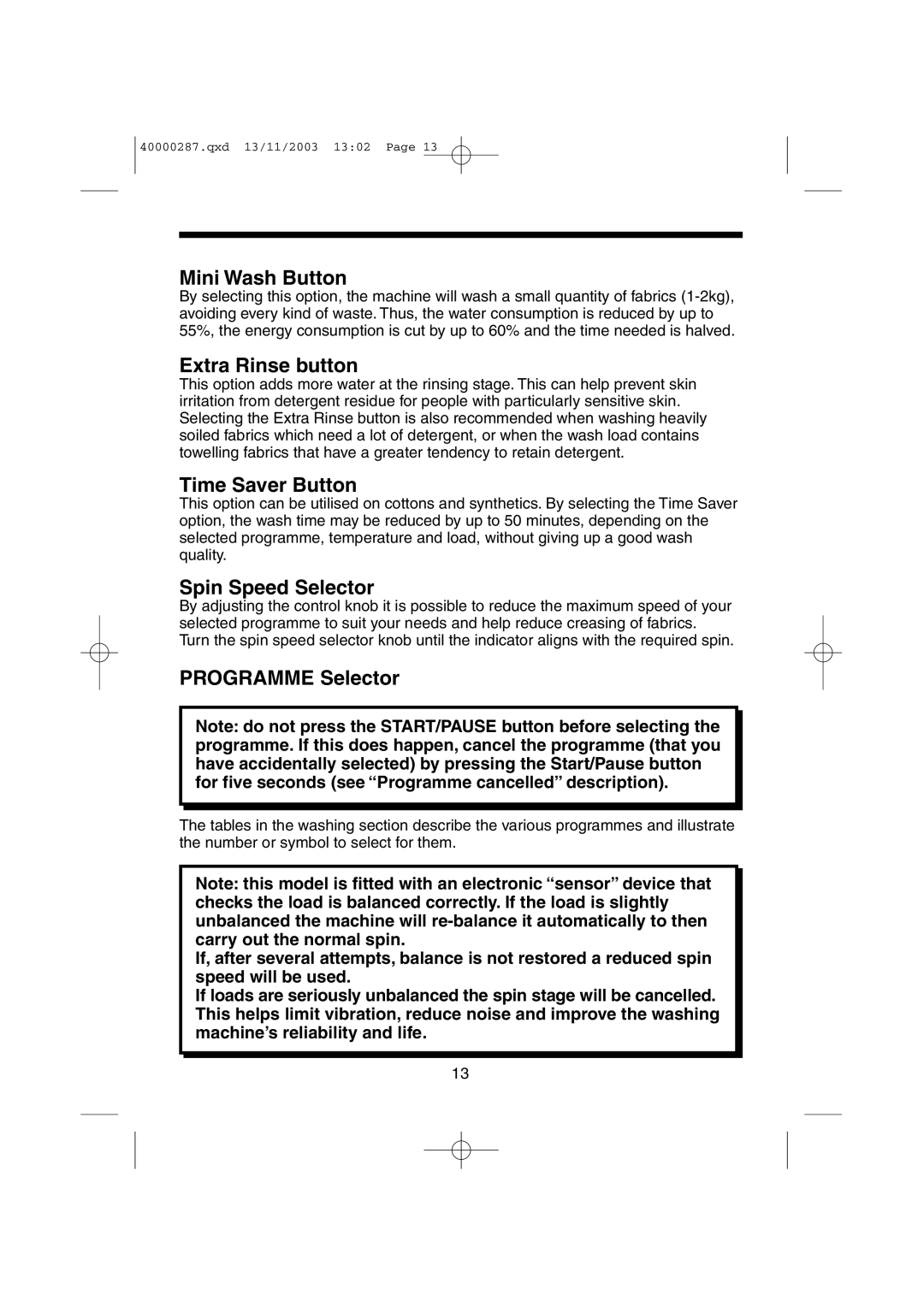40000287.qxd 13/11/2003 13:02 Page 13
Mini Wash Button
By selecting this option, the machine will wash a small quantity of fabrics
Extra Rinse button
This option adds more water at the rinsing stage. This can help prevent skin irritation from detergent residue for people with particularly sensitive skin. Selecting the Extra Rinse button is also recommended when washing heavily soiled fabrics which need a lot of detergent, or when the wash load contains towelling fabrics that have a greater tendency to retain detergent.
Time Saver Button
This option can be utilised on cottons and synthetics. By selecting the Time Saver option, the wash time may be reduced by up to 50 minutes, depending on the selected programme, temperature and load, without giving up a good wash quality.
Spin Speed Selector
By adjusting the control knob it is possible to reduce the maximum speed of your selected programme to suit your needs and help reduce creasing of fabrics. Turn the spin speed selector knob until the indicator aligns with the required spin.
PROGRAMME Selector
Note: do not press the START/PAUSE button before selecting the programme. If this does happen, cancel the programme (that you have accidentally selected) by pressing the Start/Pause button for five seconds (see “Programme cancelled” description).
The tables in the washing section describe the various programmes and illustrate the number or symbol to select for them.
Note: this model is fitted with an electronic “sensor” device that checks the load is balanced correctly. If the load is slightly unbalanced the machine will
If, after several attempts, balance is not restored a reduced spin speed will be used.
If loads are seriously unbalanced the spin stage will be cancelled. This helps limit vibration, reduce noise and improve the washing machine’s reliability and life.
13