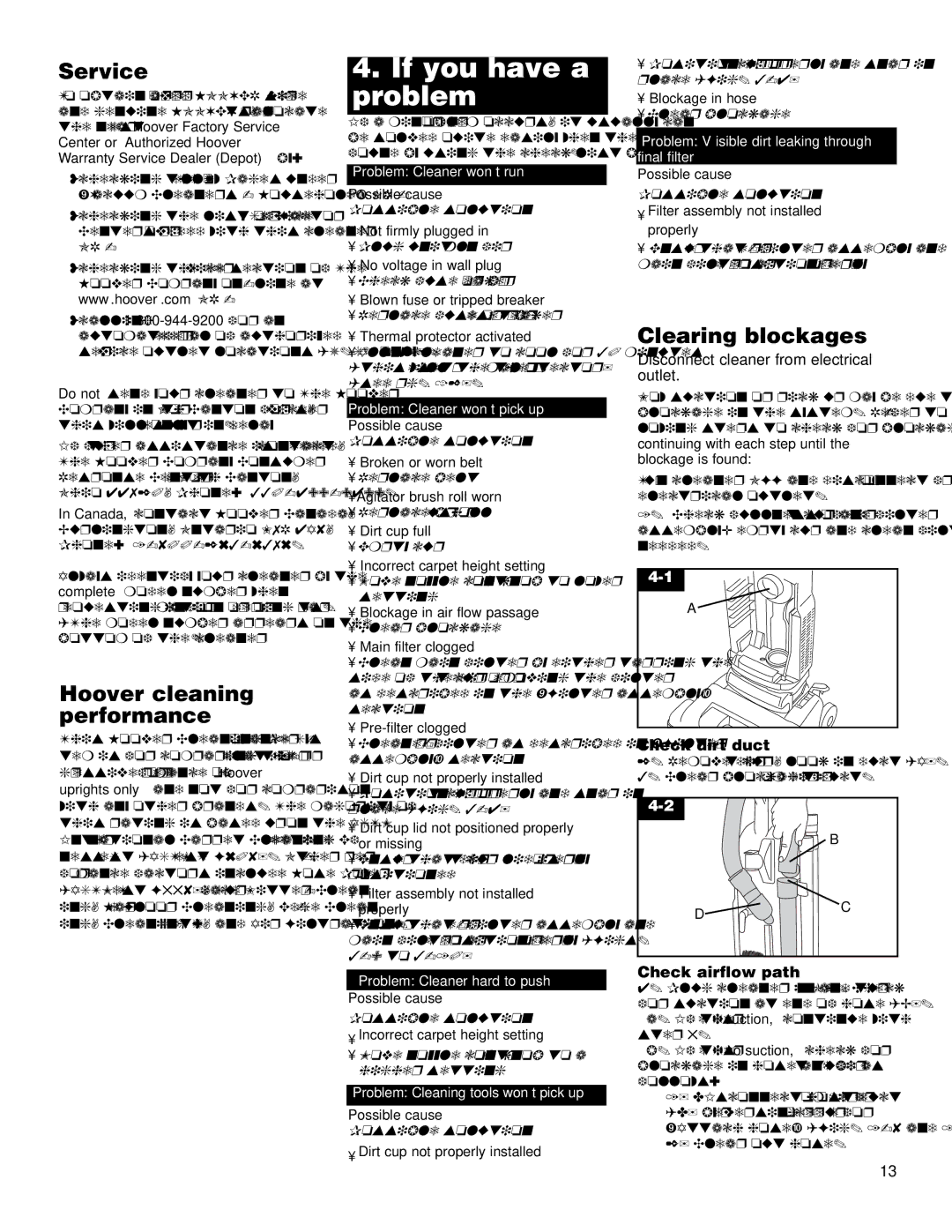Service
To obtain approved HOOVER service and genuine HOOVER parts, locate the nearest Hoover Factory Service
Center or Authorized Hoover Warranty Service Dealer (Depot) by:
•checking the Yellow Pages under “Vacuum Cleaners - Household” OR -
•checking the list of Factory Service Centers provided with this cleaner OR -
•checking the Service section of The Hoover Company
•calling
Do not send your cleaner to The Hoover Company in North Canton for service, this will only result in delay.
If further assistance is needed, contact The Hoover Company Consumer Response Center, North Canton, Ohio 44720, Phone:
In Canada, contact Hoover Canada, Burlington, Ontario L7R 4A8, Phone:
Always identify your cleaner by the complete model number when requesting information or ordering parts. (The model number appears on the bottom of the cleaner.)
4. If you have a
Hoover cleaning performance
This Hoover Cleaning Performance Sys- tem is for comparing the relative pro- gressive performance of Hoover uprights only and not for comparison with any other brands. The majority of this rating is based upon the ASTM International Carpet Cleaning Effective- ness Test (ASTM Test F608). Other per- formance factors include Hose Power (ASTM Test F558), Surface Litter Clean- ing, Hard Floor Cleaning, Edge Clean- ing, Cleaning Width, and Air Filtration.
4.If you have a problem
If a minor problem occurs, it usually can be solved quite easily when the cause is found by using the check list below.
Problem: Cleaner won’t run
Possible cause
Possible solution
•Not firmly plugged in
•Plug unit in firmly
•No voltage in wall plug
•Check fuse or breaker
•Blown fuse or tripped breaker
•Replace fuse or reset breaker
•Thermal protector activated
•Allow cleaner to cool for 30 minutes (this will reset the thermal protector)
(see pg. 12). Prob
Problem: Cleaner won’t pick up
Possible cause
Possible solution
•Broken or worn belt
•Replace belt
•Agitator brush roll worn
•Replace brush roll
•Dirt cup full
•Empty cup
•Incorrect carpet height setting
•Move nozzle control knob to lower setting
•Blockage in air flow passage
•Clear blockage
•Main filter clogged
•Clean main filter by either tapping the side of the dirt cup or removing the filter as described in the “Filter assembly” section
•
•Clean
•Dirt cup not properly installed
•Position dirt cup properly and snap in place (Fig.
•Dirt cup lid not positioned properly or missing
•Ensure that dirt cup lid is properly positioned
•Filter assembly not installed properly
•Ensure that
Problem: Cleaner hard to push
Possible cause
Possible solution
•Incorrect carpet height setting
•Move nozzle control knob to a higher setting
Problem: Cleaning tools won’t pick up
Possible cause
Possible solution
• Dirt cup not properly installed
•Position dirt cup properly and snap in place (Fig.
•Blockage in hose
•Clear blockage
Problem: Visible dirt leaking through final filter
Possible cause
Possible solution
•Filter assembly not installed properly
•Ensure that
Clearing blockages
Disconnect cleaner from electrical outlet.
Low suction or pick up may be due to a blockage in the system. Refer to the fol- lowing steps to check for blockages continuing with each step until the blockage is found:
Turn cleaner OFF and disconnect from electrical outlet.
1.Check fullness of dirt cup and filter assembly; empty cup and clean filters if needed.
A![]()
Check dirt duct
2.Remove dirt cup, look in duct (A).
3.Clear blockage from dirt duct.
B
D![]() C
C
Check airflow path
4.Plug cleaner in and turn ON. Check for suction at end of hose (B).
a.If there is suction, continue with step 5.
b.If there is no suction, check for blockage in hose and dirt tube as follows:
1)DIsconnect hose from dirt duct
(D) by reversing procedure for “Attach hose” (Fig.
2)Clear out hose.
13