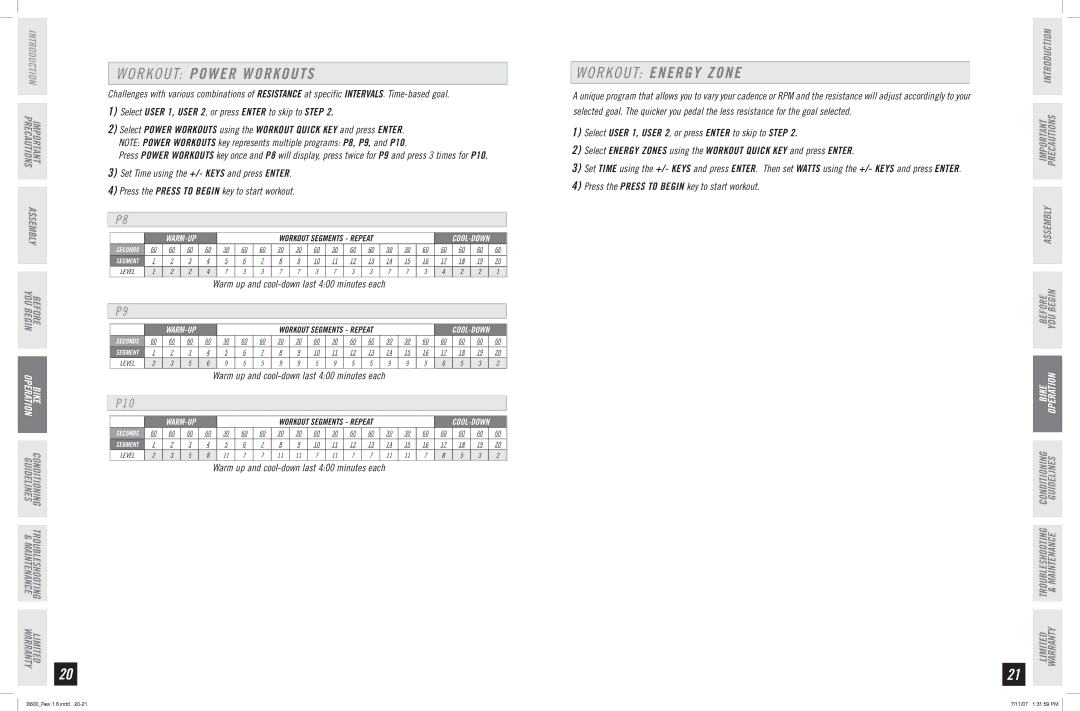INTRODUCTION IMPORTANT
PRECAUTIONS
ASSEMBLY
BEFORE
YOU BEGIN
BIKE
OPERATION
CONDITIONING TROUBLESHOOTING LIMITED
GUIDELINES & MAINTENANCE WARRANTY
20
W O R K O U T: POWER WORKOUTS
Challenges with various combinations of RESISTANCE at specific INTERVALS.
1)Select User 1, User 2, or press ENTER to skip to STEP 2.
2)Select POWER WORKOUTS using the WORKOUT QUICK KEY and press ENTER. NOTE: POWER WORKOUTS key represents multiple programs: P8, P9, and P10.
Press POWER WORKOUTS key once and P8 will display, press twice for P9 and press 3 times for P10.
3)Set Time using the +/- keys and press ENTER.
4)Press the PRESS TO BEGIN key to start workout.
P 8
|
|
|
|
|
|
| WORKOUT SEGMENTS - REPEAT |
|
|
|
|
| ||||||||||||
SECONDS | 60 | 60 | 60 | 60 |
| 30 | 60 | 60 | 30 | 30 | 60 | 30 | 60 | 60 |
| 30 | 30 | 60 | 60 |
| 60 | 60 |
| 60 |
SEGMENT | 1 | 2 | 3 | 4 |
| 5 | 6 | 7 | 8 | 9 | 10 | 11 | 12 | 13 |
| 14 | 15 | 16 | 17 |
| 18 | 19 |
| 20 |
LEVEL | 1 | 2 | 2 | 4 |
| 7 | 3 | 3 | 7 | 7 | 3 | 7 | 3 | 3 |
| 7 | 7 | 3 | 4 |
| 2 | 2 |
| 1 |
|
|
|
|
| Warm up and |
|
|
|
|
|
|
|
|
| ||||||||||
P 9
|
|
|
|
|
|
| WORKOUT SEGMENTS - REPEAT |
|
|
|
|
| ||||||||||||
SECONDS | 60 | 60 | 60 | 60 |
| 30 | 60 | 60 | 30 | 30 | 60 | 30 | 60 | 60 |
| 30 | 30 | 60 | 60 |
| 60 | 60 |
| 60 |
SEGMENT | 1 | 2 | 3 | 4 |
| 5 | 6 | 7 | 8 | 9 | 10 | 11 | 12 | 13 |
| 14 | 15 | 16 | 17 |
| 18 | 19 |
| 20 |
LEVEL | 2 | 3 | 5 | 6 |
| 9 | 5 | 5 | 9 | 9 | 5 | 9 | 5 | 5 |
| 9 | 9 | 5 | 6 |
| 5 | 3 |
| 2 |
|
|
|
|
| Warm up and |
|
|
|
|
|
|
|
|
| ||||||||||
P 1 0
|
|
|
|
|
| WORKOUT SEGMENTS - REPEAT |
|
|
|
|
| |||||||||||
SECONDS | 60 | 60 | 60 | 60 | 30 | 60 | 60 | 30 | 30 | 60 | 30 | 60 | 60 | 30 | 30 | 60 | 60 |
| 60 | 60 |
| 60 |
SEGMENT | 1 | 2 | 3 | 4 | 5 | 6 | 7 | 8 | 9 | 10 | 11 | 12 | 13 | 14 | 15 | 16 | 17 |
| 18 | 19 |
| 20 |
LEVEL | 2 | 3 | 5 | 8 | 11 | 7 | 7 | 11 | 11 | 7 | 11 | 7 | 7 | 11 | 11 | 7 | 8 |
| 5 | 3 |
| 2 |
Warm up and cool-down last 4:00 minutes each
W O R K O U T: ENERGY ZONE
A unique program that allows you to vary your cadence or RPM and the resistance will adjust accordingly to your selected goal. The quicker you pedal the less resistance for the goal selected.
1)Select User 1, User 2, or press ENTER to skip to STEP 2.
2)Select ENERGY ZONES using the WORKOUT QUICK KEY and press ENTER.
3)Set Time using the +/- keys and press ENTER. Then set Watts using the +/- keys and press ENTER.
4)Press the PRESS TO BEGIN key to start workout.
21
IMPORTANT PRECAUTIONS INTRODUCTION
ASSEMBLY
BEFORE YOU BEGIN
BIKE OPERATION
LIMITED TROUBLESHOOTING CONDITIONING WARRANTY & MAINTENANCE GUIDELINES
B600_Rev.1.6.indd | 7/11/07 1:31:59 PM |