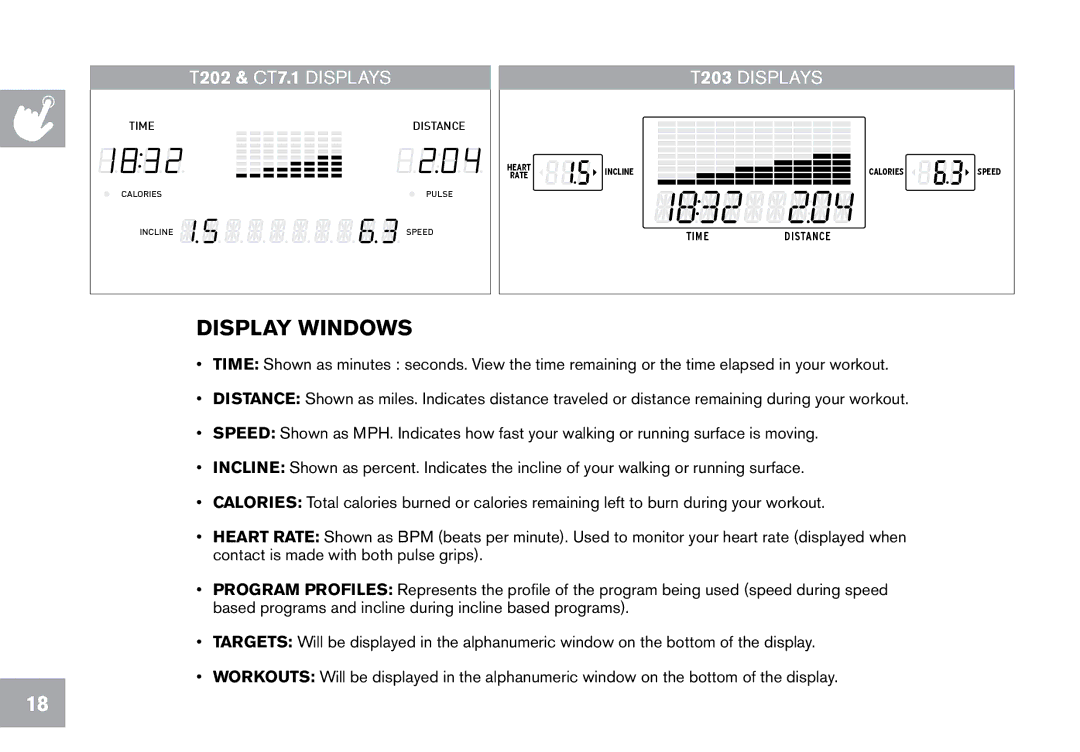T202 & CT7.1 DISPLAYS |
| T203 DISPLAYS |
TIME | DISTANCE |
CALORIES | PULSE |
INCLINE ![]()
![]()
![]()
![]()
![]()
![]()
![]()
![]()
![]()
![]()
![]()
![]()
![]()
![]()
![]()
![]()
![]()
![]()
![]()
![]()
![]()
![]()
![]()
![]()
![]()
![]()
![]()
![]()
![]()
![]() SPEED
SPEED
Display windows
HEART | INCLINE |
|
|
|
|
| CALORIES | SPEED |
|
|
|
|
| ||||
|
|
|
|
| ||||
|
|
|
|
| ||||
|
|
|
|
| ||||
|
|
|
|
| ||||
|
|
|
|
| ||||
RATE |
|
|
|
|
| |||
|
|
|
|
|
|
|
|
TIMEDISTANCE
•TIME: Shown as minutes : seconds. View the time remaining or the time elapsed in your workout.
•DISTANCE: Shown as miles. Indicates distance traveled or distance remaining during your workout.
•SPEED: Shown as MPH. Indicates how fast your walking or running surface is moving.
•INCLINE: Shown as percent. Indicates the incline of your walking or running surface.
•CALORIES: Total calories burned or calories remaining left to burn during your workout.
•HEART RATE: Shown as BPM (beats per minute). Used to monitor your heart rate (displayed when contact is made with both pulse grips).
•PROGRAM PROFILES: Represents the profile of the program being used (speed during speed based programs and incline during incline based programs).
•Targets: Will be displayed in the alphanumeric window on the bottom of the display.
•Workouts: Will be displayed in the alphanumeric window on the bottom of the display.
18