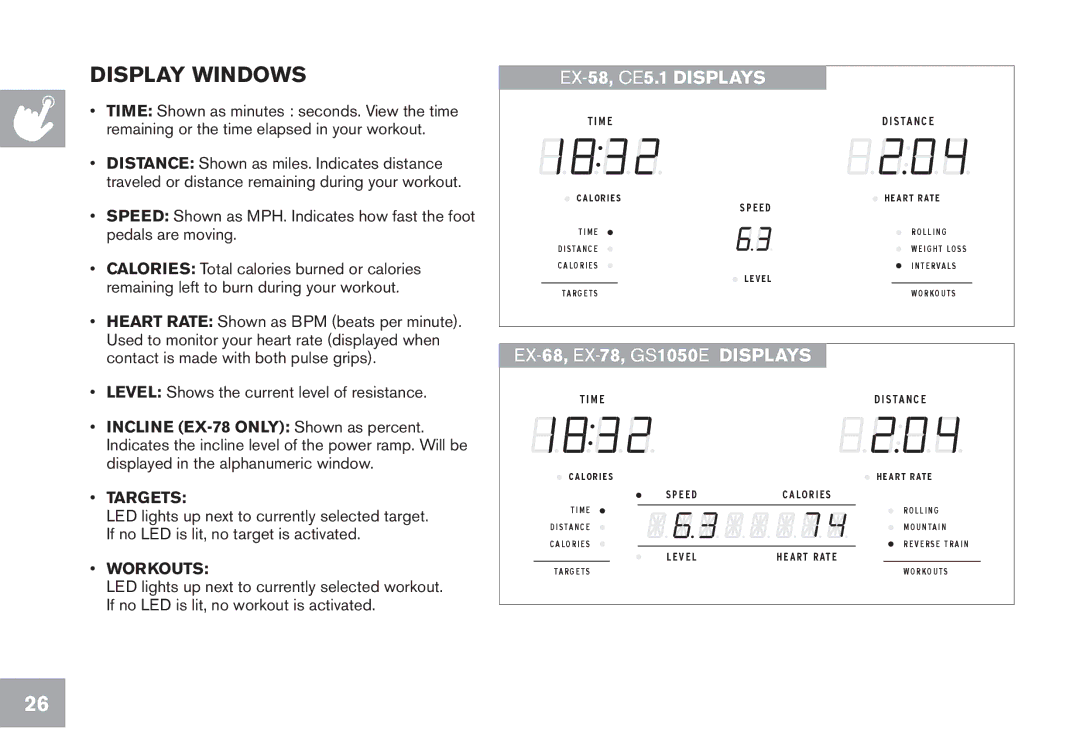Display windows
•TIME: Shown as minutes : seconds. View the time remaining or the time elapsed in your workout.
•DISTANCE: Shown as miles. Indicates distance traveled or distance remaining during your workout.
•SPEED: Shown as MPH. Indicates how fast the foot pedals are moving.
•CALORIES: Total calories burned or calories remaining left to burn during your workout.
•HEART RATE: Shown as BPM (beats per minute). Used to monitor your heart rate (displayed when contact is made with both pulse grips).
•Level: Shows the current level of resistance.
•INCLINE
•Targets:
LED lights up next to currently selected target. If no LED is lit, no target is activated.
•Workouts:
LED lights up next to currently selected workout. If no LED is lit, no workout is activated.
EX-58, CE5.1 DISPLAYS
T I M E | D I STA N C E | ||
CA LO R I ES | HEART RATE | ||
|
| S P E E D | |
T I M E |
| RO L L I N G | |
D I STA N C E |
| WEIGHT LOSS | |
CA LO R I ES |
| I N T E RVA L S | |
|
| L E V E L |
|
TA RG E TS |
| WO R KO U TS | |
| |
T I M E | D I STA N C E |
CALORIES | HEART RATE |
S P E E D | CA LO R I ES |
TIME | ROLLING |
DISTANCE | MOUNTAIN |
CALORIES | REVERSE TRAIN |
L E V E L | HEART RATE |
TARGETS | WORKOUTS |
26