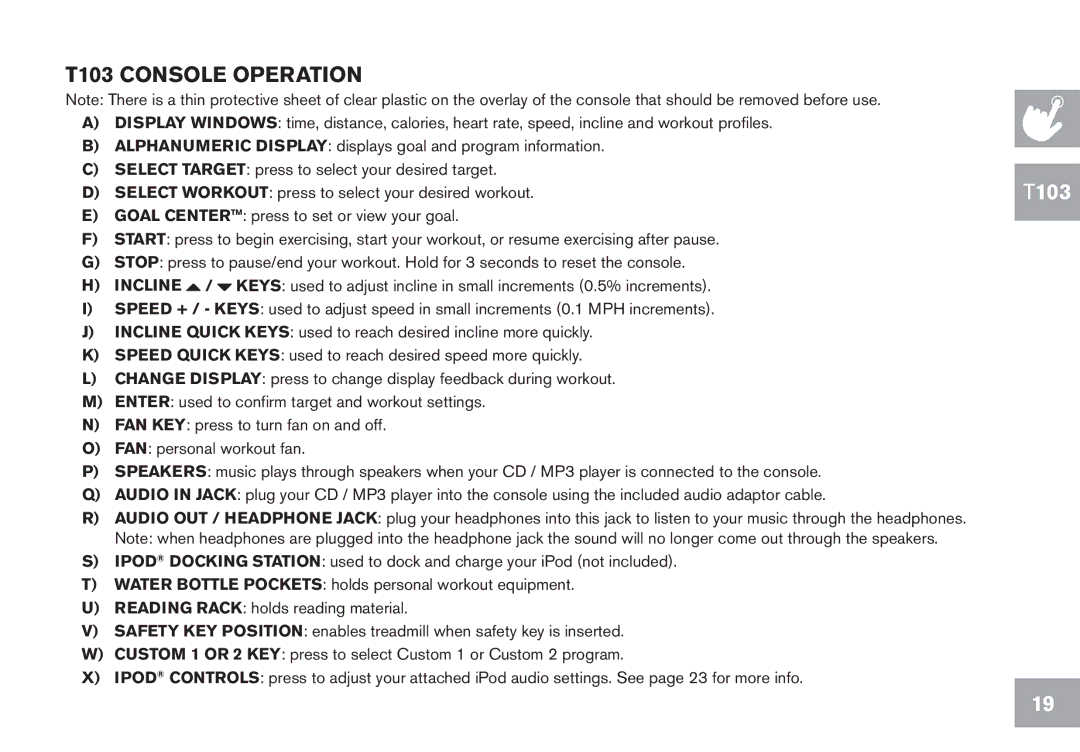T103 CONSOLE OPERATION
Note: There is a thin protective sheet of clear plastic on the overlay of the console that should be removed before use.
A)Display windows: time, distance, calories, heart rate, speed, incline and workout profiles.
B)Alphanumeric display: displays goal and program information.
C)Select target: press to select your desired target.
D) Select workout: press to select your desired workout. | T103 |
E)Goal center™: press to set or view your goal.
F)Start: press to begin exercising, start your workout, or resume exercising after pause.
G)Stop: press to pause/end your workout. Hold for 3 seconds to reset the console.
H)Incline ![]() /
/ ![]() keys: used to adjust incline in small increments (0.5% increments).
keys: used to adjust incline in small increments (0.5% increments).
I)Speed + / - keys: used to adjust speed in small increments (0.1 MPH increments).
J)Incline quick keys: used to reach desired incline more quickly.
K)Speed quick keys: used to reach desired speed more quickly.
L)Change display: press to change display feedback during workout.
M)Enter: used to confirm target and workout settings.
N)Fan key: press to turn fan on and off.
O)Fan: personal workout fan.
P)Speakers: music plays through speakers when your cd / mp3 player is connected to the console.
Q)Audio in jack: plug your cd / mp3 player into the console using the included audio adaptor cable.
R)Audio out / headphone jack: plug your headphones into this jack to listen to your music through the headphones.
Note: when headphones are plugged into the headphone jack the sound will no longer come out through the speakers.
S)iPod® docking station: used to dock and charge your iPod (not included).
T)Water bottle pockets: holds personal workout equipment.
U)Reading rack: holds reading material.
V)Safety key position: enables treadmill when safety key is inserted.
W)Custom 1 OR 2 key: press to select Custom 1 or Custom 2 program.
X)iPod® controls: press to adjust your attached iPod audio settings. See page 23 for more info.
19