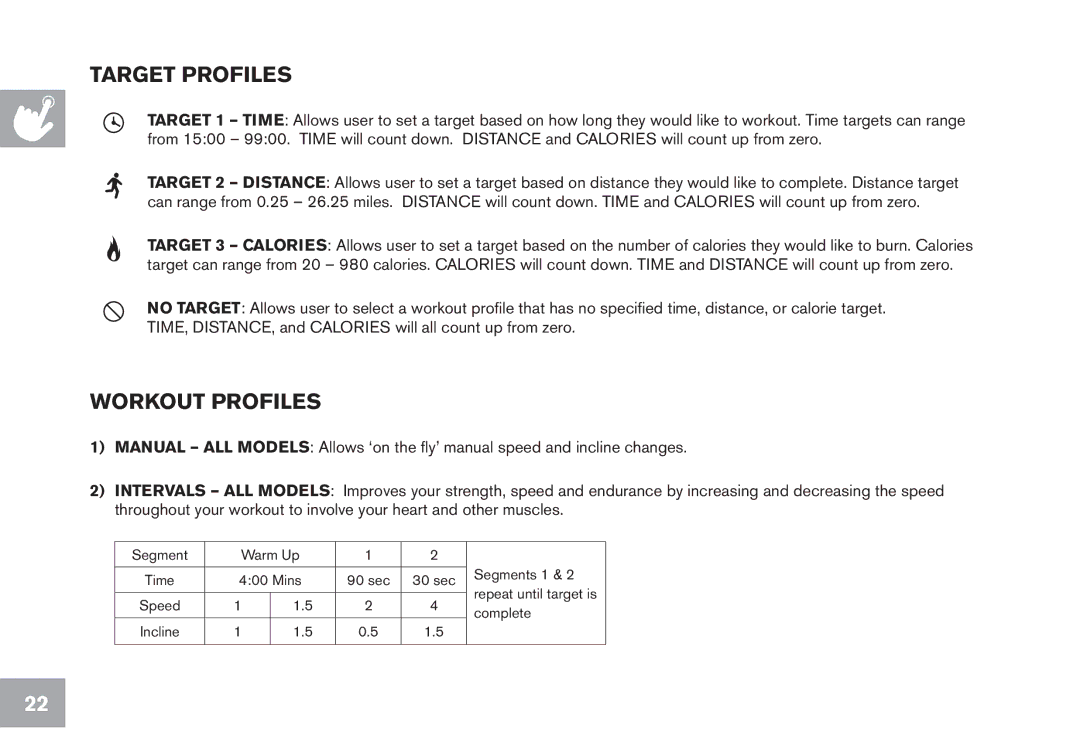TARGET PROFILES
TARGET 1 – TIME: Allows user to set a target based on how long they would like to workout. Time targets can range from 15:00 – 99:00. TIME will count down. DISTANCE and CALORIES will count up from zero.
TARGET 2 – DISTANCE: Allows user to set a target based on distance they would like to complete. Distance target can range from 0.25 – 26.25 miles. DISTANCE will count down. TIME and CALORIES will count up from zero.
Target 3 – calories: Allows user to set a target based on the number of calories they would like to burn. Calories target can range from 20 – 980 calories. CALORIES will count down. TIME and DISTANCE will count up from zero.
NO TARGET: Allows user to select a workout profile that has no specified time, distance, or calorie target. TIME, DISTANCE, and CALORIES will all count up from zero.
WORKOUT PROFILES
1)manual – ALL MODELS: Allows ‘on the fly’ manual speed and incline changes.
2)intervals – ALL MODELS: Improves your strength, speed and endurance by increasing and decreasing the speed throughout your workout to involve your heart and other muscles.
Segment | Warm Up | 1 | 2 |
| ||
|
|
|
|
| Segments 1 & 2 | |
Time | 4:00 Mins | 90 sec | 30 sec | |||
repeat until target is | ||||||
|
|
|
|
| ||
Speed | 1 | 1.5 | 2 | 4 | ||
complete | ||||||
|
|
|
|
| ||
Incline | 1 | 1.5 | 0.5 | 1.5 |
| |
|
|
|
|
|
| |
22