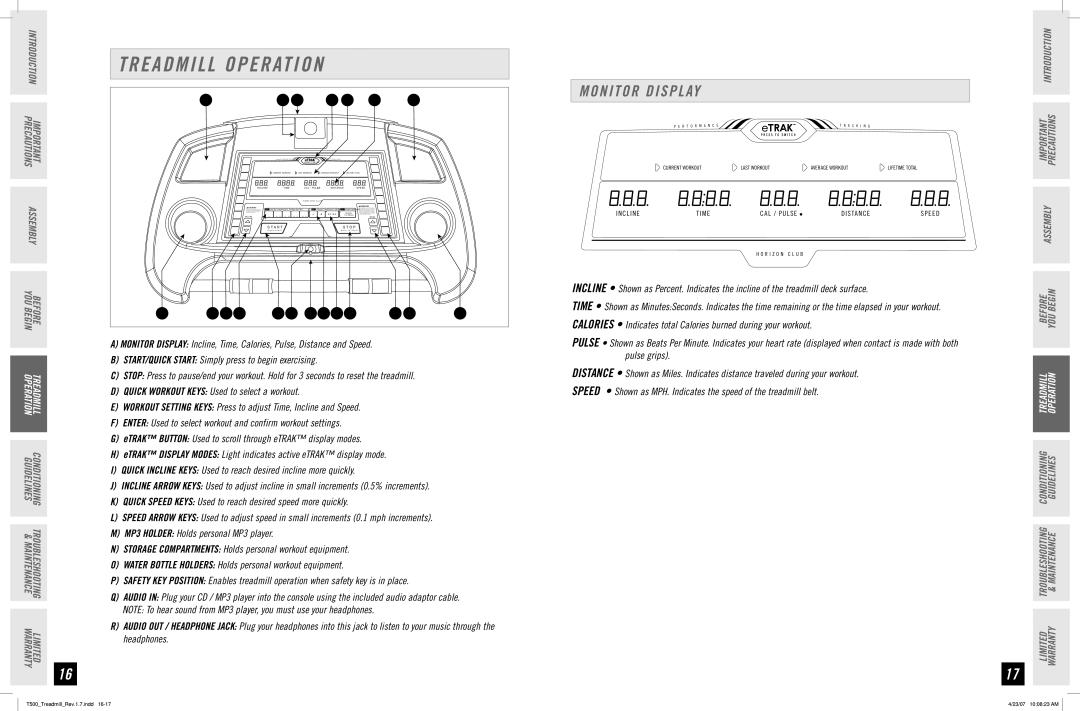T500 specifications
The Horizon Fitness T500 is a well-rounded treadmill designed to cater to both beginners and seasoned runners. This treadmill is known for its robust construction, user-friendly features, and innovative technology, making it a suitable addition to any home gym.One of the standout features of the T500 is its powerful motor. The treadmill is equipped with a 2.5 CHP (Continuous Horsepower) motor that delivers a smooth and consistent performance, allowing users to run at speeds up to 10 miles per hour. This motor is also built for longevity, ensuring that it can handle regular use without losing efficiency.
The T500 boasts a spacious running surface, measuring 20 inches by 55 inches. This generous size provides ample room for users to run or walk comfortably, reducing the risk of accidents during workouts. The treadmill's deck is cushioned, offering a comfortable running experience that minimizes impact on joints, which is particularly beneficial for those who engage in regular cardiovascular exercise.
In terms of technology, the Horizon Fitness T500 is equipped with Bluetooth connectivity, allowing users to sync their devices to the treadmill. This feature enables users to track their workouts through various fitness apps, making it easier to monitor progress and stay motivated. Additionally, the T500 includes integrated speakers and a tablet holder, providing users with entertainment options while exercising.
Another noteworthy characteristic is the T500's adjustable incline feature. Users can customize their workouts with a maximum incline of 10 percent, allowing for varied training intensities and targeting different muscle groups. This feature is particularly appealing for those looking to simulate hill running or increase the caloric burn during their sessions.
The console of the T500 is intuitive and easy to navigate, featuring quick-access buttons for speed and incline adjustments, as well as pre-set workout programs that cater to different fitness levels and goals. The large display provides essential workout statistics, including time, distance, speed, calories burned, and heart rate, ensuring users have all the information they need at their fingertips.
In conclusion, the Horizon Fitness T500 treadmill combines powerful performance, user-friendly technology, and adaptable features, making it a fantastic choice for anyone looking to enhance their fitness routine at home. Whether you're walking, jogging, or sprinting, the T500 is designed to meet diverse workout needs while providing comfort and durability.