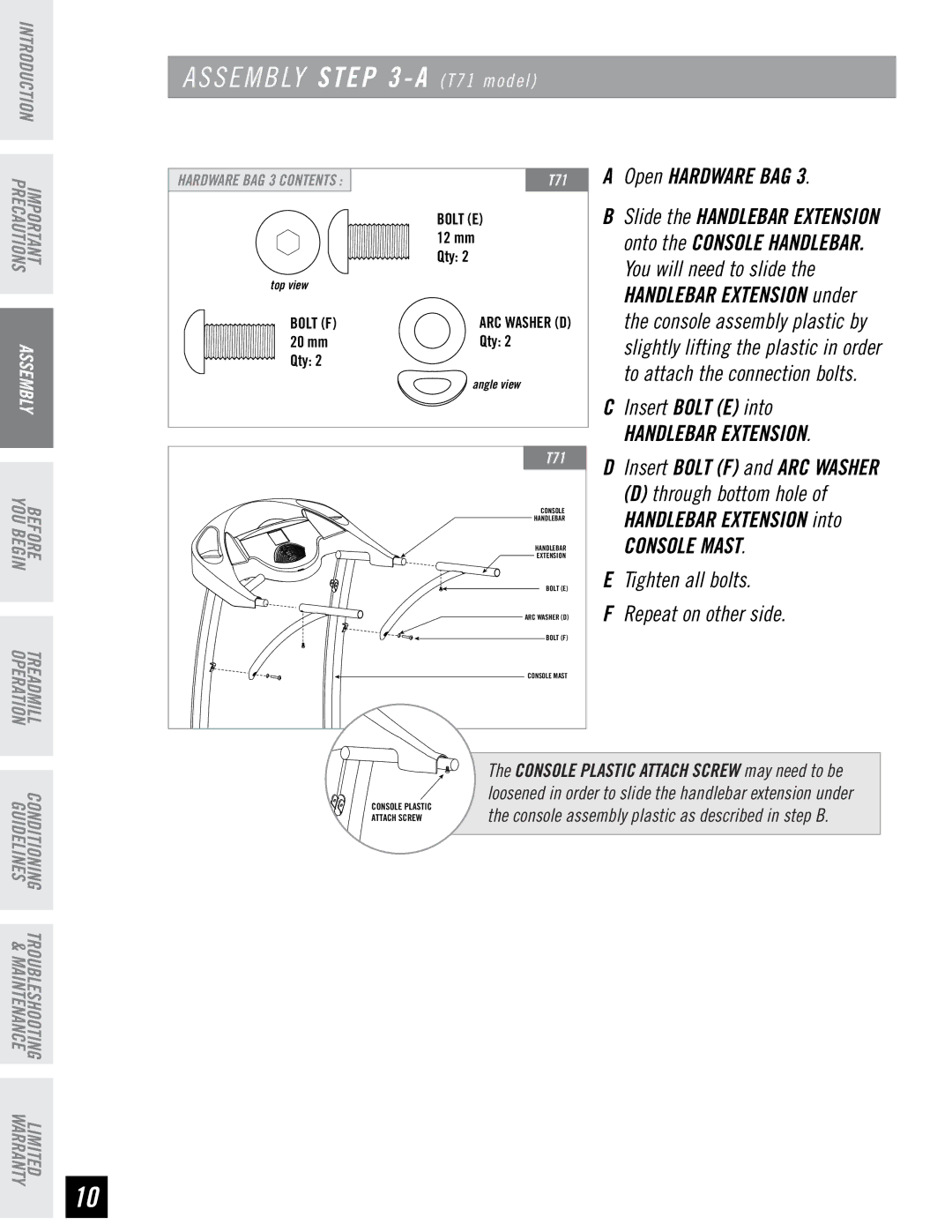INTRODUCTION
A S S E M B LY STEP 3 - A (T71 model)
IMPORTANT PRECAUTIONS
ASSEMBLY
HARDWARE BAG 3 CONTENTS :
top view
BOLT (F) 20 mm Qty: 2
T71
BOLT (E)
12mm Qty: 2
ARC WASHER (D)
Qty: 2
angle view
A | Open HARDWARE BAG 3. |
B | Slide the Handlebar extension |
| onto the console handlebar. |
| You will need to slide the |
| Handlebar extension under |
| the console assembly plastic by |
| slightly lifting the plastic in order |
| to attach the connection bolts. |
C | Insert Bolt (E) into |
| Handlebar extension. |
BEFORE YOU BEGIN
TREADMILL OPERATION
T71 |
CONSOLE |
HANDLEBAR |
HANDLEBAR |
EXTENSION |
BOLT (E) |
ARC WASHER (D) |
BOLT (F) |
CONSOLE MAST |
D | Insert Bolt (F) and ARC WASHER |
| (D) through bottom hole of |
| Handlebar extension into |
| console mast. |
E | Tighten all bolts. |
F | Repeat on other side. |
CONDITIONING TROUBLESHOOTING GUIDELINES & MAINTENANCE
| The CONSOLE PLASTIC ATTACH SCREW may need to be | |
CONSOLE PLASTIC | loosened in order to slide the handlebar extension under | |
the console assembly plastic as described in step B. | ||
ATTACH SCREW |
LIMITED WARRANTY
10