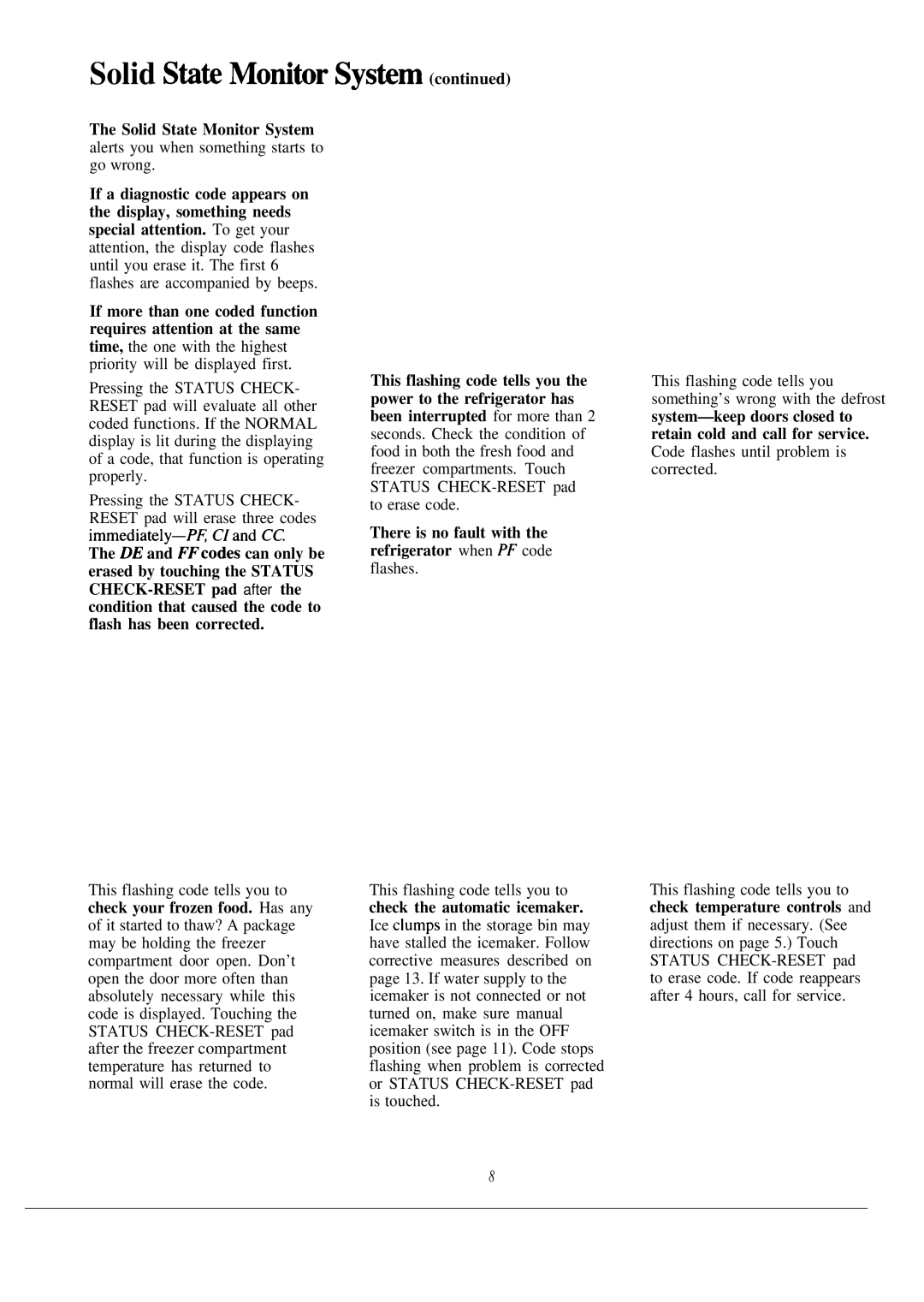Solid Stik Motitor Syskrn (continued)
The Solid State Monitor System alerts you when something starts to go wrong.
If a diagnostic code appears on the display, something needs special attention. To get your attention, the display code flashes until you erase it. The first 6 flashes are accompanied by beeps.
If more than one coded function requires attention at the same time, the one with the highest priority will be displayed first.
Pressing the STATUS CHECK- RESET pad will evaluate all other coded functions. If the NORMAL display is lit during the displaying of a code, that function is operating properly.
Pressing the STATUS CHECK- RESET pad will erase three codes
The DE and FFcodes can only be erased by touching the STATUS
This flashing code tells you to check your frozen food. Has any of it started to thaw? A package may be holding the freezer compartment door open. Don’t open the door more often than absolutely necessary while this code is displayed. Touching the STATUS
This flashing code tells you the power to the refrigerator has been interrupted for more than 2 seconds. Check the condition of food in both the fresh food and freezer compartments. Touch STATUS
There is no fault with the refrigerator when PF code flashes.
This flashing code tells you to check the automatic icemaker. Ice clumps in the storage bin may have stalled the icemaker. Follow corrective measures described on page 13. If water supply to the icemaker is not connected or not turned on, make sure manual icemaker switch is in the OFF position (see page 11). Code stops flashing when problem is corrected or STATUS
This flashing code tells you something’s wrong with the defrost
This flashing code tells you to check temperature controls and adjust them if necessary. (See directions on page 5.) Touch STATUS
8