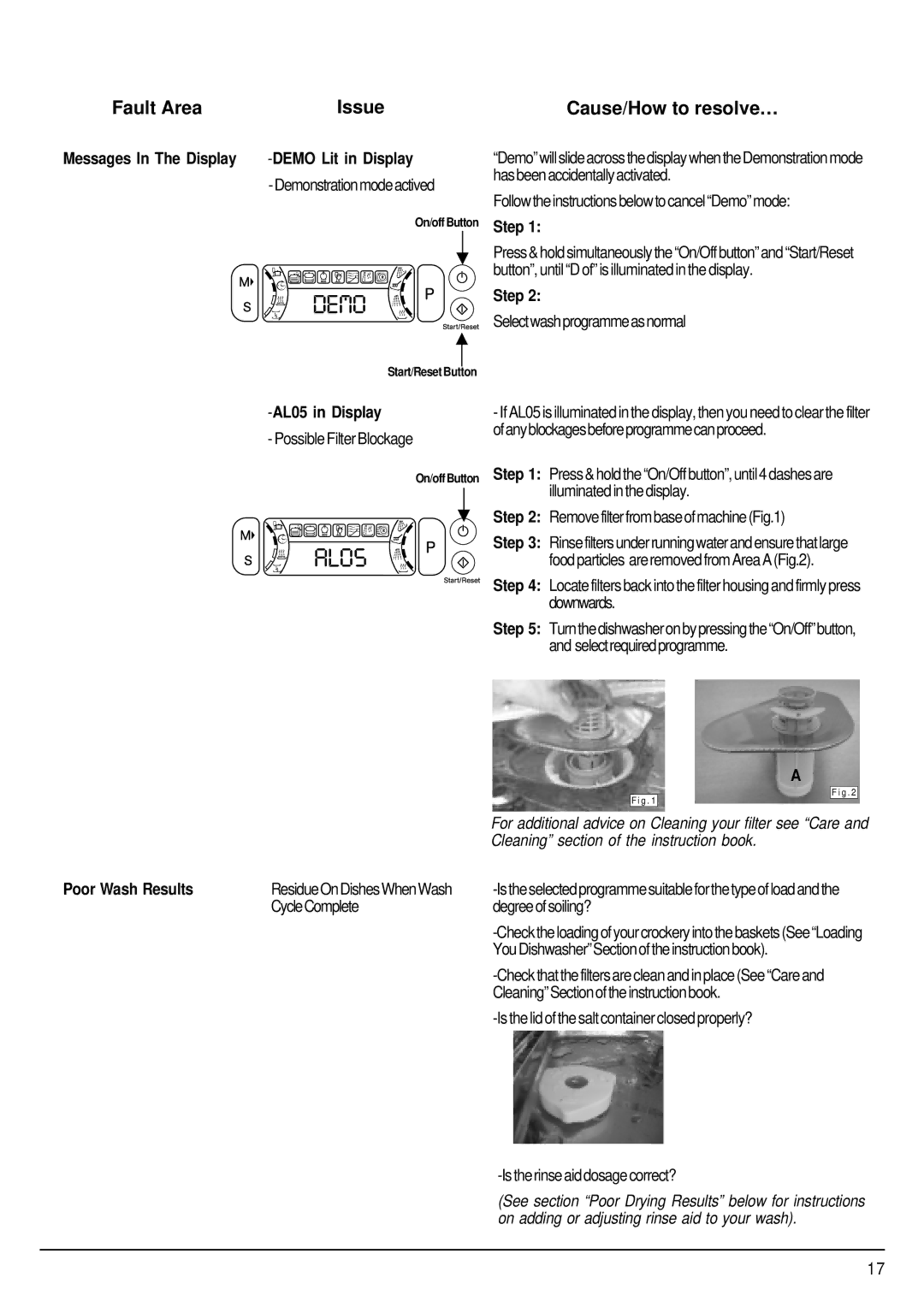Fault Area | Issue | Cause/How to resolve… |
Messages In The Display |
| “Demo”willslideacrossthedisplaywhentheDemonstrationmode |
| hasbeenaccidentallyactivated. | |
| Followtheinstructionsbelowtocancel“Demo”mode: | |
|
| |
| On/off Button | Step 1: |
|
| Press&holdsimultaneouslythe“On/Offbutton”and“Start/Reset |
|
| button”, until “D of” is illuminated in the display. |
|
| Step 2: |
|
| Selectwashprogrammeasnormal |
| Start/Reset Button |
|
-AL05 in Display
- Possible Filter Blockage
On/off Button
-If AL05 is illuminated in the display, then you need to clear the filter ofanyblockagesbeforeprogrammecanproceed.
Step 1: Press&holdthe“On/Offbutton”,until4dashesare illuminatedinthedisplay.
Step 2: Removefilterfrombaseofmachine(Fig.1)
Step 3: Rinsefiltersunderrunningwaterandensurethatlarge foodparticles areremovedfromAreaA(Fig.2).
Step 4: Locatefiltersbackintothefilterhousingandfirmlypress downwards.
Step 5: Turnthedishwasheronbypressingthe“On/Off”button, and selectrequiredprogramme.
A
F i g . 2
F i g . 1
For additional advice on Cleaning your filter see “Care and Cleaning” section of the instruction book.
Poor Wash Results | ResidueOnDishesWhenWash | |
| CycleComplete | degreeofsoiling? |
|
| |
|
| YouDishwasher”Sectionoftheinstructionbook). |
|
| |
|
| Cleaning”Sectionoftheinstructionbook. |
|
|
-Istherinseaiddosagecorrect?
(See section “Poor Drying Results” below for instructions on adding or adjusting rinse aid to your wash).
17