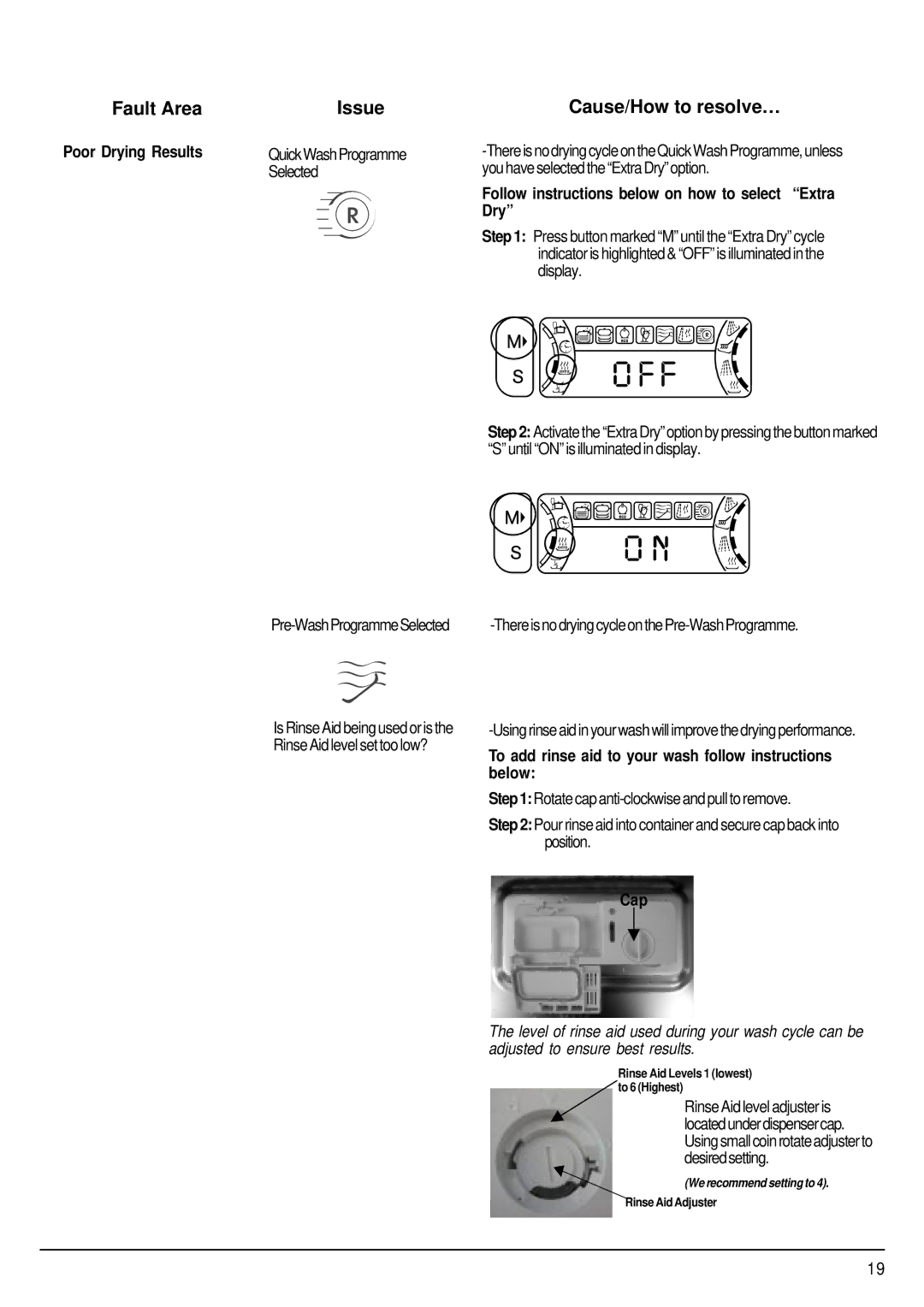Fault Area | Issue | Cause/How to resolve… |
Poor Drying Results | QuickWashProgramme |
| Selected |
Is Rinse Aid being used or is the
Rinse Aid level set too low?
Follow instructions below on how to select “Extra Dry”
Step 1: Press button marked “M” until the “Extra Dry” cycle indicator is highlighted & “OFF” is illuminated in the display.
Step 2: Activate the “Extra Dry” option by pressing the button marked “S” until “ON” is illuminated in display.
To add rinse aid to your wash follow instructions below:
Step 1: Rotate cap
Step 2: Pour rinse aid into container and secure cap back into position.
Cap
The level of rinse aid used during your wash cycle can be adjusted to ensure best results.
Rinse Aid Levels 1 (lowest) to 6 (Highest)
Rinse Aid level adjuster is locatedunderdispensercap. Usingsmallcoinrotateadjusterto desiredsetting.
(We recommend setting to 4).
Rinse Aid Adjuster
19