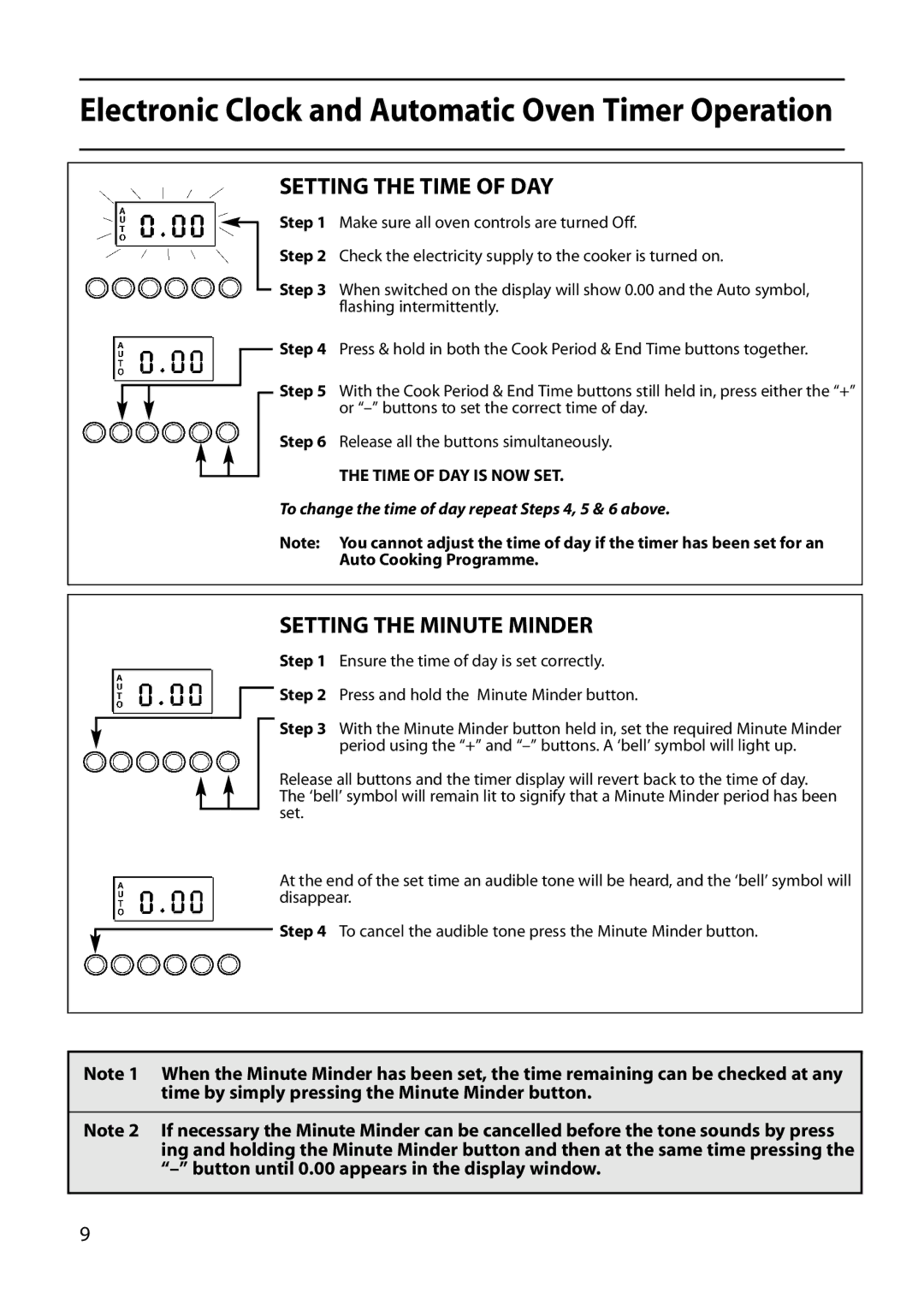S130E specifications
The Hotpoint S130E is a versatile and efficient freestanding gas cooker that is designed to meet the needs of modern kitchens while delivering excellent cooking performance. Renowned for its user-friendly features, this model brings together practicality and advanced technology for a seamless cooking experience.One of the standout features of the Hotpoint S130E is its 4-burner gas hob, which provides ample cooking space for preparing multiple dishes simultaneously. The burners vary in size, allowing for precision heating whether you're simmering sauces on the smallest burner or boiling pasta on the larger one. The consistent flame control ensures even cooking results, making it perfect for home chefs of all skill levels.
The oven of the S130E boasts a generous capacity, making it ideal for roasting large meals or baking batches of goodies. It operates on a conventional gas heating system which is known for its reliability and efficiency. This traditional approach to cooking promotes excellent heat distribution, helping to achieve evenly baked cakes and perfectly cooked meats.
Another key feature of the Hotpoint S130E is its innovative gas ignition system. With the one-handed ignition feature, users can light the burners without the need for matches or lighters, enhancing safety and convenience in the kitchen. Additionally, the presence of a flame failure safety device ensures that the gas supply is cut off in case the flame is extinguished, providing extra peace of mind for families.
Cleaning is kept simple with the S130E, thanks to its easy-to-clean enamel surfaces inside the oven and removable burners on the hob that can be swiftly washed or wiped. The design of the cooker not only promotes cleanliness but also ensures that maintenance is hassle-free.
In terms of aesthetics, the Hotpoint S130E presents a classic yet contemporary look. Available in classic finishes, it can seamlessly blend with various kitchen decors while adding a touch of elegance.
Overall, the Hotpoint S130E is an exceptional choice for those looking for a reliable gas cooker that combines functionality, advanced safety features, and user-friendly operation. With its thoughtful design and reliable performance, it promises to be a valuable addition to any kitchen.