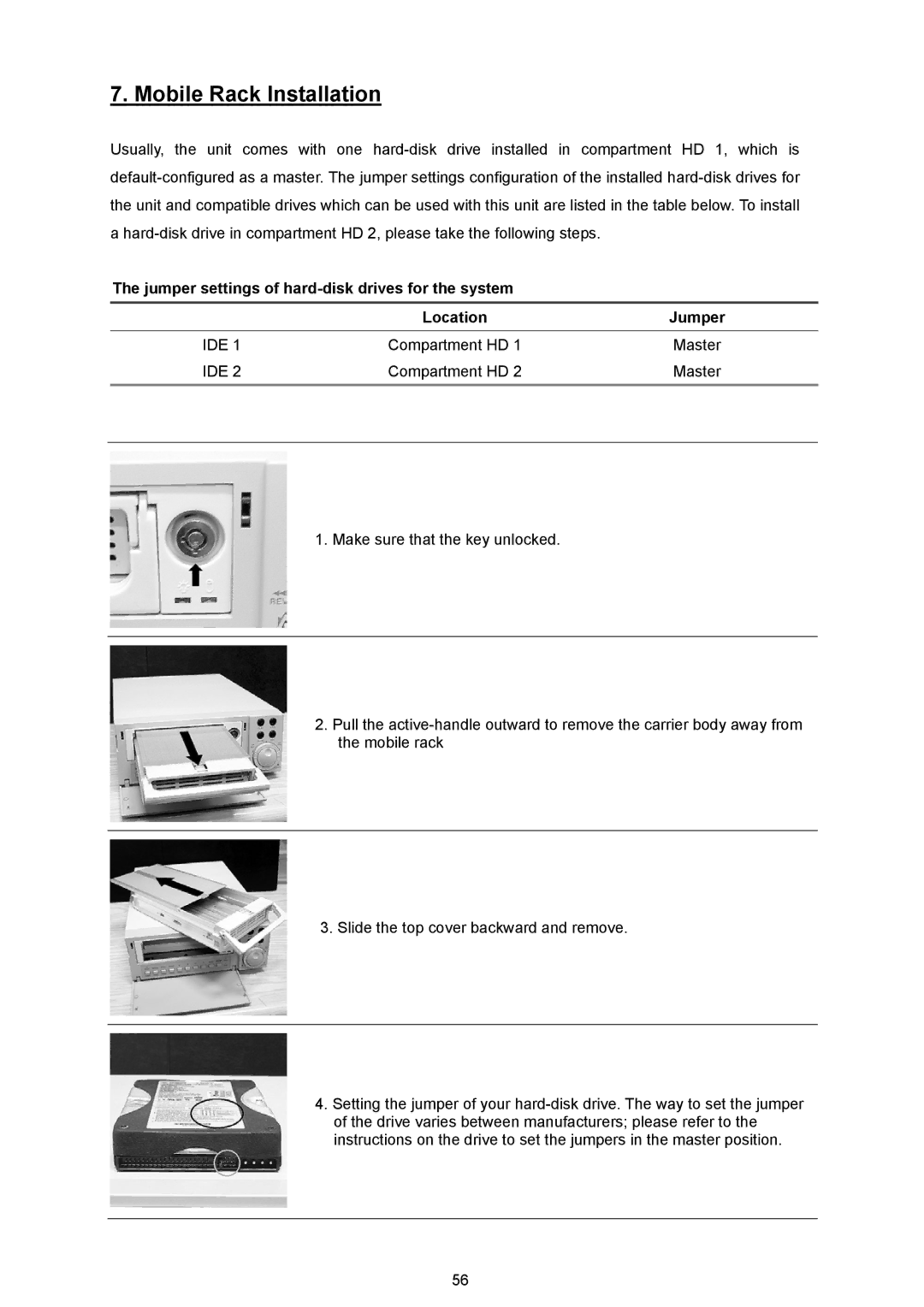7. Mobile Rack Installation
Usually, the unit comes with one hard-disk drive installed in compartment HD 1, which is default-configured as a master. The jumper settings configuration of the installed hard-disk drives for the unit and compatible drives which can be used with this unit are listed in the table below. To install a hard-disk drive in compartment HD 2, please take the following steps.
The jumper settings of hard-disk drives for the system
| | Location | Jumper |
| IDE 1 | Compartment HD 1 | Master |
| IDE 2 | Compartment HD 2 | Master |
| | | |
| | | |
1. Make sure that the key unlocked.
2.Pull the active-handle outward to remove the carrier body away from the mobile rack
3. Slide the top cover backward and remove.
4.Setting the jumper of your hard-disk drive. The way to set the jumper of the drive varies between manufacturers; please refer to the instructions on the drive to set the jumpers in the master position.
56