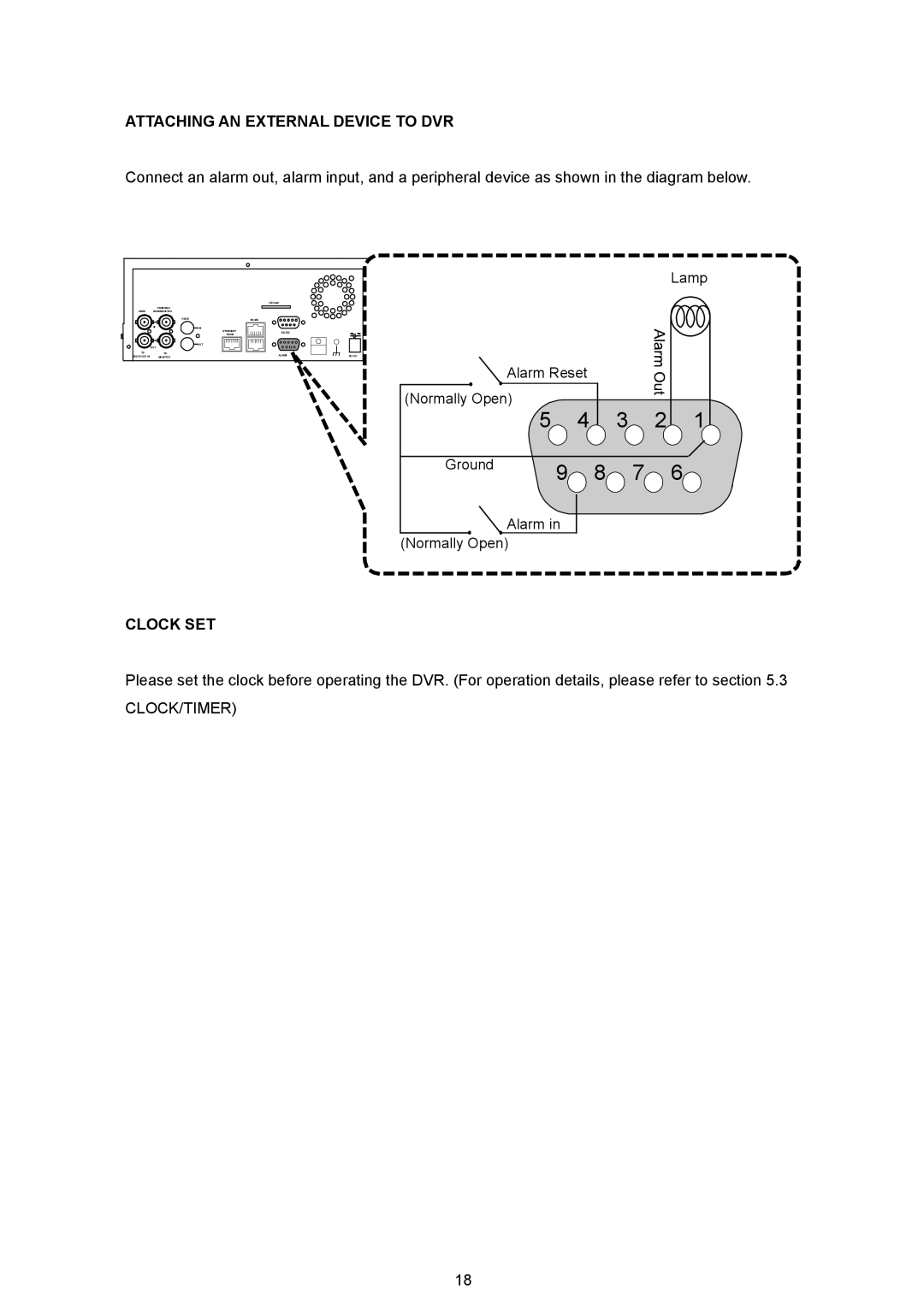ATTACHING AN EXTERNAL DEVICE TO DVR
Connect an alarm out, alarm input, and a peripheral device as shown in the diagram below.
|
|
| SD Card |
|
|
| FROM MUX |
|
|
|
|
VIDEO | MAIN MONITOR |
|
|
|
|
|
| AUDIO |
|
| |
| IN | IN |
|
|
|
|
| ETHERNET |
|
| |
|
| 10/100 |
|
|
|
| OUT | OUT |
|
|
|
|
|
|
|
| |
TO | TO |
| ALARM | I/O | DC12V |
MUX'S VCR IN | MONITOR |
| |||
|
|
|
Lamp
Alarm Reset
(Normally Open)
5 4 3 2 1
Ground | 9 | 8 | 7 | 6 |
|
Alarm in
(Normally Open)
CLOCK SET
Please set the clock before operating the DVR. (For operation details, please refer to section 5.3
CLOCK/TIMER)
18