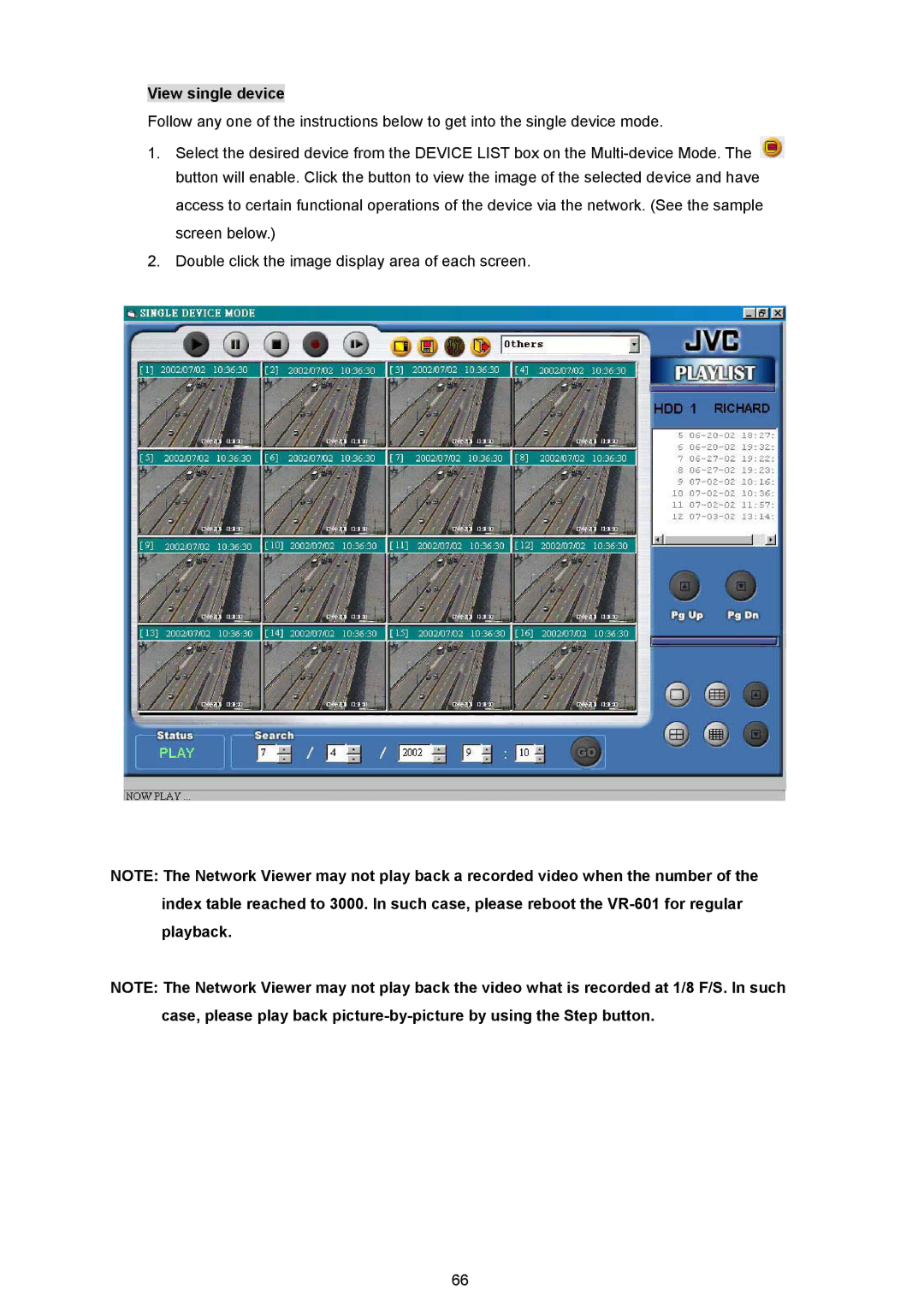View single device
Follow any one of the instructions below to get into the single device mode.
1.Select the desired device from the DEVICE LIST box on the ![]() button will enable. Click the button to view the image of the selected device and have access to certain functional operations of the device via the network. (See the sample screen below.)
button will enable. Click the button to view the image of the selected device and have access to certain functional operations of the device via the network. (See the sample screen below.)
2.Double click the image display area of each screen.
NOTE: The Network Viewer may not play back a recorded video when the number of the index table reached to 3000. In such case, please reboot the
NOTE: The Network Viewer may not play back the video what is recorded at 1/8 F/S. In such case, please play back
66