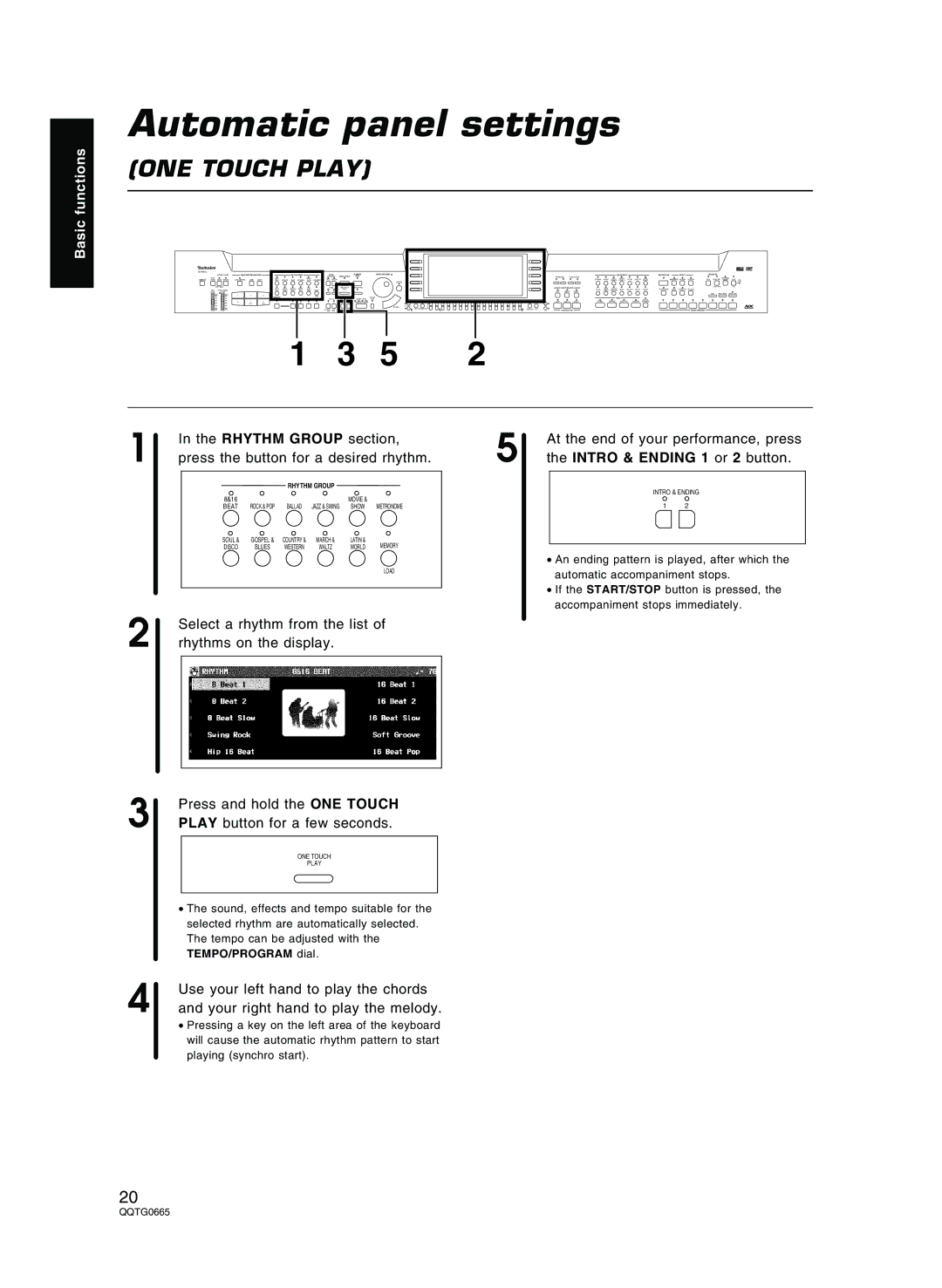SX-PR604/M SX-PR804/M
How to replace the fuse
This Plug is not Waterproof -KEEP DRY
Before use
For United Kingdom and Republic of Ireland
Model Number Serial Number
QQTG0665
QQTG0665
Placement
Following Applies only in the U.S.A
Installation location
Power source
Word about the power cord
Handling the power cord
Contents
Supplied accessories
Remote Controller Batteries PR804
Music stand AC cord
CD-ROM
Controls and functions PR604
Display
Effect
Transpose Sound Group Sequencer
CONDUCTORTECHNI-CHORD
Controls and functions PR804
Piano Performance Pads
Rhythm Group Progressive Pianist
Fade IN/OUT Favorites
Sequencer Transpose
Conductor
TECHNI-CHORD
Block chords are automatically added to the melody Refer to
Getting started
PR804
Keyboard cover
Music Stand
Play anywhere on the keyboard
Playing the piano
Press the Simple Piano button to
Turn it on
Press the Progressive Pianist button
Progressive Pianist button again
See and listen to the demonstration
Press the Demo button
Slide Show
PR804
Select a sound
Sound Group or Piano
Select the registration for a music style
Automatic panel settings
Intro & Ending 1 or 2 button
Basic functions
Record your performance
Press the OK button
Press the START/STOP button
Press the Sequencer Reset Fill
1 button
Store your panel settings
Panel Memory 1 to
Save data on a floppy disk
Save
Select Technics Format
Specify a file number to save to
Following data can be saved/loaded
Load rhythm data from a Technics pattern disk
Select the name of the pattern to load
Disk Orchestra Collection DOC
Play back commercial song disks
Direct Play
Sound-field schema
Theatre Sonic PR804
Theatre Sonic OFF Theatre Sonic on
Press the Theatre Sonic button to turn it on
Remote Controller PR804
Volume
Direct PLAY/SEQUENCER PLAY/PAUSE
Song Skip
Volume balance
About the display
Normal display Home
Mute
TEMPO/PROGRAM
Exit
Display Hold
Contrast
Favorites
Help
RHYTHM/STYLE
Recall a Favorites display
Overview of sounds and effects
Selecting sounds
NX Sound
Part
Sound Explorer
Digital Drawbar
Alphabet
Percussive Tone
About foot marks
Assigning parts to the keyboard
Conductor
Customized split point
Split
Right 1/RIGHT 2 Octave
Pedals
String resonance
Sustain pedal
Sostenuto pedal
Type and parameter settings
Touch Sensitivity
Effects
Multi Effect
Effect Edit
Chorus
Digital Effect
Brilliance
Mic Reverb & Effect
Reverb Solo
⇒ Adjust the key with the + and buttons
Transpose
Type setting
Techni-chord
Orchestrator
Press and hold the TECHNI-CHORDbutton For a few seconds
Overview of rhythm performance
Selecting rhythms
Rhythm and accompaniment pattern
Rhythm and Style
Metronome
Start the rhythm
Metronome
TAP Tempo
Mode setting
Playing the rhythm
Intro
Count Intro
How to play chords
Basic mode
Auto Play Chord
Fill Ending
APC Hold
On Bass
How to use the Auto Play Chord
Left Hold
Select Chord Finder
APC Volume Chord Finder
To exit the Chord Finder procedure, press the Exit button
Fade Setting
Fade In/Fade Out
Fade
Fade OUT
Playing back the sounds
Sound Arranger
One Touch Play
Ensemble Styles
Piano Stylist
Piano Styles
How to use the Music Style AR
Music Style Arranger mode
Music Style Arranger
Ranger
How to store the panel settings
Assign a name to the bank/memory
Assign a name
Bank View
Recall the panel setup
Panel Memory mode
Expand Mode Filter
Next Bank
Playing phrases
Auto Settting
Press the Bank button
Select the desired bank from the display
SEQ to PAD Copy
Copying phrases
Phrase Copy
Select Compile SET
Compile
Record a phrase
Play Setting
Chord Step Record
Sequencer features
Popular features
Outline of the Sequencer
Memory capacity
Summary of the Sequencer menu items
Record & Edit
Copy & Paste
Range Edit
Memo
Set the images Load your original images
Picture
Sequencer parts
Recording procedure
Press the Sequencer Reset Fill in 1 button
Easy Record
Realtime Record
Multi-track recording
Use the TEMPO/PROGRAM to adjust the re Cording tempo
Program Menus button
Sequencer Play
Cycle Record
Start END Cycle END Measure
Press the Sequencer Play button to turn it on
Medley
Adjusting the playback tempo
Cycle Play
Sequencer Volume
Naming
Panel Write
Assign a name to the song
Song Select
Punch Record
Select
Use the Song Select and buttons to Select a song
Record
Step Record
Auto Punch Record
Storing control data
Correcting the data
Repeat steps 5 through 8 to continue storing
Performance data Sound data
Loading your original images
Assigning the images
Picture List
Measure While playing an Am chord, press the key one time
Store a chord progression
Example of storing a chord progression
Store a rhythm progression
Control data
Track Clear
Correct the recorded chord progression
Track Assign Preset
Track Assign
Correct the recorded rhythm progression
Track Assign
Quantize
Song Clear
Quantize
Use the Track ∧ and ∨ buttons to specify Track number
Track Clear
Edit
Track Clear
Inserting note data
Inserting Drums data
Drum Edit
Cycle Play
Copy and paste the recorded data
Select the function
Song Copy
Track Copy
Specify where you wish to copy the selected Measures to
Measure Copy
Measure Erase
Measure Delete
APC to SMF Convert
Changing the note position etc. of the re- corded data
Measure Insert
Velocity Change
Transpose
ADVANCE/DELAY
Outline of the Composer
Rhythm components which can be stored
Composer menu
Memory
Simple recording method
Create a completely new rhythm
Prepare to record
Easy Composer
KEY Setting
On the Recording display press the KEY Setting button
Adjust the tempo
On the Record Memory display, press OK button
Button functions
Chord Modify Change
Record the part
Rhythm Group section, press the Memory button
Part Setting
Playback
While you are recording, press the Step RE Cord button
Repeat steps 2 through 5 to continue storing
Measure Edit
Select the function you wish to edit
Select the function
Use the Part ∧ and ∨ buttons to specify
Pattern Copy
Pattern Copy
Pattern Copy
Copying one part at a time
SEQ to Composer Copy
SEQ to Composer Copy
Clear
Copy
Using commercial song disks
Outline of the Disk Drive function
Internal memory and Floppy Disk Drive
Main parts of the Floppy Disk Drive
Outline of the procedure
Playback of commercial song disks
General Midi Level 2 GM2
Disk in USE
Loading data
Load
Load Option
Single Load
SMF Load
On the Load page 1/3 display, press SMF button
Composer Load
Use the Load AS button to specify the load Method
On the Direct Play display, set the MED LEY settings
Direct Play
Play
Display during playback
Song Medley
Saving data
Disks
Format
Save
Technics Format
Sequencer Song Save
Save Option
SMF Format
Set the automatic display when a disk is inserted
Disk management
Disk Tools
Preferences
Outline of the Sound
Selecting an attribute
Summary of the Sound menu items
Word about parts
Tuning
Original Tuning
Vibrato Delay
PAN
On the Sound Menu display, select Mixer
Adjust each parameter 1/5 2/5
Mixer
Edit Mixer
3/5 4/5
5/5
Master Tuning
Settings for each key
Original tuning
Key Scaling
Sound Load Option
APC Reverb Setting
Theatre Sonic Part Setting PR804
To adjust the sound quality to your liking
Outline of the Reverb & Effect
Tone Control
Summary of the Reverb & Effect Menu items
Outline of the Sound Edit
Select a sound to edit Turn on the Program Menus button
Select Sound Edit
Summary of the Sound Edit menu items
Easy Edit
Tone Edit
About tones
Tone Select
KEY Layer
Tone Copy
Pitch Edit
Velocity Layer Tone Dynamics
KEY Shift & Detune
Pitch
Filter Edit
Pitch Envelope
Filter & Equalizer
Use the page buttons to view the 2/3 display
Equalizer
Touch & KEY Follow
Filter Envelope
Amplitude Edit
Filter Envelope Touch & KEY Follow
Level
Envelope
LFO
LFO Edit
LFO
Effect Edit
Controller Edit
Effect
Controller
Procedure
When you have finished typing the name Press the OK button
Store the new sound
Select a new sound
Follow the procedure to adjust the settings
Outline of Control functions
Select Control
Select a function
On the Control Menu display, select
Pedal Setting
Pedal Setting
Favorites Setting
Language Setting
Outline of Customize functions
Disk Preferences
Display Time Out
Data Protection
Display Time OUT
Data Protection
Midi Setting Load Option
Video Out Mode Setting PR804
Use these settings when
Load Midi Parameters?
Theatre Sonic Speaker Mode PR804
Theatre Sonic Speaker Mode
Select a mode
Virtual Rear Speakers
What is MIDI?
Midi terminals
Connection examples
Midi channels
Outline of Midi functions
Following kinds of data can be transmitted/received
Program Change
Control Change
On the Midi Menu display, select Part SET
Ting
Use the Part and buttons to select a
Repeat steps 2 to 5 for each part as desired
Control Messages
Realtime Messages
Messages
On the Midi Menu display, select Realtime
Common Setting
Setting
INPUT/OUTPUT Setting
Mode Setting
Input/output Setting
Midi Presets
Storing user settings
Recalling the User settings
Sets
Memory Output
Program Change Midi Out
Panel Memory Output
Use the ∧ and ∨ buttons to select a mode
Computer Connection
Puter Connection
Interface
Power on settings
Pedal Setting
Initialize
Initial
Connections
On the rear panel
Beneath the left end of keyboard
Applications Audio Recorder
Assembly PR604
Assembly PR804
Affix the pedal box to the speaker box
Affix the right and left side panels to the speaker box
Place the piano body to the stand
Phenomenon Remedy
Group section Soul & Disco , Gospel & Blues
Effects
Sounds
Other
Drive
Disk
Error messages
Contents
Index
142
Simple Piano Single Load SMF Load SMF Save
Solo Song Clear Song Select Sound
Sound Arranger Sound Explorer Sound Edit
Sound Group
Specifications
SX-PR604/M SX-PR804/M
Power Requirement
Dimensions W ⋅ H ⋅ D
NET Weight
Speakers
Customer Services Directory
147
Se0402S0