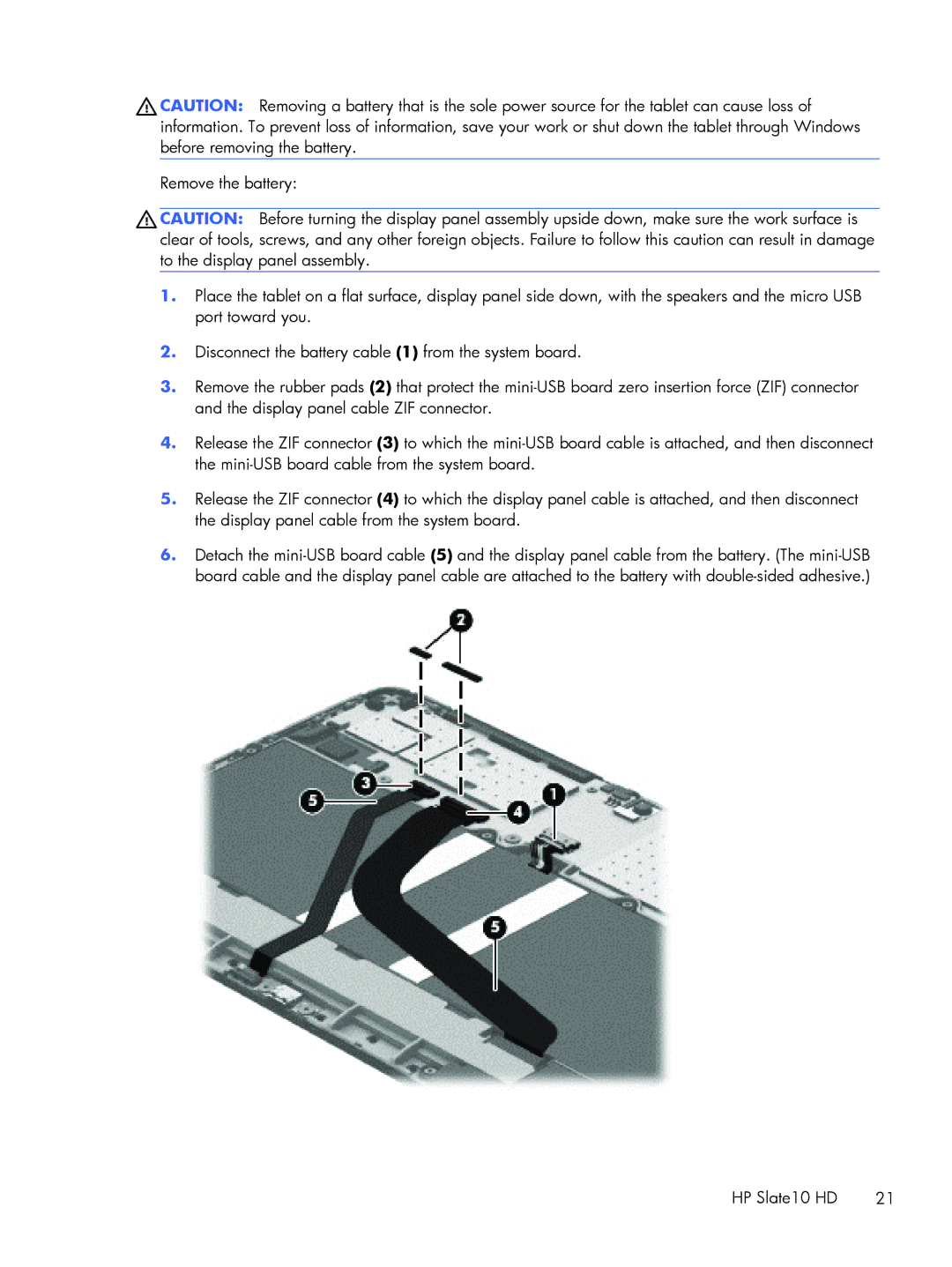![]() CAUTION: Removing a battery that is the sole power source for the tablet can cause loss of information. To prevent loss of information, save your work or shut down the tablet through Windows before removing the battery.
CAUTION: Removing a battery that is the sole power source for the tablet can cause loss of information. To prevent loss of information, save your work or shut down the tablet through Windows before removing the battery.
Remove the battery:
CAUTION: Before turning the display panel assembly upside down, make sure the work surface is clear of tools, screws, and any other foreign objects. Failure to follow this caution can result in damage to the display panel assembly.
1.Place the tablet on a flat surface, display panel side down, with the speakers and the micro USB port toward you.
2.Disconnect the battery cable (1) from the system board.
3.Remove the rubber pads (2) that protect the
4.Release the ZIF connector (3) to which the
5.Release the ZIF connector (4) to which the display panel cable is attached, and then disconnect the display panel cable from the system board.
6.Detach the
HP Slate10 HD | 21 |