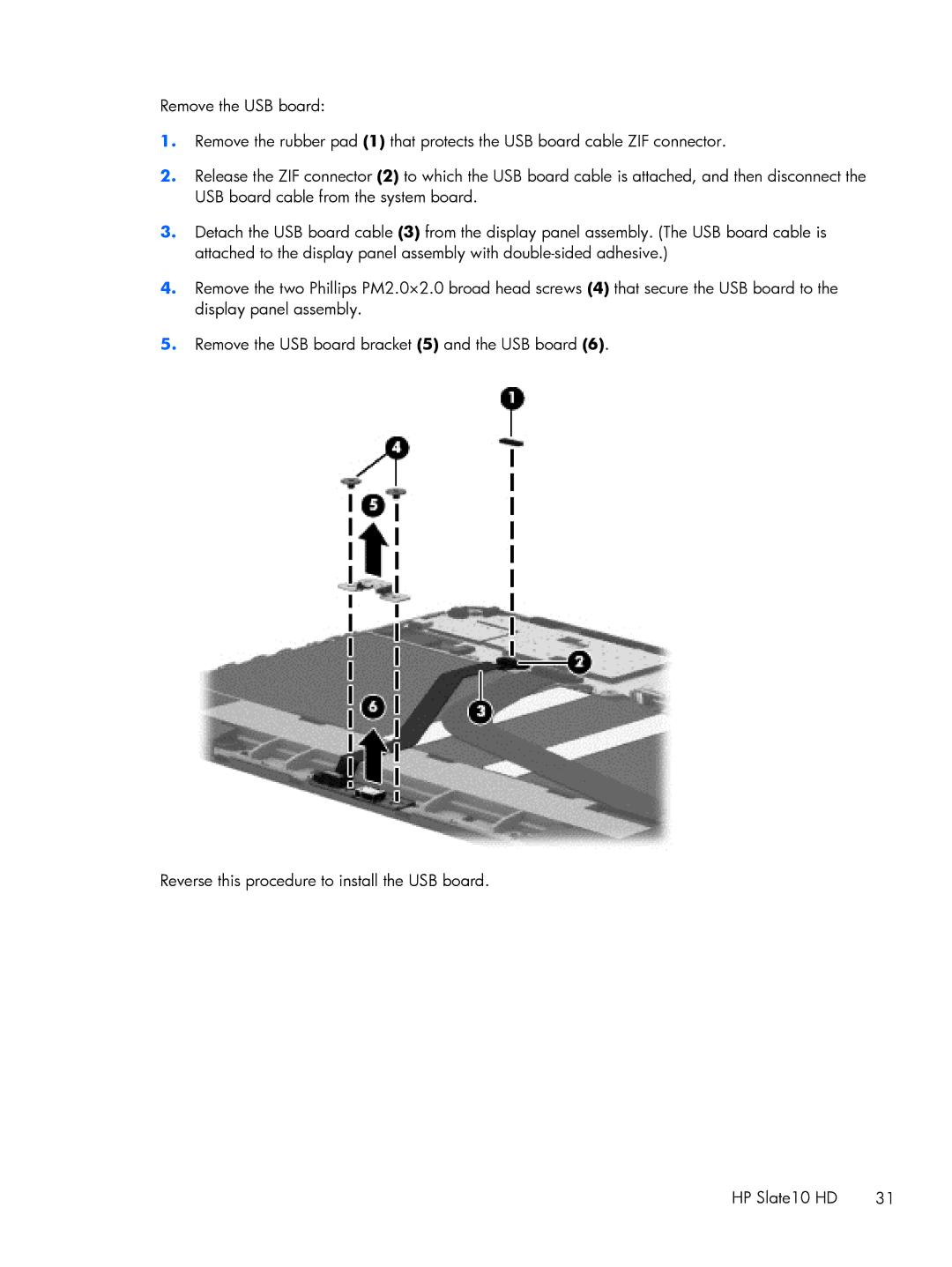Remove the USB board:
1.Remove the rubber pad (1) that protects the USB board cable ZIF connector.
2.Release the ZIF connector (2) to which the USB board cable is attached, and then disconnect the USB board cable from the system board.
3.Detach the USB board cable (3) from the display panel assembly. (The USB board cable is attached to the display panel assembly with
4.Remove the two Phillips PM2.0×2.0 broad head screws (4) that secure the USB board to the display panel assembly.
5.Remove the USB board bracket (5) and the USB board (6).
Reverse this procedure to install the USB board.
HP Slate10 HD | 31 |