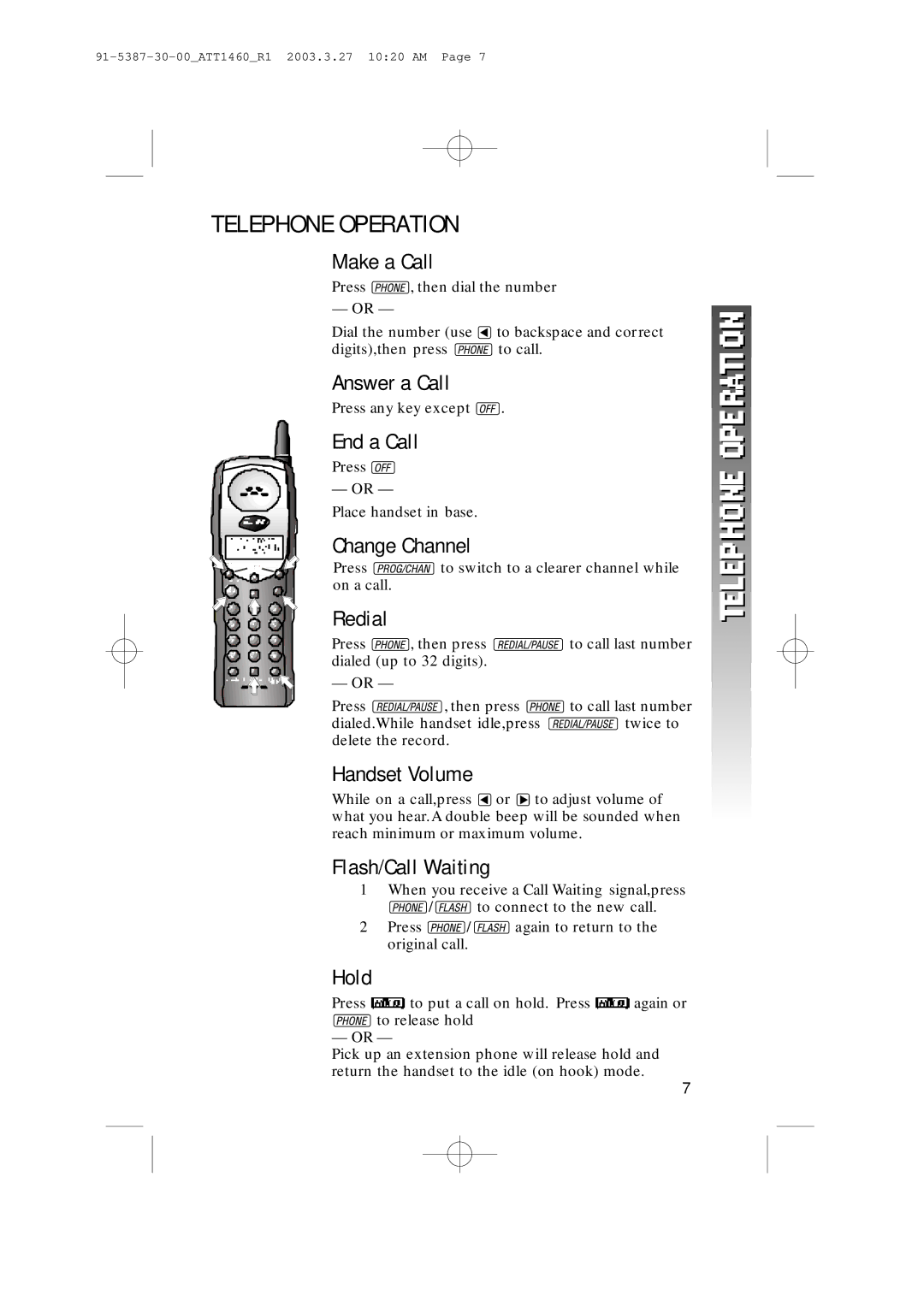1160 specifications
The HP 1160 is a monochrome laser printer that has been designed to deliver high-quality printing solutions for home and small office environments. Released as part of Hewlett-Packard's robust line of printing devices, the HP 1160 boasts a range of features and technologies that make it a popular choice for users looking for efficient and reliable printing capabilities.One of the standout features of the HP 1160 is its print speed. With the ability to print up to 22 pages per minute, it caters to high-volume printing needs without compromising on quality. The printer's first page out time is impressively fast, typically around 8 seconds, allowing for quick turnaround on print jobs. This is particularly beneficial for busy offices where time is of the essence.
The HP 1160 employs a Resolution enhancement technology that enhances print quality, producing crisp and clear text and sharp graphics. With a maximum print resolution of 1200 x 1200 dpi, users can expect professional-grade documents, making it suitable for printing everything from office reports to invitations.
Connectivity options for the HP 1160 are straightforward and user-friendly. The printer features USB connectivity, allowing for easy integration with most computers and laptops. Additionally, it is compatible with various operating systems, including Windows and Mac, making it versatile for different user environments.
Another noteworthy characteristic of the HP 1160 is its compact design, making it an ideal choice for small office spaces or home use. Despite its small footprint, it is built with durability in mind, ensuring that it can handle demanding printing tasks with reliability.
The printer also offers a generous paper handling capacity with a standard tray that can hold up to 250 sheets. This minimizes the need for frequent refills, which is essential for uninterrupted workflows. Furthermore, the HP 1160 supports various media types, from plain paper to envelopes, providing flexibility for different printing needs.
In terms of energy efficiency, the HP 1160 is equipped with a Power Save mode that reduces energy consumption when not in use, which is not only environmentally friendly but also helps to lower operating costs of the printer.
Overall, the HP 1160 combines speed, quality, and efficiency, making it a top choice for users looking for a reliable monochrome laser printing solution that can meet the demands of both home and small office environments.