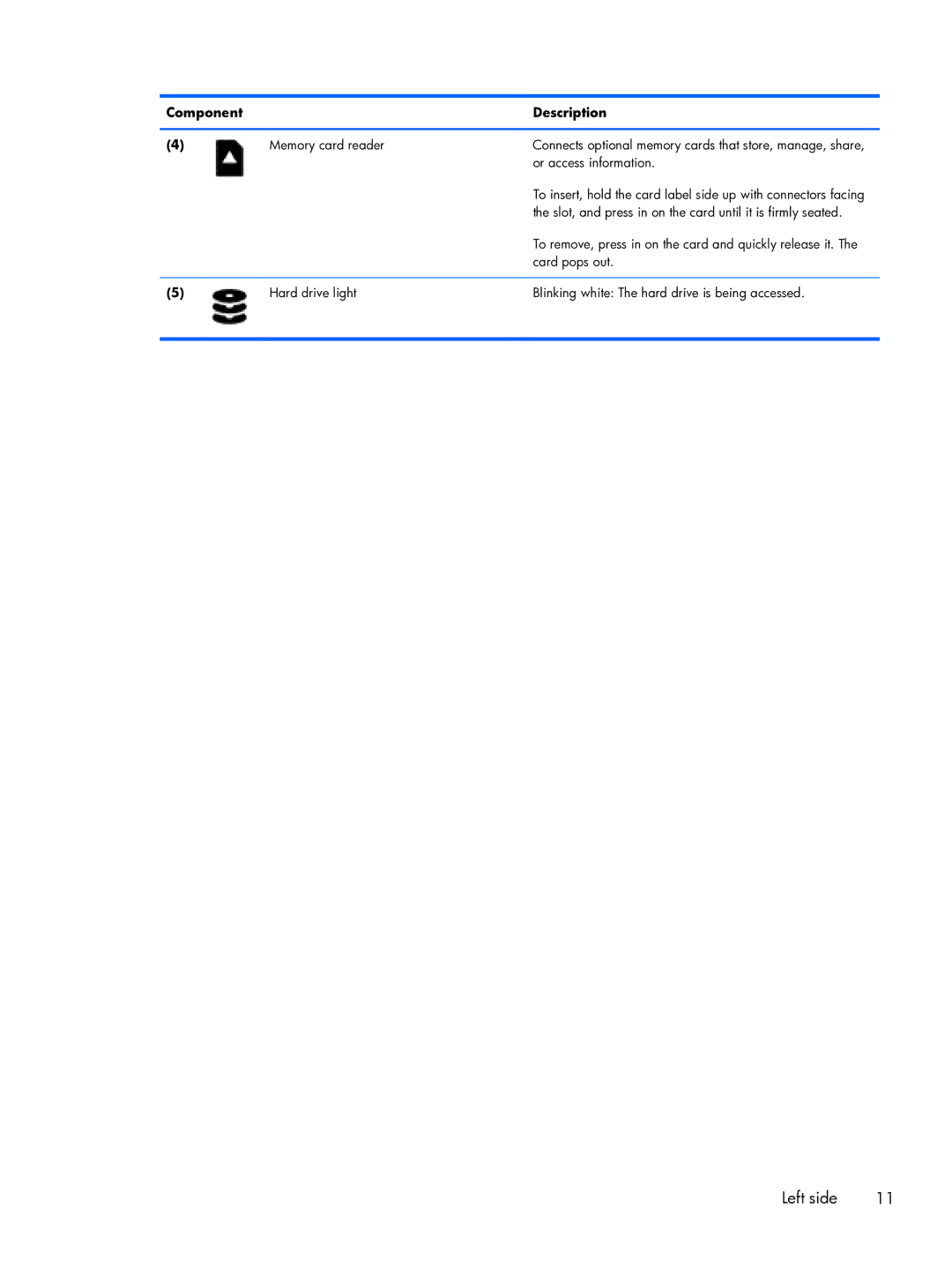Component |
| Description |
|
|
|
(4) | Memory card reader | Connects optional memory cards that store, manage, share, |
|
| or access information. |
|
| To insert, hold the card label side up with connectors facing |
|
| the slot, and press in on the card until it is firmly seated. |
|
| To remove, press in on the card and quickly release it. The |
|
| card pops out. |
|
|
|
(5) | Hard drive light | Blinking white: The hard drive is being accessed. |
|
|
|
Left side | 11 |