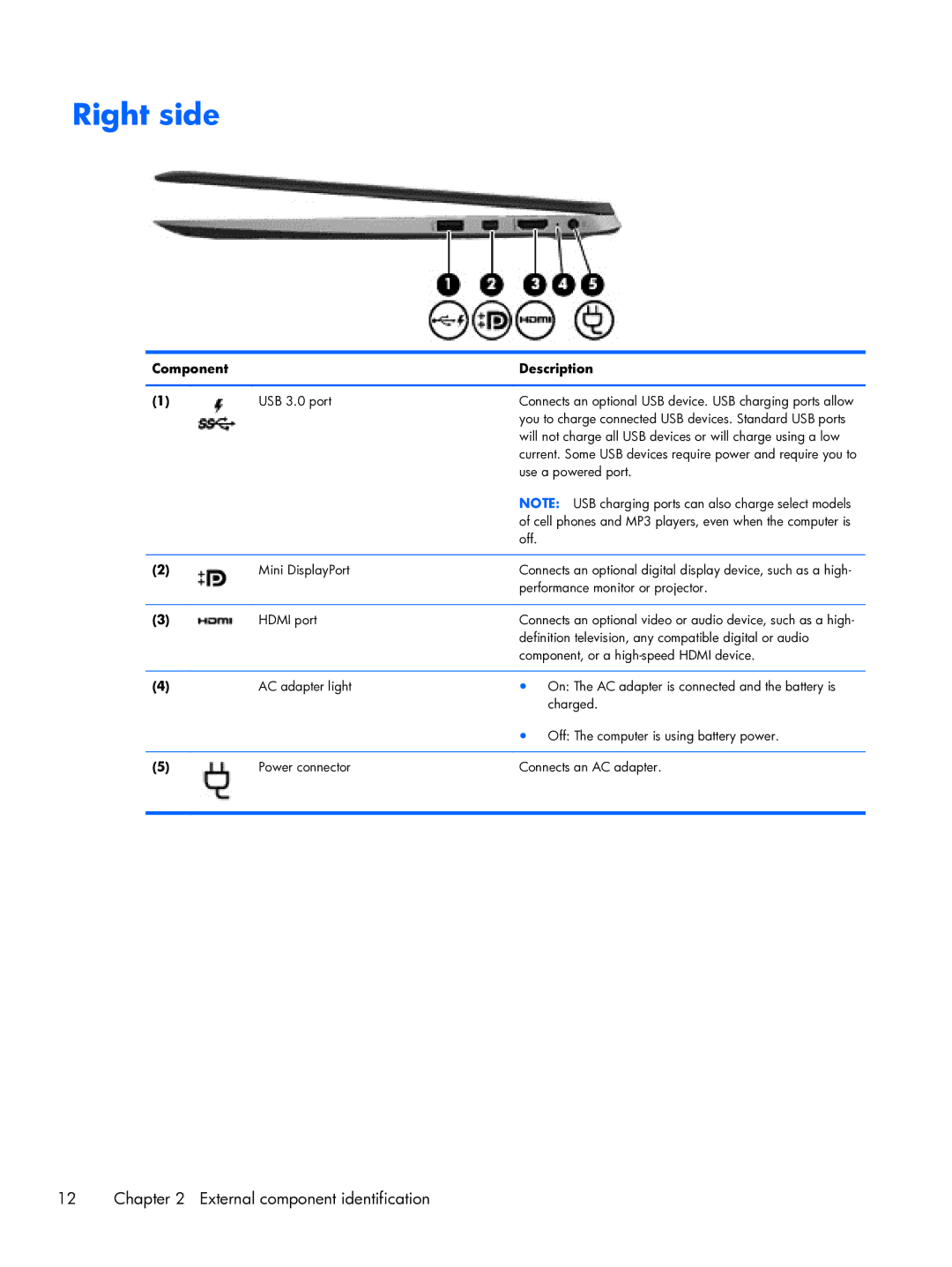Right side
Component |
| Description |
|
|
|
(1) | USB 3.0 port | Connects an optional USB device. USB charging ports allow |
|
| you to charge connected USB devices. Standard USB ports |
|
| will not charge all USB devices or will charge using a low |
|
| current. Some USB devices require power and require you to |
|
| use a powered port. |
|
| NOTE: USB charging ports can also charge select models |
|
| of cell phones and MP3 players, even when the computer is |
|
| off. |
|
|
|
(2) | Mini DisplayPort | Connects an optional digital display device, such as a high- |
|
| performance monitor or projector. |
|
|
|
(3) | HDMI port | Connects an optional video or audio device, such as a high- |
|
| definition television, any compatible digital or audio |
|
| component, or a |
|
|
|
(4) | AC adapter light | ● On: The AC adapter is connected and the battery is |
|
| charged. |
|
| ● Off: The computer is using battery power. |
|
|
|
(5) | Power connector | Connects an AC adapter. |
|
|
|
12 | Chapter 2 External component identification |