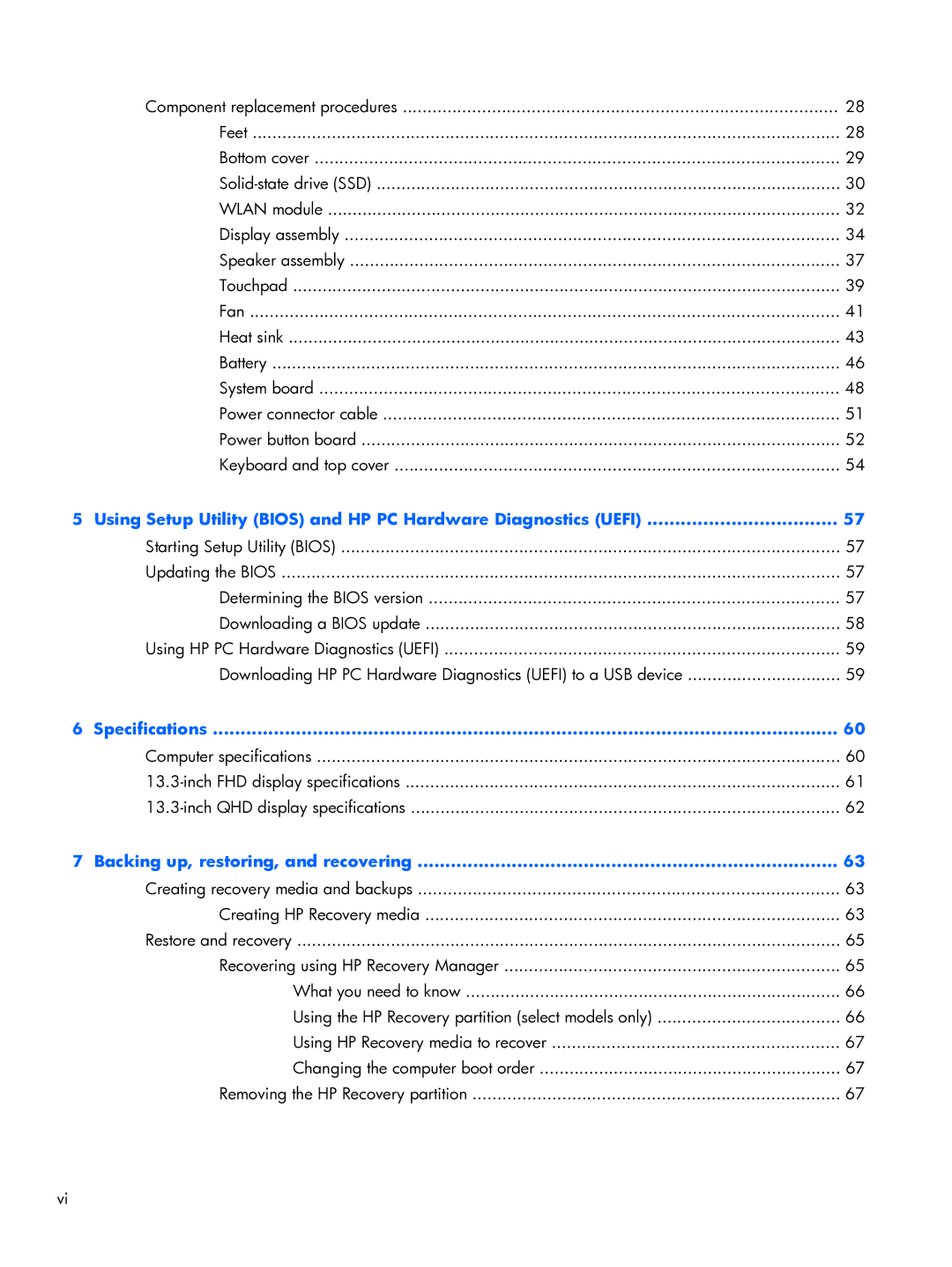| Component replacement procedures | 28 |
| Feet | 28 |
| Bottom cover | 29 |
| 30 | |
| WLAN module | 32 |
| Display assembly | 34 |
| Speaker assembly | 37 |
| Touchpad | 39 |
| Fan | 41 |
| Heat sink | 43 |
| Battery | 46 |
| System board | 48 |
| Power connector cable | 51 |
| Power button board | 52 |
| Keyboard and top cover | 54 |
5 | Using Setup Utility (BIOS) and HP PC Hardware Diagnostics (UEFI) | 57 |
| Starting Setup Utility (BIOS) | 57 |
| Updating the BIOS | 57 |
| Determining the BIOS version | 57 |
| Downloading a BIOS update | 58 |
| Using HP PC Hardware Diagnostics (UEFI) | 59 |
| Downloading HP PC Hardware Diagnostics (UEFI) to a USB device | 59 |
6 | Specifications | 60 |
| Computer specifications | 60 |
| 61 | |
| 62 | |
7 | Backing up, restoring, and recovering | 63 |
| Creating recovery media and backups | 63 |
| Creating HP Recovery media | 63 |
| Restore and recovery | 65 |
| Recovering using HP Recovery Manager | 65 |
| What you need to know | 66 |
| Using the HP Recovery partition (select models only) | 66 |
| Using HP Recovery media to recover | 67 |
| Changing the computer boot order | 67 |
| Removing the HP Recovery partition | 67 |
vi