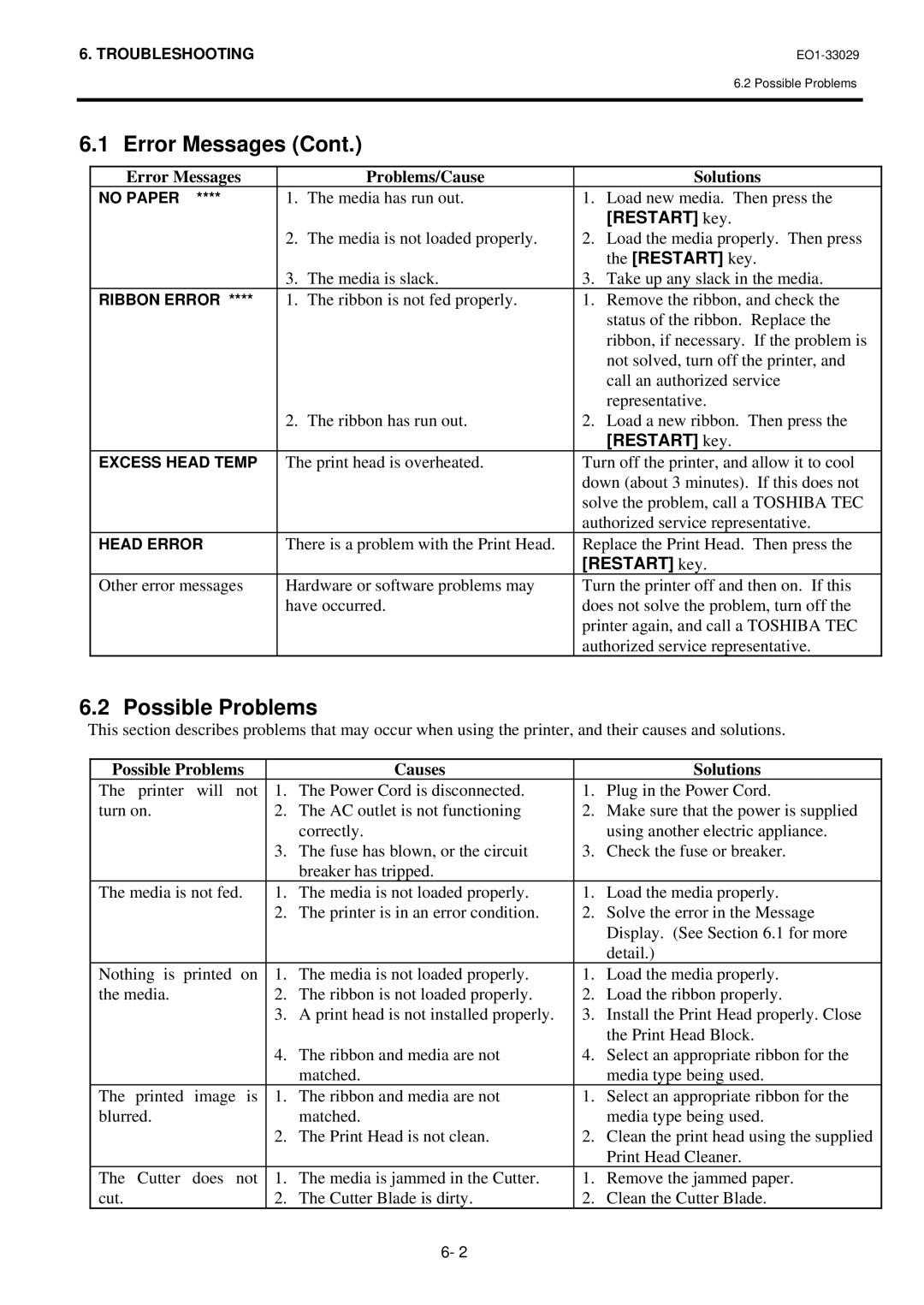6. TROUBLESHOOTING
6.2 Possible Problems
6.1 Error Messages (Cont.)
Error Messages |
| Problems/Cause |
| Solutions |
NO PAPER **** | 1. | The media has run out. | 1. | Load new media. Then press the |
|
|
|
| [RESTART] key. |
| 2. | The media is not loaded properly. | 2. | Load the media properly. Then press |
|
|
|
| the [RESTART] key. |
| 3. | The media is slack. | 3. | Take up any slack in the media. |
RIBBON ERROR **** | 1. | The ribbon is not fed properly. | 1. | Remove the ribbon, and check the |
|
|
|
| status of the ribbon. Replace the |
|
|
|
| ribbon, if necessary. If the problem is |
|
|
|
| not solved, turn off the printer, and |
|
|
|
| call an authorized service |
|
|
|
| representative. |
| 2. | The ribbon has run out. | 2. | Load a new ribbon. Then press the |
|
|
|
| [RESTART] key. |
EXCESS HEAD TEMP | The print head is overheated. | Turn off the printer, and allow it to cool | ||
|
|
| down (about 3 minutes). If this does not | |
|
|
| solve the problem, call a TOSHIBA TEC | |
|
|
| authorized service representative. | |
HEAD ERROR | There is a problem with the Print Head. | Replace the Print Head. Then press the | ||
|
|
| [RESTART] key. | |
Other error messages | Hardware or software problems may | Turn the printer off and then on. If this | ||
| have occurred. | does not solve the problem, turn off the | ||
|
|
| printer again, and call a TOSHIBA TEC | |
|
|
| authorized service representative. | |
6.2 Possible Problems
This section describes problems that may occur when using the printer, and their causes and solutions.
Possible Problems |
| Causes |
| Solutions | ||
The printer | will | not | 1. | The Power Cord is disconnected. | 1. | Plug in the Power Cord. |
turn on. |
|
| 2. | The AC outlet is not functioning | 2. | Make sure that the power is supplied |
|
|
|
| correctly. |
| using another electric appliance. |
|
|
| 3. | The fuse has blown, or the circuit | 3. | Check the fuse or breaker. |
|
|
|
| breaker has tripped. |
|
|
The media is not fed. | 1. | The media is not loaded properly. | 1. | Load the media properly. | ||
|
|
| 2. | The printer is in an error condition. | 2. | Solve the error in the Message |
|
|
|
|
|
| Display. (See Section 6.1 for more |
|
|
|
|
|
| detail.) |
Nothing is printed | on | 1. | The media is not loaded properly. | 1. | Load the media properly. | |
the media. |
|
| 2. | The ribbon is not loaded properly. | 2. | Load the ribbon properly. |
|
|
| 3. | A print head is not installed properly. | 3. | Install the Print Head properly. Close |
|
|
|
|
|
| the Print Head Block. |
|
|
| 4. | The ribbon and media are not | 4. | Select an appropriate ribbon for the |
|
|
|
| matched. |
| media type being used. |
The printed | image | is | 1. | The ribbon and media are not | 1. | Select an appropriate ribbon for the |
blurred. |
|
|
| matched. |
| media type being used. |
|
|
| 2. | The Print Head is not clean. | 2. | Clean the print head using the supplied |
|
|
|
|
|
| Print Head Cleaner. |
The Cutter | does | not | 1. | The media is jammed in the Cutter. | 1. | Remove the jammed paper. |
cut. |
|
| 2. | The Cutter Blade is dirty. | 2. | Clean the Cutter Blade. |
6- 2