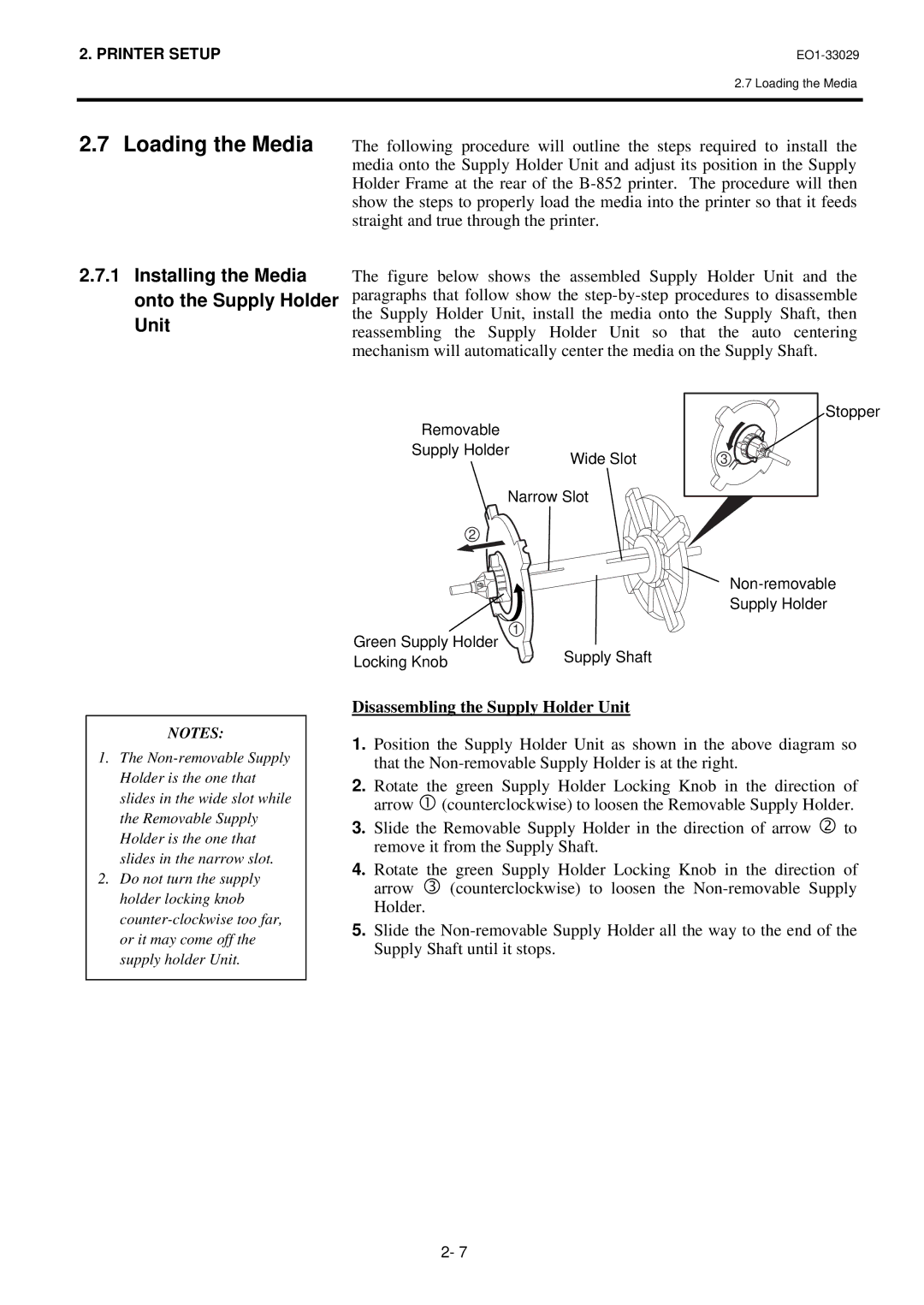2. PRINTER SETUP
2.7 Loading the Media
2.7Loading the Media The following procedure will outline the steps required to install the media onto the Supply Holder Unit and adjust its position in the Supply Holder Frame at the rear of the
2.7.1Installing the Media onto the Supply Holder Unit
The figure below shows the assembled Supply Holder Unit and the paragraphs that follow show the step-by-step procedures to disassemble the Supply Holder Unit, install the media onto the Supply Shaft, then reassembling the Supply Holder Unit so that the auto centering mechanism will automatically center the media on the Supply Shaft.
Removable
Supply Holder
Wide Slot
Narrow Slot
Stopper
3
2
NOTES:
1.The
2.Do not turn the supply holder locking knob
Supply Holder
1
Green Supply Holder | Supply Shaft | |
Locking Knob | ||
|
Disassembling the Supply Holder Unit
1.Position the Supply Holder Unit as shown in the above diagram so that the
2.Rotate the green Supply Holder Locking Knob in the direction of arrow c (counterclockwise) to loosen the Removable Supply Holder.
3. Slide the Removable Supply Holder in the direction of arrow d to remove it from the Supply Shaft.
4. Rotate the green Supply Holder Locking Knob in the direction of arrow e (counterclockwise) to loosen the
5.Slide the
2- 7