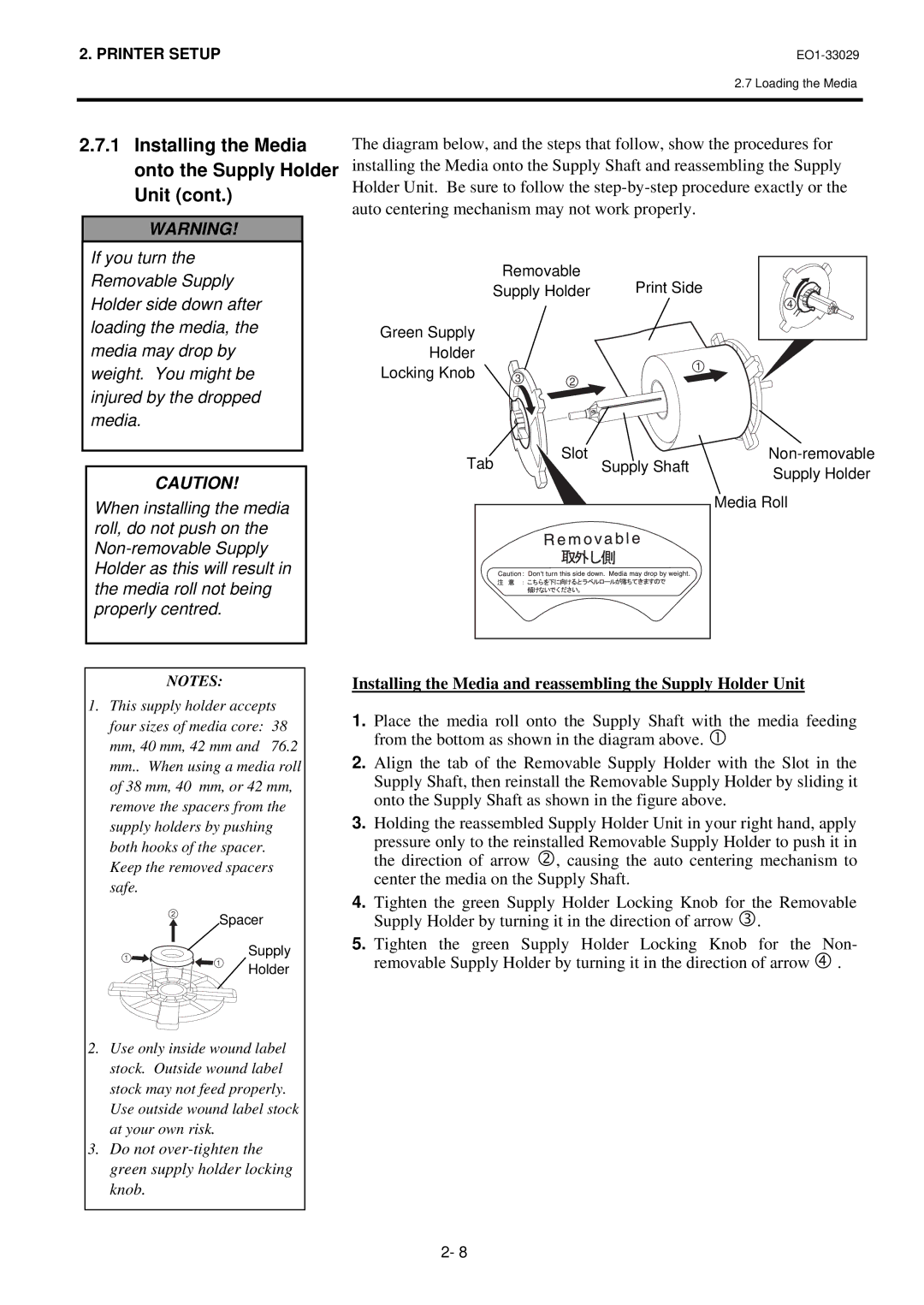2. PRINTER SETUP
2.7 Loading the Media
2.7.1Installing the Media onto the Supply Holder Unit (cont.)
WARNING!
If you turn the Removable Supply Holder side down after loading the media, the media may drop by weight. You might be injured by the dropped media.
CAUTION!
When installing the media roll, do not push on the
The diagram below, and the steps that follow, show the procedures for installing the Media onto the Supply Shaft and reassembling the Supply Holder Unit. Be sure to follow the
Removable
Supply Holder | Print Side |
4
Green Supply
Holder
Locking Knob 31
2
Slot | Supply Shaft | |
Tab | Supply Holder | |
|
| |
|
| Media Roll |
NOTES:
1.This supply holder accepts four sizes of media core: 38 mm, 40 mm, 42 mm and 76.2 mm.. When using a media roll of 38 mm, 40 mm, or 42 mm, remove the spacers from the supply holders by pushing both hooks of the spacer. Keep the removed spacers safe.
2
Spacer
Installing the Media and reassembling the Supply Holder Unit
1. | Place the media roll onto the Supply Shaft with the media feeding |
| from the bottom as shown in the diagram above. c |
2. | Align the tab of the Removable Supply Holder with the Slot in the |
| Supply Shaft, then reinstall the Removable Supply Holder by sliding it |
| onto the Supply Shaft as shown in the figure above. |
3. | Holding the reassembled Supply Holder Unit in your right hand, apply |
| pressure only to the reinstalled Removable Supply Holder to push it in |
| the direction of arrow d, causing the auto centering mechanism to |
| center the media on the Supply Shaft. |
4. | Tighten the green Supply Holder Locking Knob for the Removable |
| Supply Holder by turning it in the direction of arrow e. |
5. | Tighten the green Supply Holder Locking Knob for the Non- |
1
Supply
1
Holder
2.Use only inside wound label stock. Outside wound label stock may not feed properly.
Use outside wound label stock at your own risk.
3.Do not
2- 8