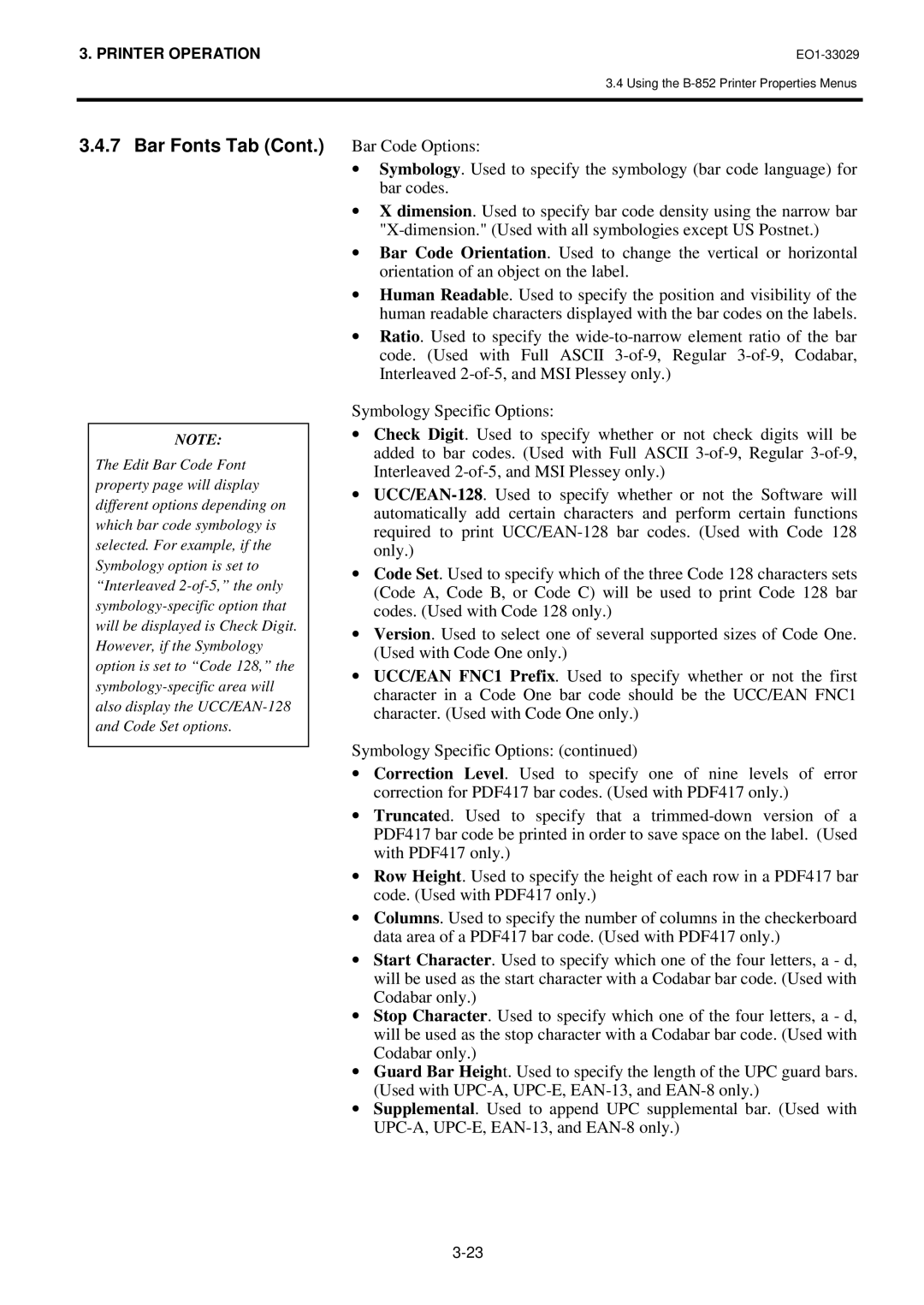3. PRINTER OPERATION |
3.4 Using the
3.4.7 Bar Fonts Tab (Cont.)
NOTE:
The Edit Bar Code Font property page will display different options depending on which bar code symbology is selected. For example, if the Symbology option is set to “Interleaved
Bar Code Options:
∙Symbology. Used to specify the symbology (bar code language) for bar codes.
∙X dimension. Used to specify bar code density using the narrow bar
∙Bar Code Orientation. Used to change the vertical or horizontal orientation of an object on the label.
∙Human Readable. Used to specify the position and visibility of the human readable characters displayed with the bar codes on the labels.
∙Ratio. Used to specify the
Symbology Specific Options:
∙Check Digit. Used to specify whether or not check digits will be added to bar codes. (Used with Full ASCII
∙
∙Code Set. Used to specify which of the three Code 128 characters sets (Code A, Code B, or Code C) will be used to print Code 128 bar codes. (Used with Code 128 only.)
∙Version. Used to select one of several supported sizes of Code One. (Used with Code One only.)
∙UCC/EAN FNC1 Prefix. Used to specify whether or not the first character in a Code One bar code should be the UCC/EAN FNC1 character. (Used with Code One only.)
Symbology Specific Options: (continued)
∙Correction Level. Used to specify one of nine levels of error correction for PDF417 bar codes. (Used with PDF417 only.)
∙Truncated. Used to specify that a
∙Row Height. Used to specify the height of each row in a PDF417 bar code. (Used with PDF417 only.)
∙Columns. Used to specify the number of columns in the checkerboard data area of a PDF417 bar code. (Used with PDF417 only.)
∙Start Character. Used to specify which one of the four letters, a - d, will be used as the start character with a Codabar bar code. (Used with Codabar only.)
∙Stop Character. Used to specify which one of the four letters, a - d, will be used as the stop character with a Codabar bar code. (Used with Codabar only.)
∙Guard Bar Height. Used to specify the length of the UPC guard bars. (Used with
∙Supplemental. Used to append UPC supplemental bar. (Used with