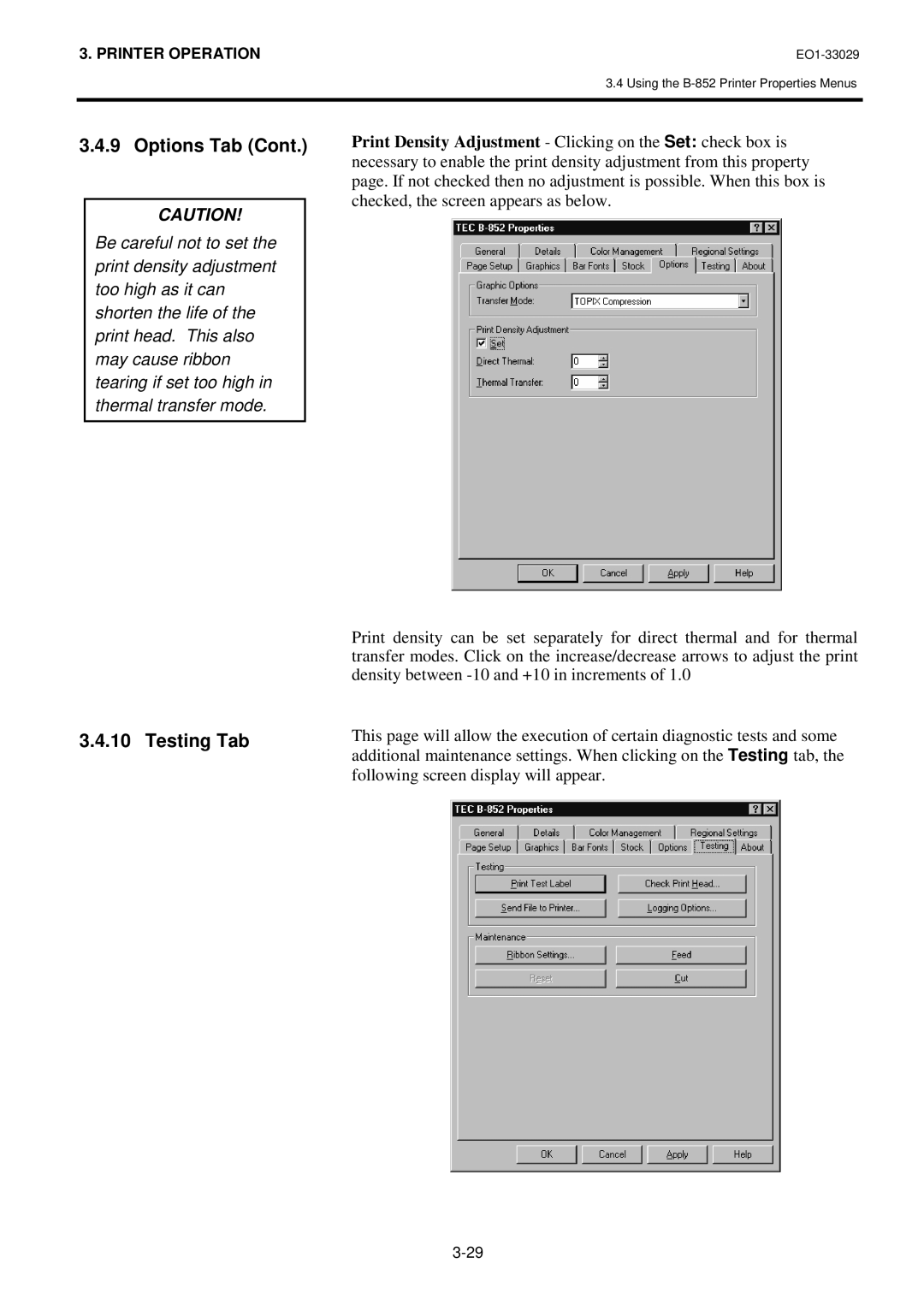3. PRINTER OPERATION |
3.4 Using the
3.4.9 Options Tab (Cont.)
CAUTION!
Be careful not to set the print density adjustment too high as it can shorten the life of the print head. This also may cause ribbon tearing if set too high in thermal transfer mode.
Print Density Adjustment - Clicking on the Set: check box is necessary to enable the print density adjustment from this property page. If not checked then no adjustment is possible. When this box is checked, the screen appears as below.
| Print density can be set separately for direct thermal and for thermal |
| transfer modes. Click on the increase/decrease arrows to adjust the print |
| density between |
3.4.10 Testing Tab | This page will allow the execution of certain diagnostic tests and some |
| additional maintenance settings. When clicking on the Testing tab, the |
| following screen display will appear. |