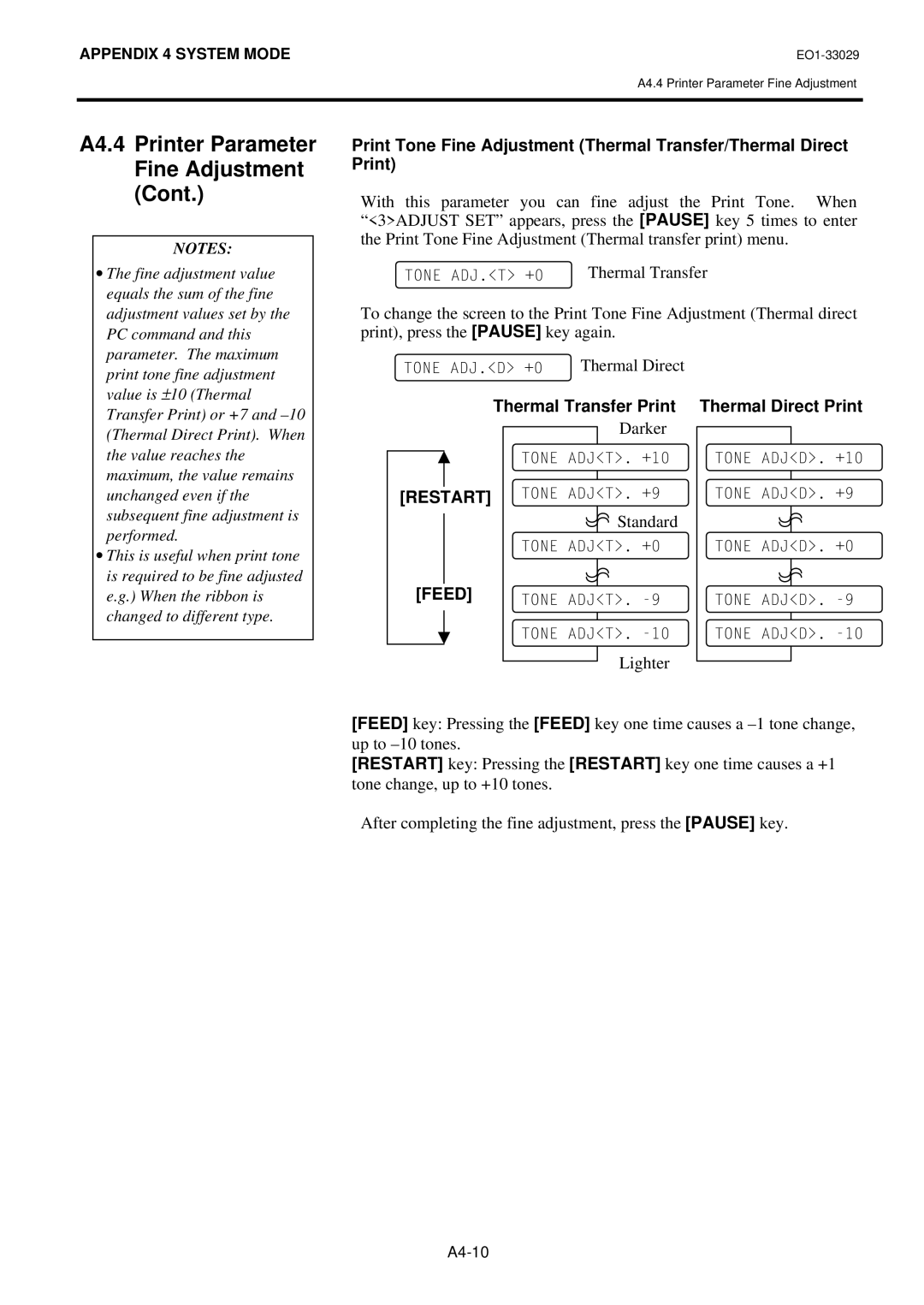APPENDIX 4 SYSTEM MODE
A4.4 Printer Parameter Fine Adjustment
A4.4 Printer Parameter Fine Adjustment (Cont.)
NOTES:
∙ The fine adjustment value |
equals the sum of the fine |
adjustment values set by the |
PC command and this |
parameter. The maximum |
print tone fine adjustment |
value is ±10 (Thermal |
Print Tone Fine Adjustment (Thermal Transfer/Thermal Direct Print)
With this parameter you can fine adjust the Print Tone. When “<3>ADJUST SET” appears, press the [PAUSE] key 5 times to enter the Print Tone Fine Adjustment (Thermal transfer print) menu.
Thermal Transfer |
To change the screen to the Print Tone Fine Adjustment (Thermal direct print), press the [PAUSE] key again.
Thermal Direct |
Transfer Print) or +7 and |
Thermal Transfer Print
Thermal Direct Print
(Thermal Direct Print). When |
the value reaches the |
maximum, the value remains |
unchanged even if the |
subsequent fine adjustment is |
performed. |
∙ This is useful when print tone |
is required to be fine adjusted |
e.g.) When the ribbon is |
changed to different type. |
[RESTART]
[FEED]
Darker
Standard
Lighter
[FEED] key: Pressing the [FEED] key one time causes a
[RESTART] key: Pressing the [RESTART] key one time causes a +1 tone change, up to +10 tones.
After completing the fine adjustment, press the [PAUSE] key.