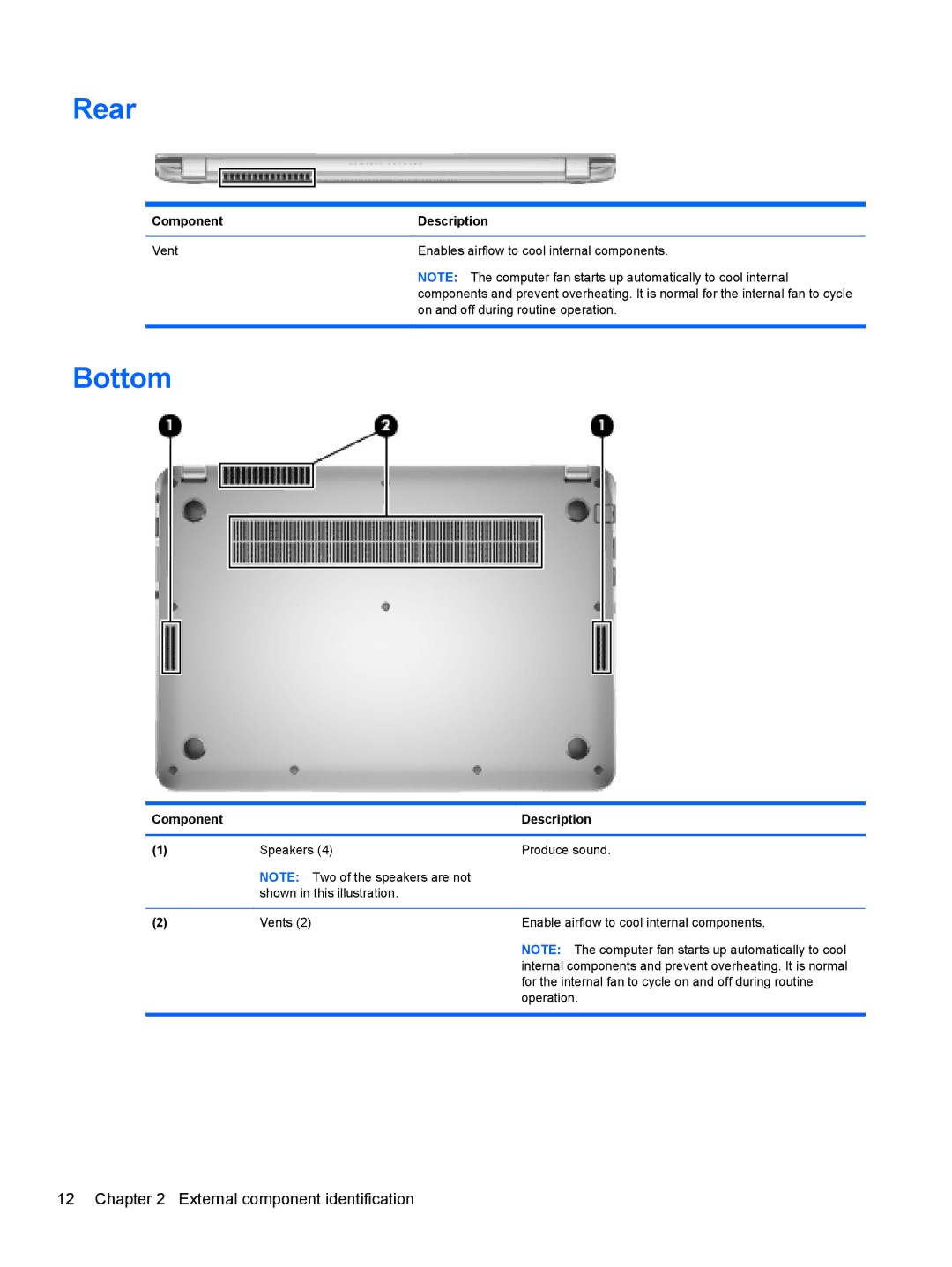Rear
Component | Description |
|
|
Vent | Enables airflow to cool internal components. |
| NOTE: The computer fan starts up automatically to cool internal |
| components and prevent overheating. It is normal for the internal fan to cycle |
| on and off during routine operation. |
|
|
Bottom
Component |
| Description |
|
|
|
(1) | Speakers (4) | Produce sound. |
| NOTE: Two of the speakers are not |
|
| shown in this illustration. |
|
|
|
|
(2) | Vents (2) | Enable airflow to cool internal components. |
|
| NOTE: The computer fan starts up automatically to cool |
|
| internal components and prevent overheating. It is normal |
for the internal fan to cycle on and off during routine operation.