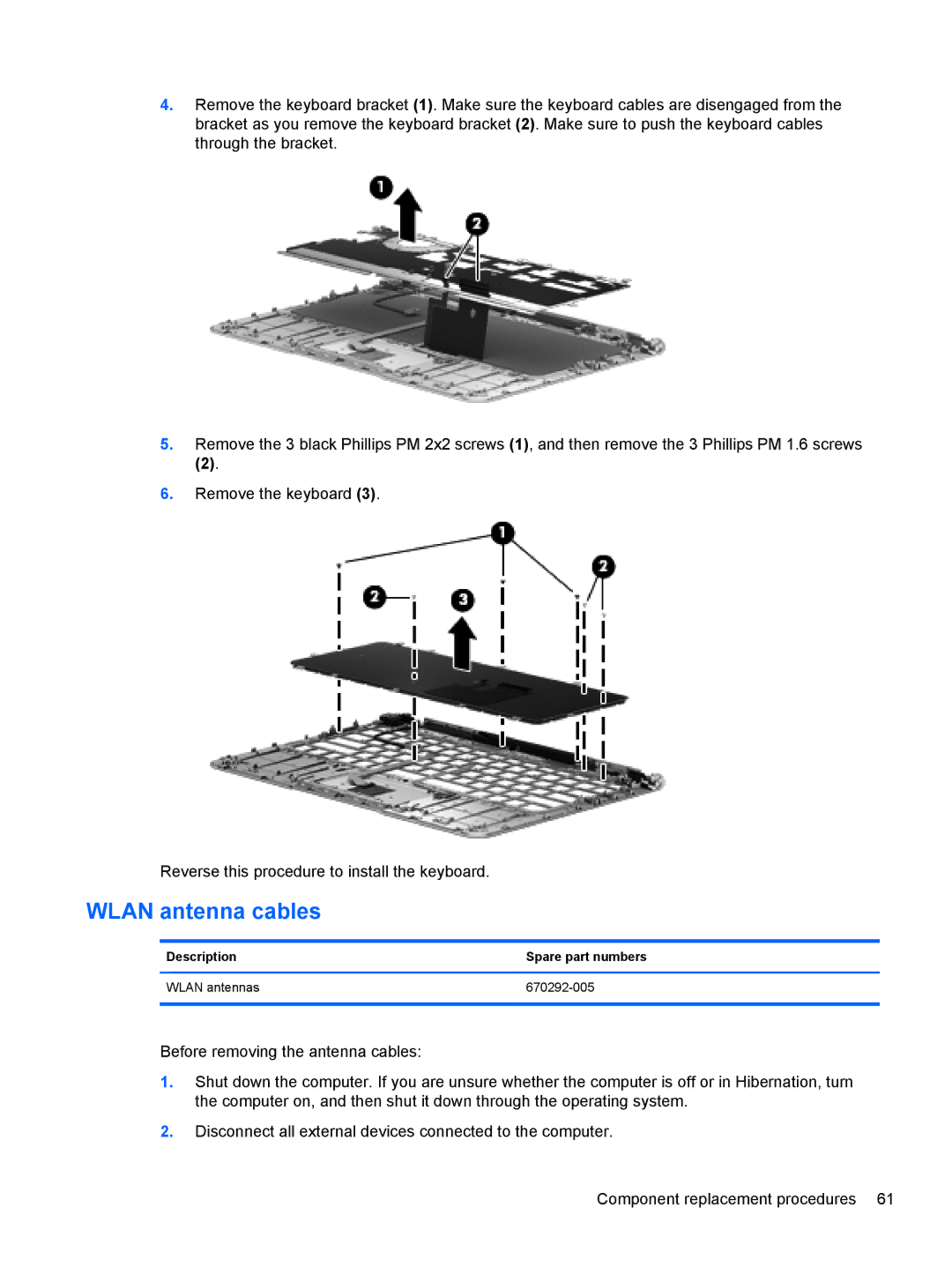4.Remove the keyboard bracket (1). Make sure the keyboard cables are disengaged from the bracket as you remove the keyboard bracket (2). Make sure to push the keyboard cables through the bracket.
5.Remove the 3 black Phillips PM 2x2 screws (1), and then remove the 3 Phillips PM 1.6 screws
(2).
6.Remove the keyboard (3).
Reverse this procedure to install the keyboard.
WLAN antenna cables
Description | Spare part numbers |
|
|
WLAN antennas |
|
|
|
Before removing the antenna cables:
1.Shut down the computer. If you are unsure whether the computer is off or in Hibernation, turn the computer on, and then shut it down through the operating system.
2.Disconnect all external devices connected to the computer.
Component replacement procedures 61