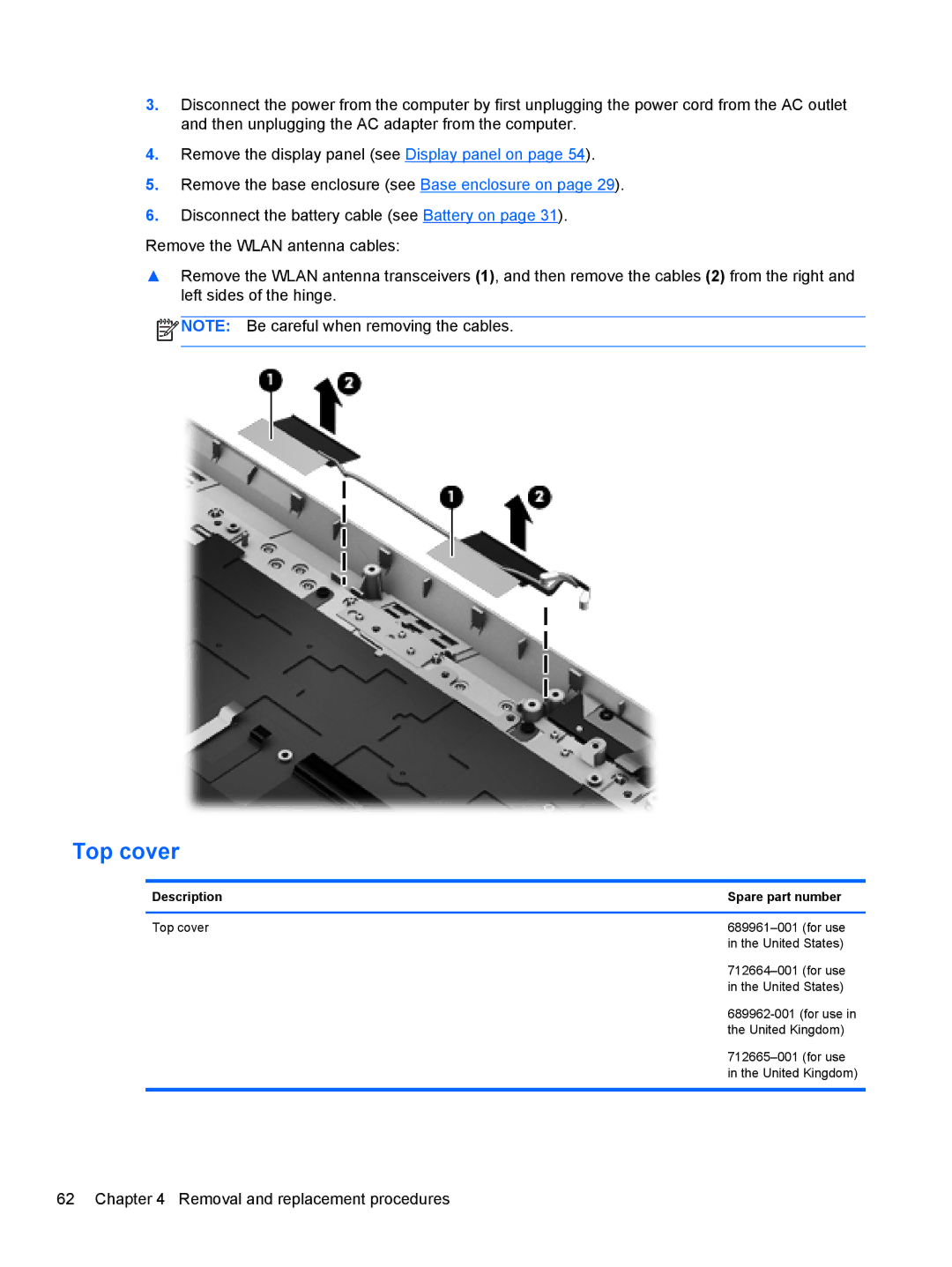3.Disconnect the power from the computer by first unplugging the power cord from the AC outlet and then unplugging the AC adapter from the computer.
4.Remove the display panel (see Display panel on page 54).
5.Remove the base enclosure (see Base enclosure on page 29).
6.Disconnect the battery cable (see Battery on page 31).
Remove the WLAN antenna cables:
▲Remove the WLAN antenna transceivers (1), and then remove the cables (2) from the right and left sides of the hinge.
![]() NOTE: Be careful when removing the cables.
NOTE: Be careful when removing the cables.
Top cover
Description | Spare part number |
|
|
Top cover | |
| in the United States) |
| |
| in the United States) |
| |
| the United Kingdom) |
| |
| in the United Kingdom) |
|
|
62 Chapter 4 Removal and replacement procedures