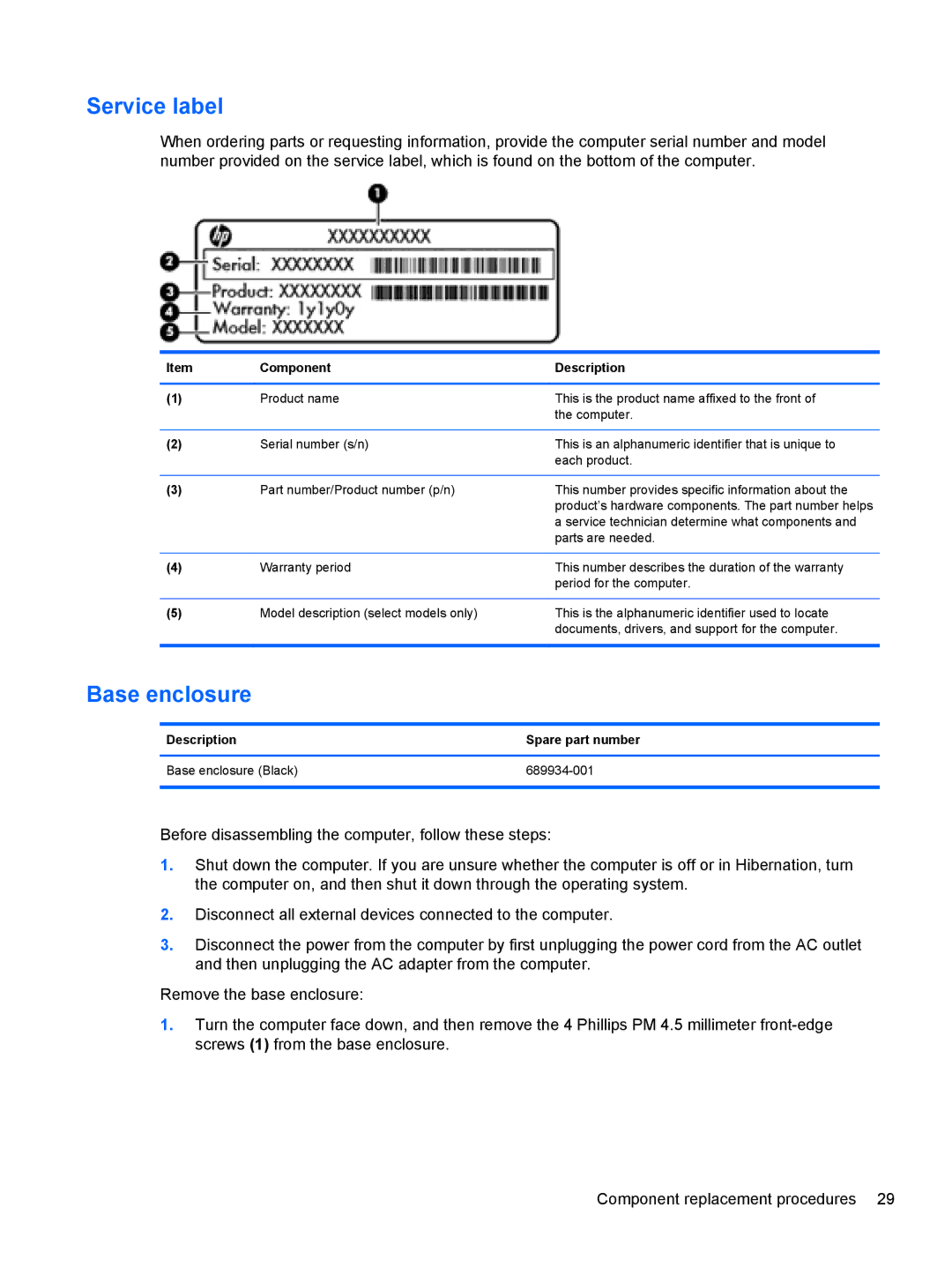Service label
When ordering parts or requesting information, provide the computer serial number and model number provided on the service label, which is found on the bottom of the computer.
Item | Component | Description |
|
|
|
(1) | Product name | This is the product name affixed to the front of |
|
| the computer. |
|
|
|
(2) | Serial number (s/n) | This is an alphanumeric identifier that is unique to |
|
| each product. |
|
|
|
(3) | Part number/Product number (p/n) | This number provides specific information about the |
|
| product’s hardware components. The part number helps |
|
| a service technician determine what components and |
|
| parts are needed. |
|
|
|
(4) | Warranty period | This number describes the duration of the warranty |
|
| period for the computer. |
|
|
|
(5) | Model description (select models only) | This is the alphanumeric identifier used to locate |
|
| documents, drivers, and support for the computer. |
|
|
|
Base enclosure
Description | Spare part number |
|
|
Base enclosure (Black) | |
|
|
Before disassembling the computer, follow these steps:
1.Shut down the computer. If you are unsure whether the computer is off or in Hibernation, turn the computer on, and then shut it down through the operating system.
2.Disconnect all external devices connected to the computer.
3.Disconnect the power from the computer by first unplugging the power cord from the AC outlet and then unplugging the AC adapter from the computer.
Remove the base enclosure:
1.Turn the computer face down, and then remove the 4 Phillips PM 4.5 millimeter
Component replacement procedures 29