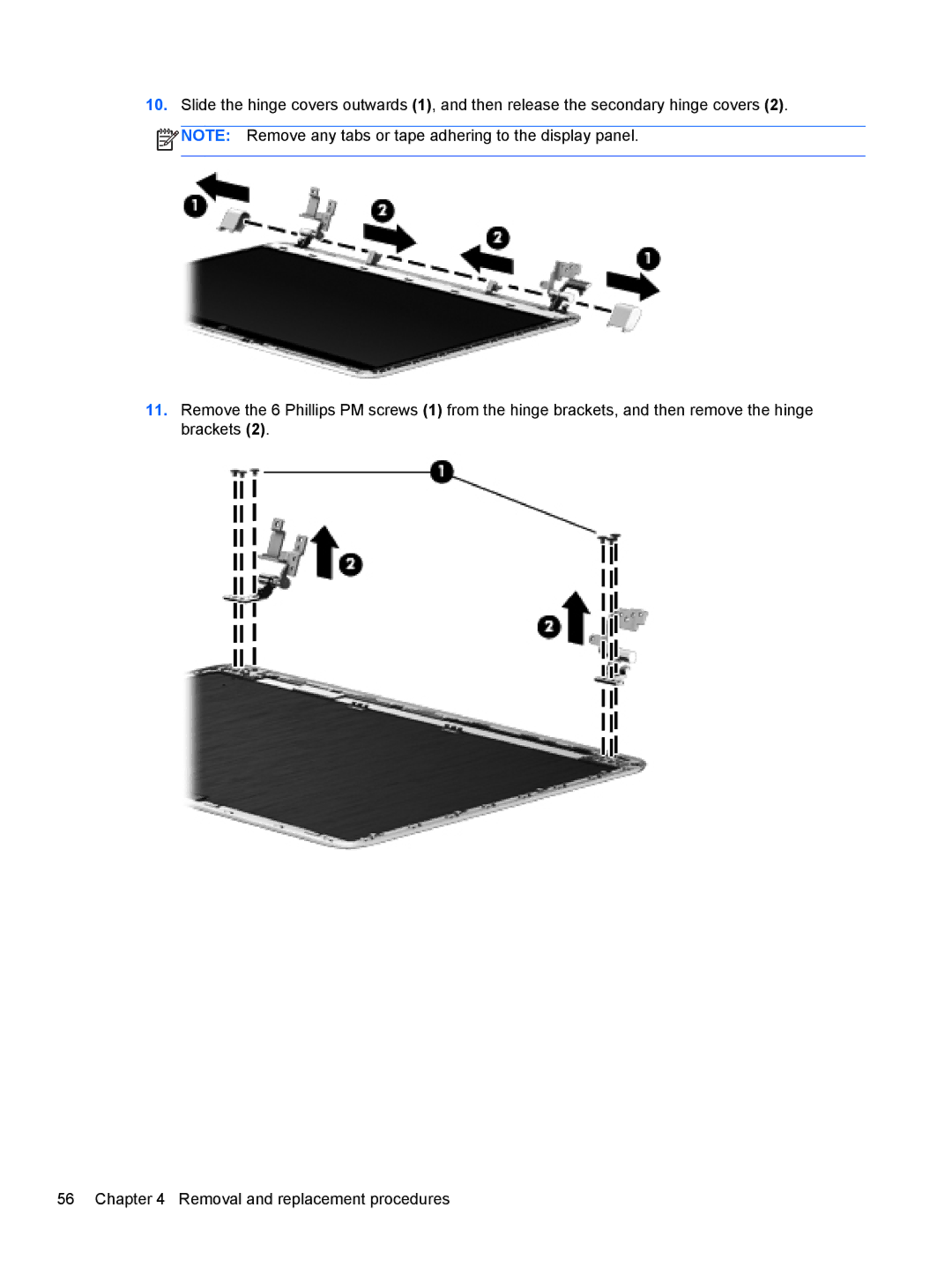10.Slide the hinge covers outwards (1), and then release the secondary hinge covers (2).
![]() NOTE: Remove any tabs or tape adhering to the display panel.
NOTE: Remove any tabs or tape adhering to the display panel.
11.Remove the 6 Phillips PM screws (1) from the hinge brackets, and then remove the hinge brackets (2).
56 Chapter 4 Removal and replacement procedures