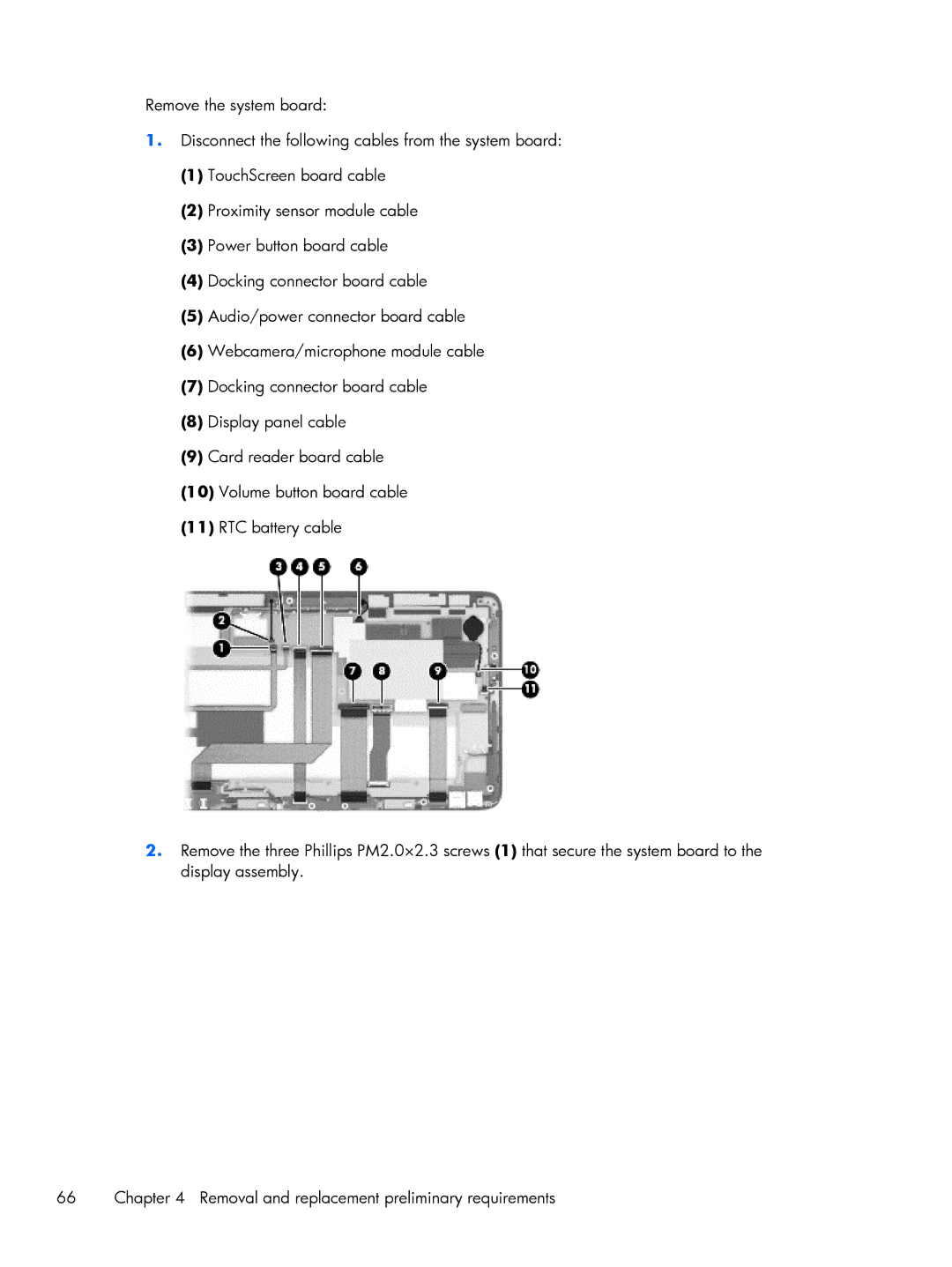Remove the system board:
1.Disconnect the following cables from the system board:
(1)TouchScreen board cable
(2)Proximity sensor module cable
(3)Power button board cable
(4)Docking connector board cable
(5)Audio/power connector board cable
(6)Webcamera/microphone module cable
(7)Docking connector board cable
(8)Display panel cable
(9)Card reader board cable
(10)Volume button board cable
(11)RTC battery cable
2.Remove the three Phillips PM2.0×2.3 screws (1) that secure the system board to the display assembly.
66 | Chapter 4 Removal and replacement preliminary requirements |