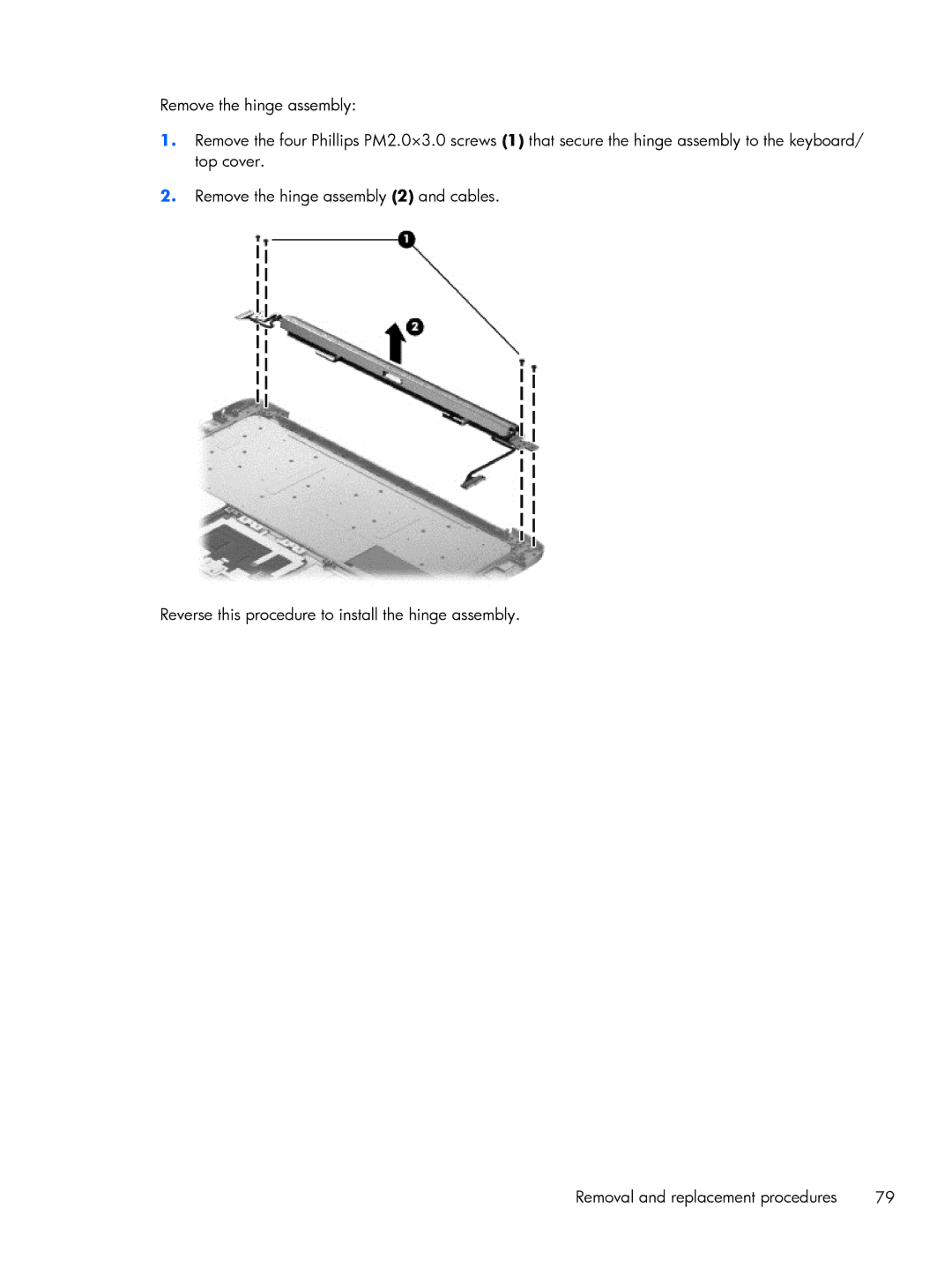Remove the hinge assembly:
1.Remove the four Phillips PM2.0×3.0 screws (1) that secure the hinge assembly to the keyboard/ top cover.
2.Remove the hinge assembly (2) and cables.
Reverse this procedure to install the hinge assembly.
Removal and replacement procedures | 79 |