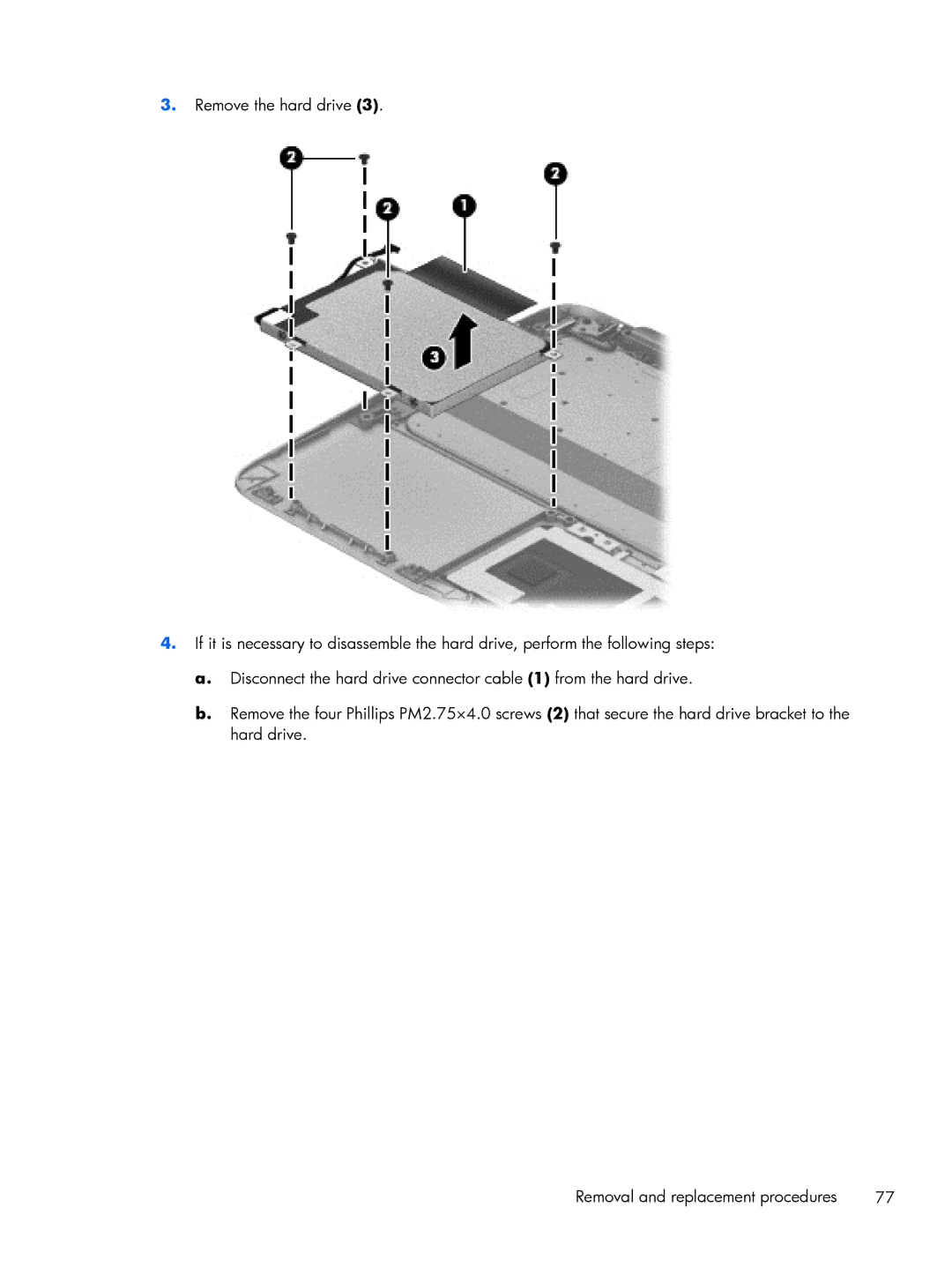3.Remove the hard drive (3).
4.If it is necessary to disassemble the hard drive, perform the following steps:
a.Disconnect the hard drive connector cable (1) from the hard drive.
b.Remove the four Phillips PM2.75×4.0 screws (2) that secure the hard drive bracket to the hard drive.
Removal and replacement procedures | 77 |