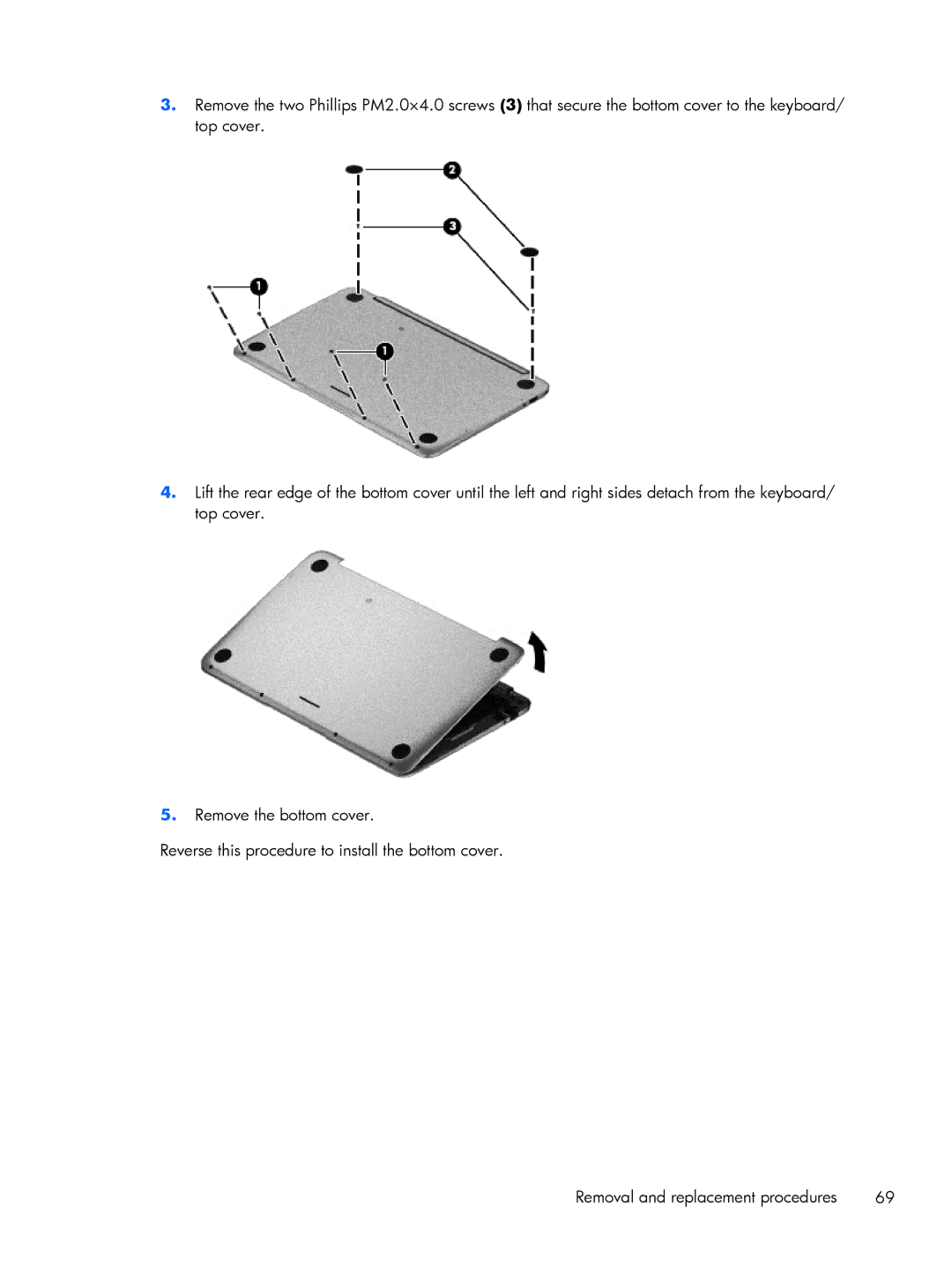3.Remove the two Phillips PM2.0×4.0 screws (3) that secure the bottom cover to the keyboard/ top cover.
4.Lift the rear edge of the bottom cover until the left and right sides detach from the keyboard/ top cover.
5.Remove the bottom cover.
Reverse this procedure to install the bottom cover.
Removal and replacement procedures | 69 |