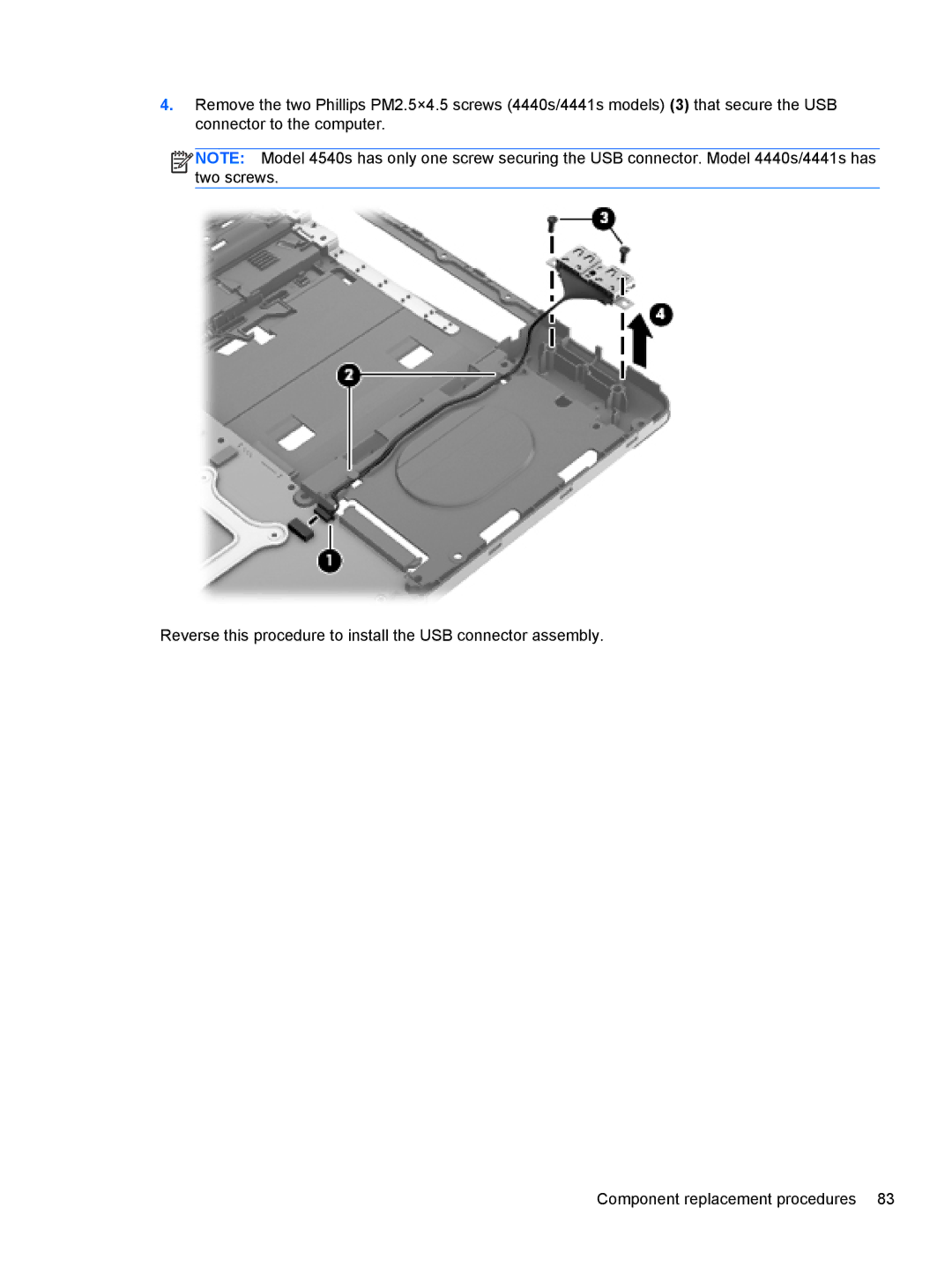4.Remove the two Phillips PM2.5×4.5 screws (4440s/4441s models) (3) that secure the USB connector to the computer.
![]()
![]()
![]()
![]() NOTE: Model 4540s has only one screw securing the USB connector. Model 4440s/4441s has two screws.
NOTE: Model 4540s has only one screw securing the USB connector. Model 4440s/4441s has two screws.
Reverse this procedure to install the USB connector assembly.
Component replacement procedures 83