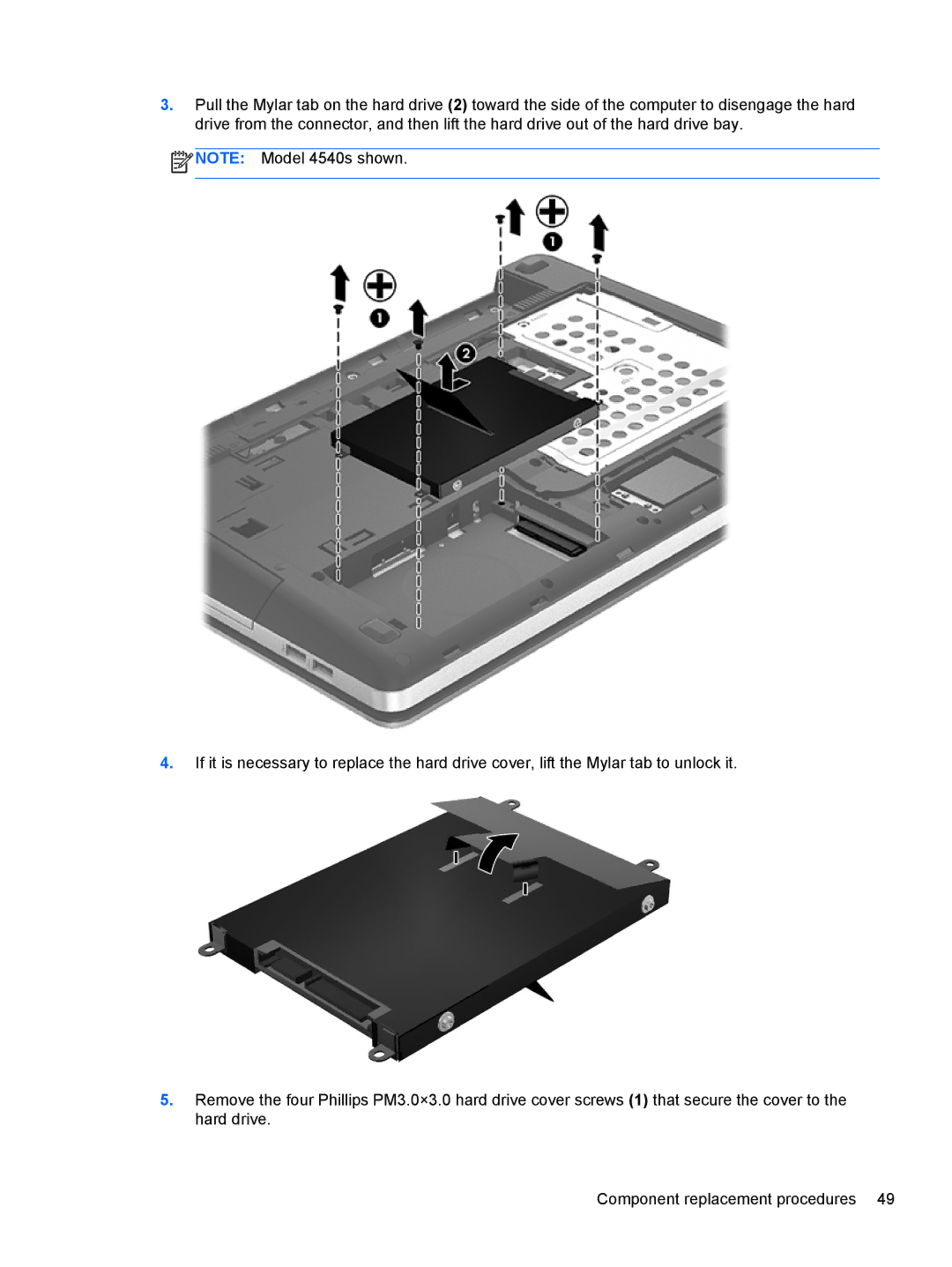3.Pull the Mylar tab on the hard drive (2) toward the side of the computer to disengage the hard drive from the connector, and then lift the hard drive out of the hard drive bay.
![]() NOTE: Model 4540s shown.
NOTE: Model 4540s shown.
4.If it is necessary to replace the hard drive cover, lift the Mylar tab to unlock it.
5.Remove the four Phillips PM3.0×3.0 hard drive cover screws (1) that secure the cover to the hard drive.
Component replacement procedures 49