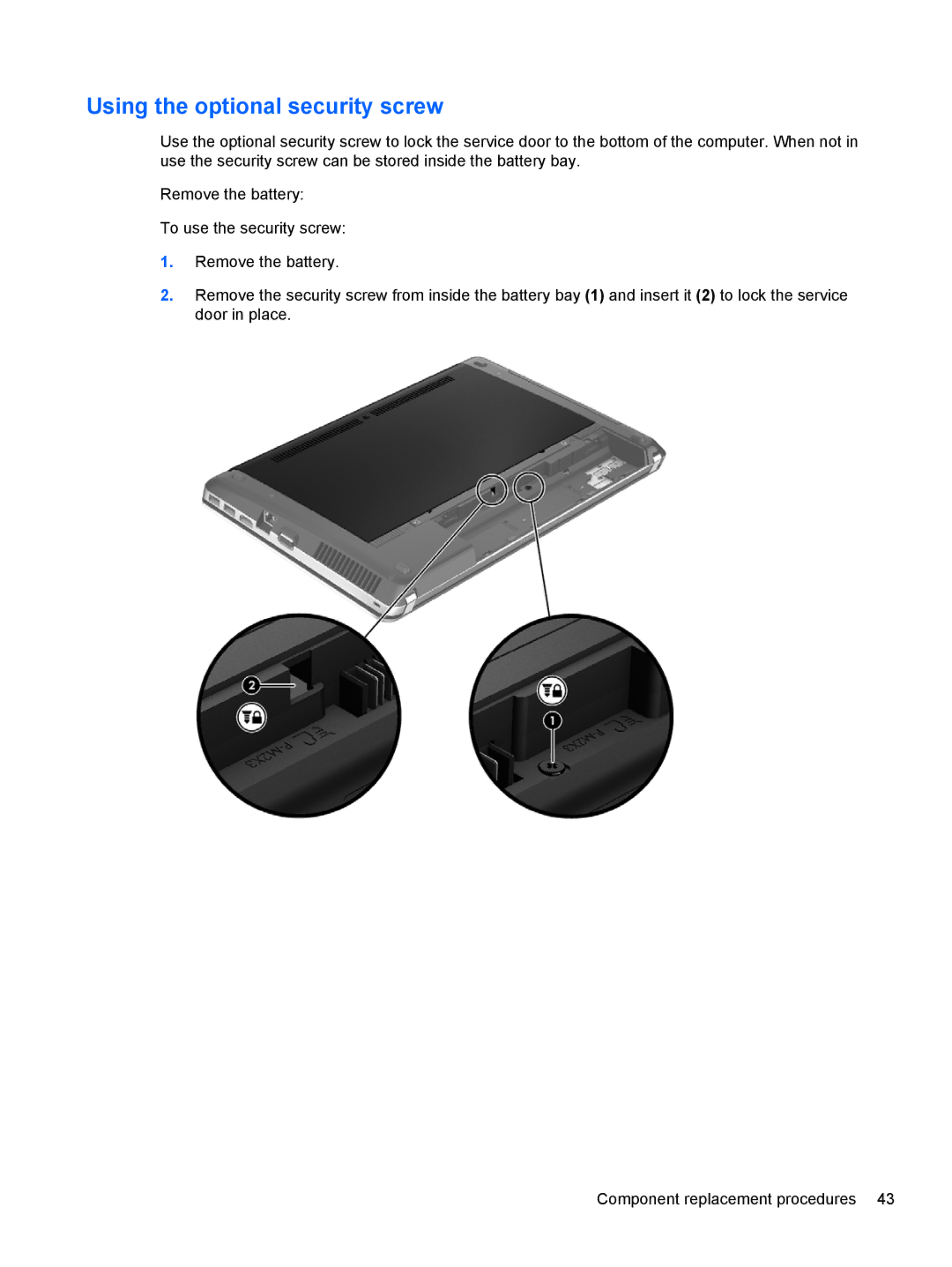Using the optional security screw
Use the optional security screw to lock the service door to the bottom of the computer. When not in use the security screw can be stored inside the battery bay.
Remove the battery:
To use the security screw:
1.Remove the battery.
2.Remove the security screw from inside the battery bay (1) and insert it (2) to lock the service door in place.
Component replacement procedures 43