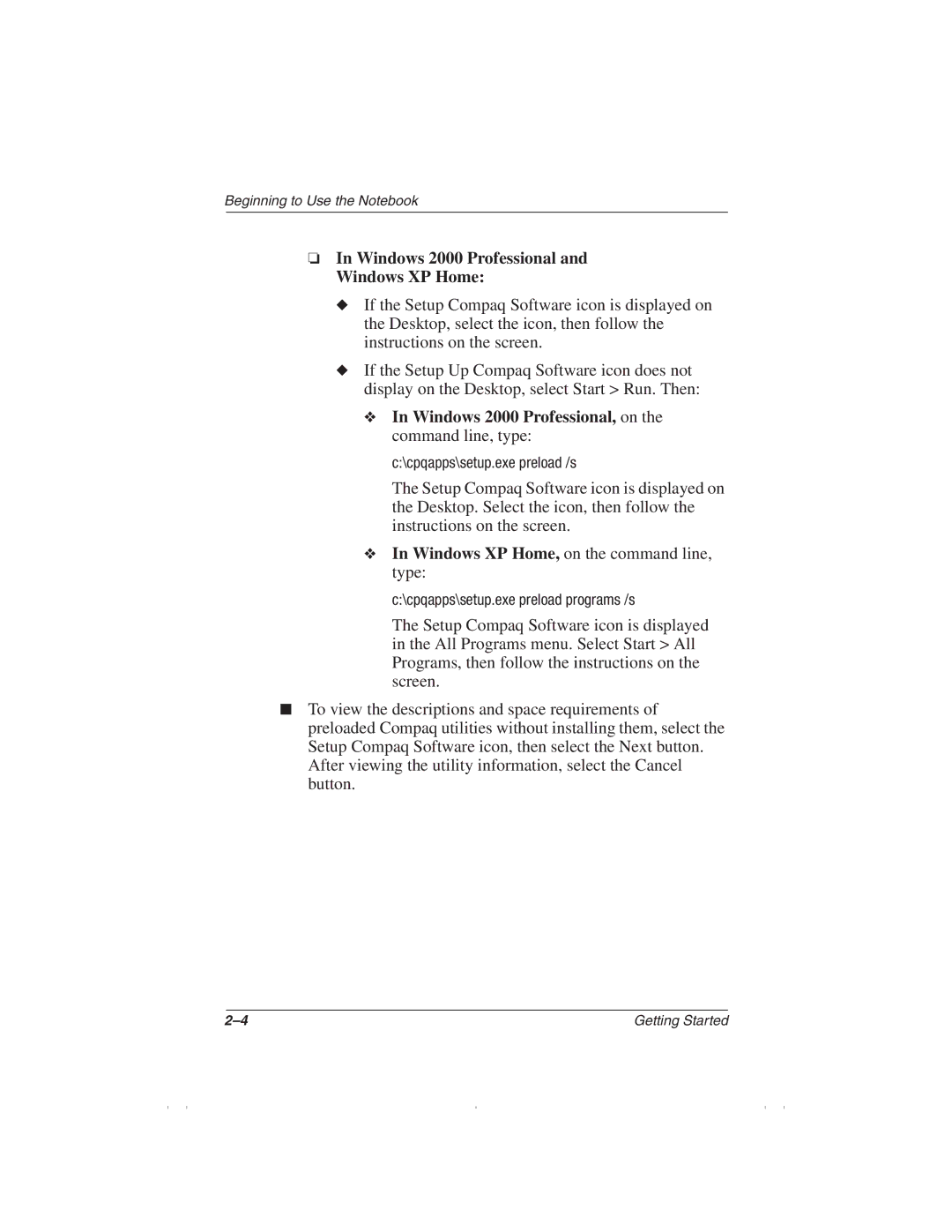Beginning to Use the Notebook
❏In Windows 2000 Professional and Windows XP Home:
◆If the Setup Compaq Software icon is displayed on the Desktop, select the icon, then follow the instructions on the screen.
◆If the Setup Up Compaq Software icon does not display on the Desktop, select Start > Run. Then:
❖In Windows 2000 Professional, on the command line, type:
c:\cpqapps\setup.exe preload /s
The Setup Compaq Software icon is displayed on the Desktop. Select the icon, then follow the instructions on the screen.
❖In Windows XP Home, on the command line, type:
c:\cpqapps\setup.exe preload programs /s
The Setup Compaq Software icon is displayed in the All Programs menu. Select Start > All Programs, then follow the instructions on the screen.
■To view the descriptions and space requirements of preloaded Compaq utilities without installing them, select the Setup Compaq Software icon, then select the Next button. After viewing the utility information, select the Cancel button.
Getting Started |