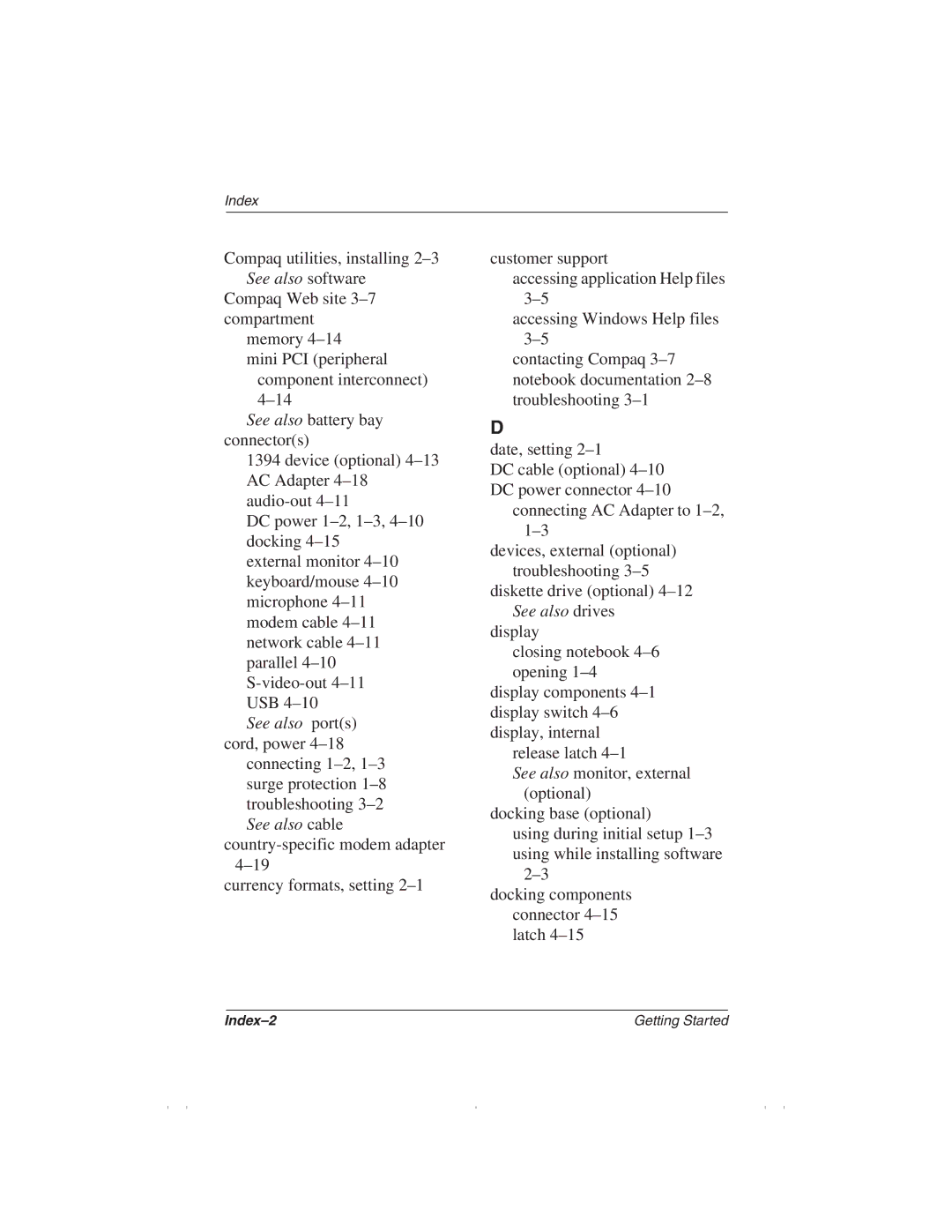Index
Compaq utilities, installing
Compaq Web site
memory
mini PCI (peripheral component interconnect)
See also battery bay connector(s)
1394 device (optional)
DC power
external monitor
See also port(s) cord, power 4–18
connecting
currency formats, setting
customer support
accessing application Help files
accessing Windows Help files
contacting Compaq
D
date, setting
DC cable (optional)
connecting AC Adapter to
devices, external (optional) troubleshooting
diskette drive (optional)
display
closing notebook
display components
release latch
See also monitor, external (optional)
docking base (optional)
using during initial setup
docking components connector
Getting Started |