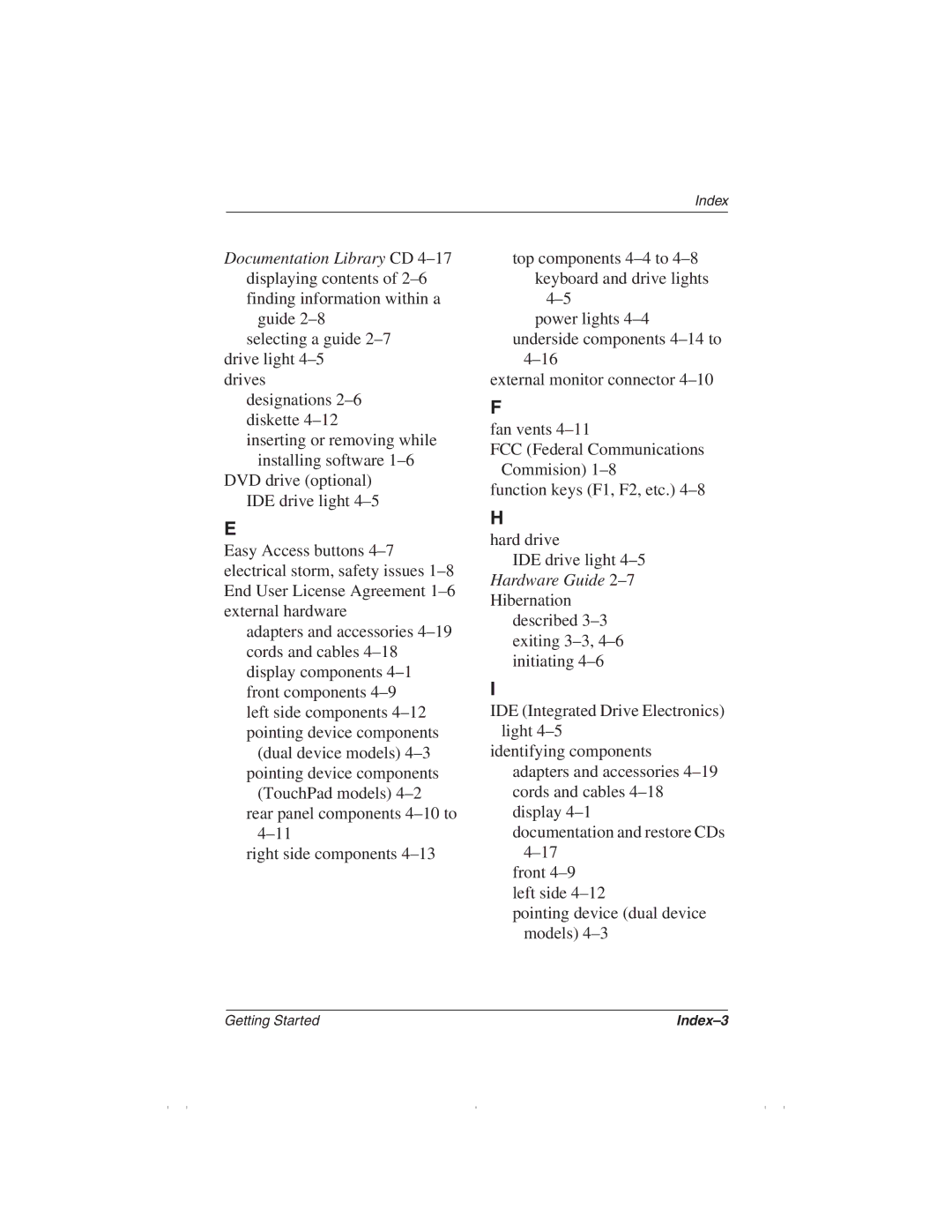Documentation Library CD 4–17 displaying contents of 2–6 finding information within a
guide 2–8 selecting a guide 2–7
drive light 4–5 drives
designations 2–6 diskette 4–12
inserting or removing while installing software 1–6
DVD drive (optional) IDE drive light 4–5
E
Easy Access buttons 4–7 electrical storm, safety issues 1–8 End User License Agreement 1–6 external hardware
adapters and accessories 4–19 cords and cables 4–18 display components 4–1 front components 4–9
left side components 4–12 pointing device components (dual device models) 4–3 pointing device components (TouchPad models) 4–2
rear panel components 4–10 to 4–11
right side components 4–13
top components 4–4 to 4–8 keyboard and drive lights
4–5
power lights 4–4 underside components 4–14 to
4–16
external monitor connector 4–10
F
fan vents 4–11
FCC (Federal Communications Commision) 1–8
function keys (F1, F2, etc.) 4–8
H
hard drive
IDE drive light 4–5 Hardware Guide 2–7 Hibernation
described 3–3 exiting 3–3, 4–6 initiating 4–6
I
IDE (Integrated Drive Electronics) light 4–5
identifying components adapters and accessories 4–19 cords and cables 4–18 display 4–1 documentation and restore CDs
4–17 front 4–9 left side 4–12
pointing device (dual device models) 4–3