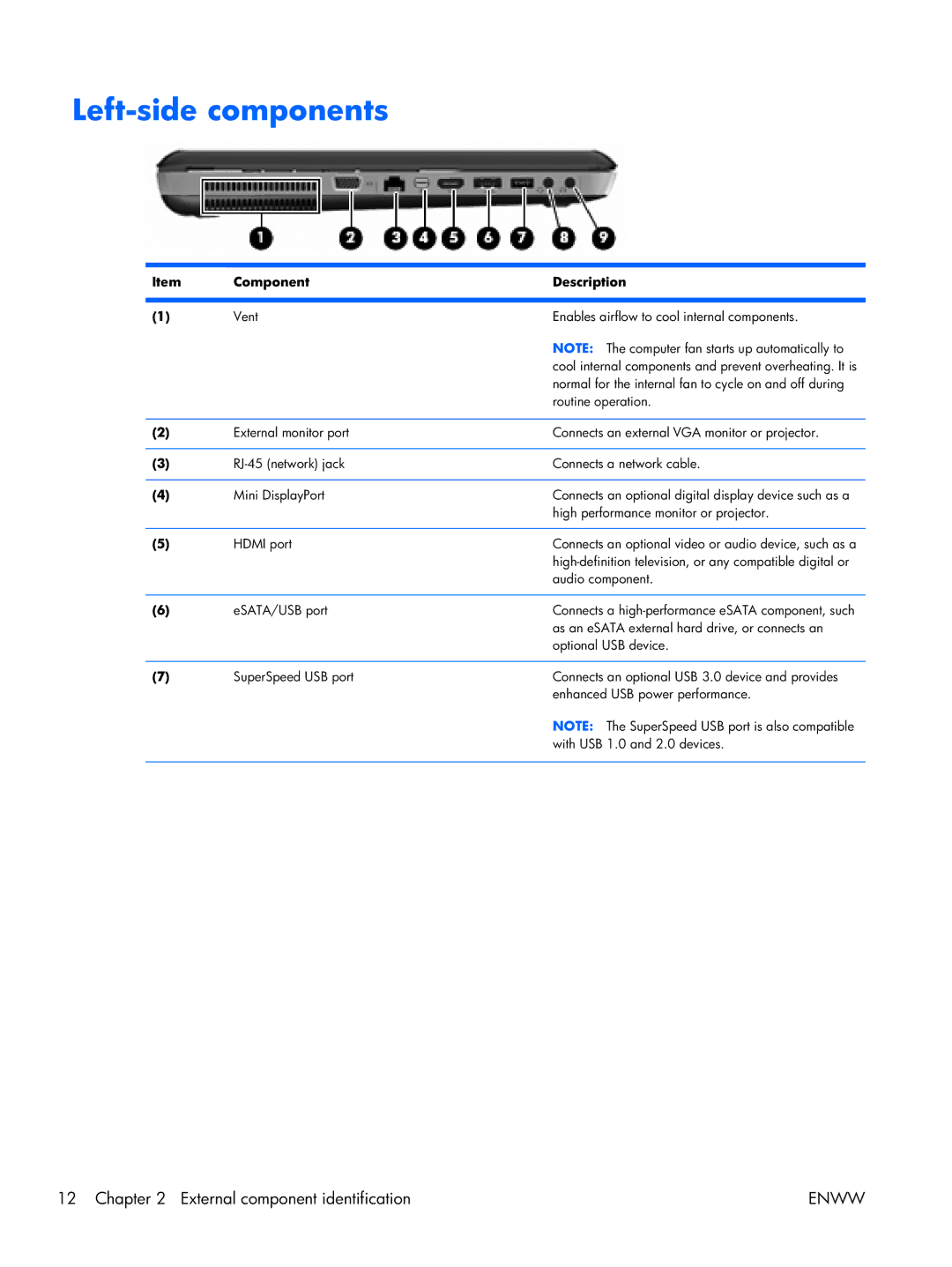HP Envy
First Edition April Document Part Number
Safety warning notice
Iv Safety warning notice
Table of contents
Setup Utility Bios
Power cord set requirements
Viii
Product description
Category Description Product Name
Processors
Chipset
Hard drives
Category Description Panel
Memory
Audio and video
Category Description
Optical drives
Power
Category Description Ethernet
External media
Card
Security
Operating system Preinstalled
Serviceability
External component identification
Top components
Display components
Component Description
Component Description Internal display switch
Closed while the power is on
Button
Outside of the computer
Keys
Fn key
Lights
TouchPad
Front components
Left-side components
Television audio
Right-side components
Bottom components
Illustrated parts catalog
Service tag
Computer major components
Power button board includes cable
Power connector cable
Description Spare part Number
USB/Card Reader board includes cable
Battery
RTC battery
Description Spare part Number Plastics Kit, includes
GB solid-state drive
Wlan module
Display assembly subcomponents
Plastics Kit
Mass storage devices
Description Spare part Number Optical drive
Screw Kit
Power cord
Miscellaneous parts
Sequential part number listing
Spare part Description Number
Sequential part number listing
Material
604064-001 USB/Card Reader board includes cable 608650-001
Removal and replacement procedures
Preliminary replacement requirements
Service considerations
Tools required
Grounding guidelines
Drive handling
Enww
Packaging and transporting guidelines
Equipment guidelines
Material Use Voltage protection level
Component replacement procedures
Service tag
Computer feet
Battery
Primary hard drive
Enww
Enww
RTC battery
Description Spare part number RTC battery 602745-001
Memory module
Enww
Secondary hard drive
Enww
Enww
Enww
Wlan module
Enww
Keyboard
Enww
Top cover
Enww
Enww
Power button board
Keyboard see Keyboard on Top cover see Top cover on
USB/Card Reader board
Optical drive
Enww
Power connector cable
Material
System board
603771-001
Enww
Enww
Enww
Fan/heat sink assembly
Enww
Processor
Enww
Speakers
Subwoofer
Display assembly
Enww
Enww
Enww
Enww
Enww
Enww
Setup Utility Bios
Starting Setup Utility
Using Setup Utility
Changing the language of Setup Utility
Navigating and selecting in Setup Utility
Restoring factory default settings in Setup Utility
Exiting Setup Utility
Display system information
Updating the Bios
Determining the Bios version
Downloading a Bios update
Enww
Specifications
Computer specifications
Inch, WVA, FHD, LED AntiGlare display specifications
Inch, SVA, HD+, LED AntiGlare display specifications
Hard drive specifications
Cache buffer Data transfer rate
Access time
Applicable disc Read Write
Transfer mode
CD-DA, CD+EG, CD-MIDI, CD-TEXT
Backup and recovery
Page
Recovering using the recovery discs
Performing a system recovery
Recovering using the dedicated partition select models only
Using Windows Backup and Restore
Backing up your information
Using system restore points
When to create restore points
Connector pin assignments
Pin Signal
Audio-in microphone
Audio-out headphone
External monitor
Hdmi
RJ-45 network
Universal Serial Bus
Power cord set requirements
Requirements for all countries
Requirements for specific countries and regions
Country/region Accredited agency Applicable note number
Display
Battery
Recycling
Enww
Display
Enww
Enww
Enww
Index
Left-side components Light components
USB