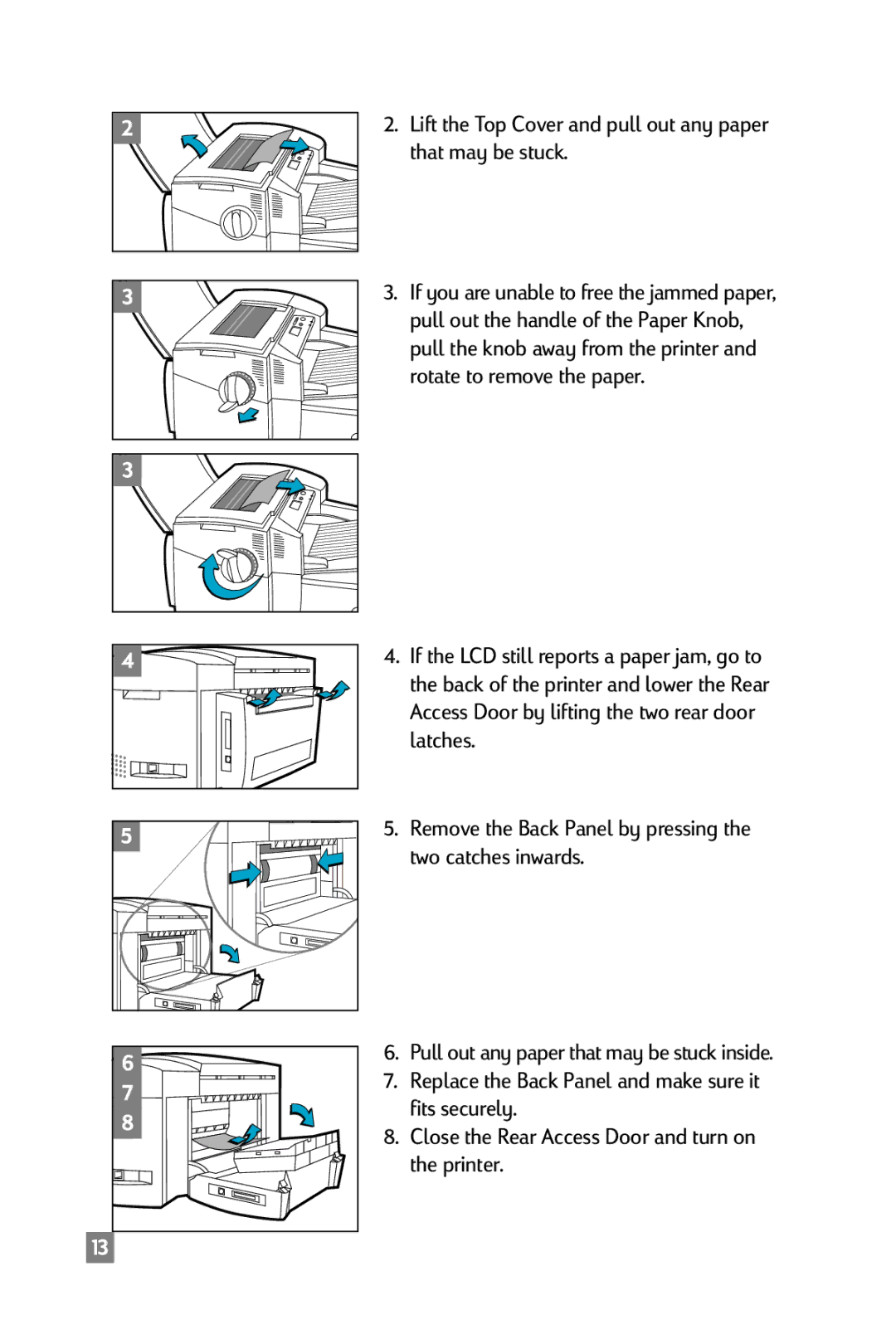2.Lift the Top Cover and pull out any paper that may be stuck.
3. If you are unable to free the jammed paper, |
pull out the handle of the Paper Knob, |
pull the knob away from the printer and |
rotate to remove the paper. |
4.If the LCD still reports a paper jam, go to the back of the printer and lower the Rear Access Door by lifting the two rear door latches.
5.Remove the Back Panel by pressing the two catches inwards.
6.Pull out any paper that may be stuck inside.
7.Replace the Back Panel and make sure it fits securely.
8.Close the Rear Access Door and turn on the printer.