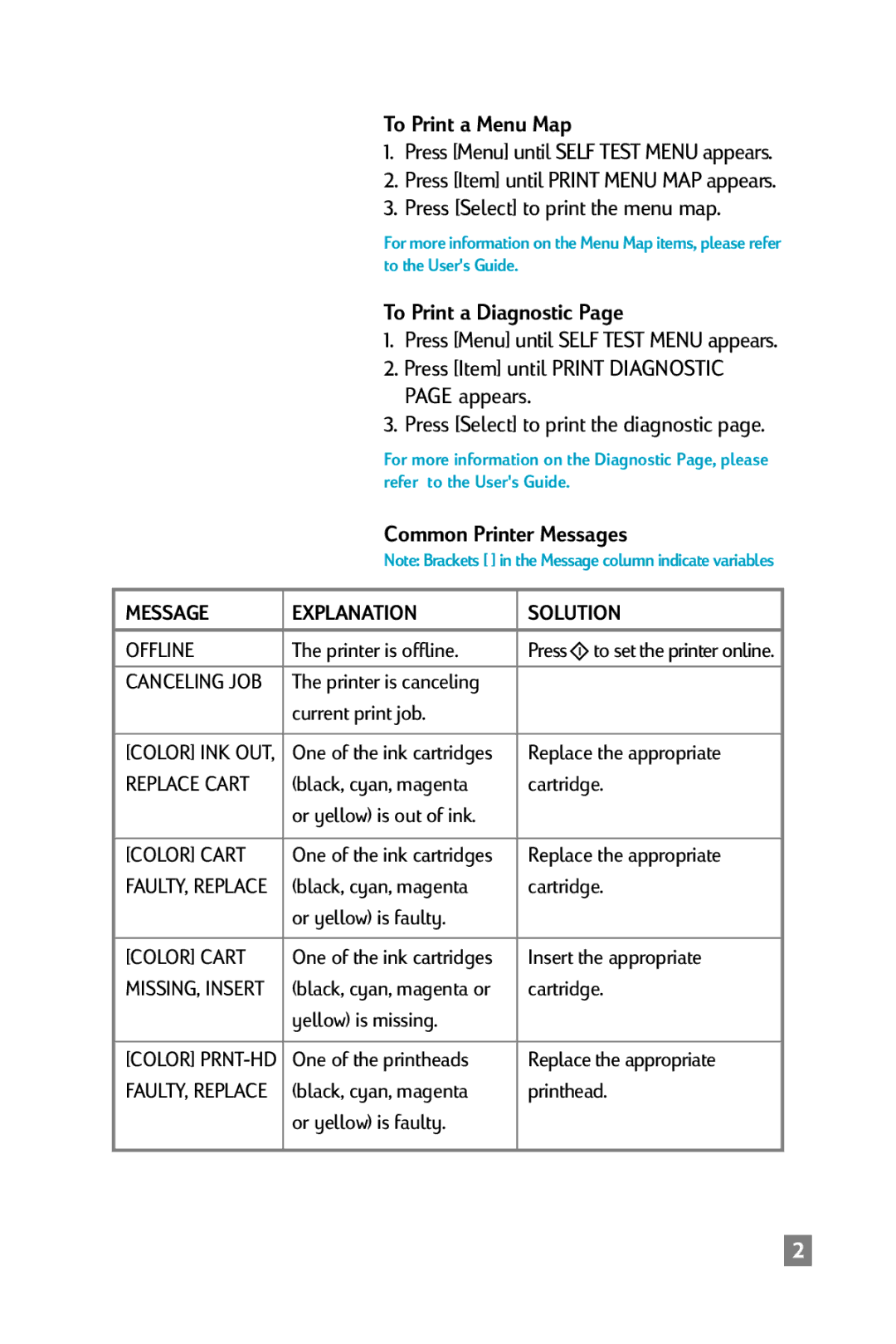To Print a Menu Map
1.Press [Menu] until SELF TEST MENU appears.
2.Press [Item] until PRINT MENU MAP appears.
3.Press [Select] to print the menu map.
For more information on the Menu Map items, please refer to the User's Guide.
To Print a Diagnostic Page
1.Press [Menu] until SELF TEST MENU appears.
2.Press [Item] until PRINT DIAGNOSTIC PAGE appears.
3.Press [Select] to print the diagnostic page.
For more information on the Diagnostic Page, please refer to the User's Guide.
Common Printer Messages
Note: Brackets [ ] in the Message column indicate variables
MESSAGE | EXPLANATION | SOLUTION |
OFFLINE | The printer is offline. | Press to set the printer online. |
CANCELING JOB | The printer is canceling |
|
| current print job. |
|
|
|
|
[COLOR] INK OUT, | One of the ink cartridges | Replace the appropriate |
REPLACE CART | (black, cyan, magenta | cartridge. |
| or yellow) is out of ink. |
|
|
|
|
[COLOR] CART | One of the ink cartridges | Replace the appropriate |
FAULTY, REPLACE | (black, cyan, magenta | cartridge. |
| or yellow) is faulty. |
|
|
|
|
[COLOR] CART | One of the ink cartridges | Insert the appropriate |
MISSING, INSERT | (black, cyan, magenta or | cartridge. |
| yellow) is missing. |
|
|
|
|
[COLOR] | One of the printheads | Replace the appropriate |
FAULTY, REPLACE | (black, cyan, magenta | printhead. |
| or yellow) is faulty. |
|
|
|
|