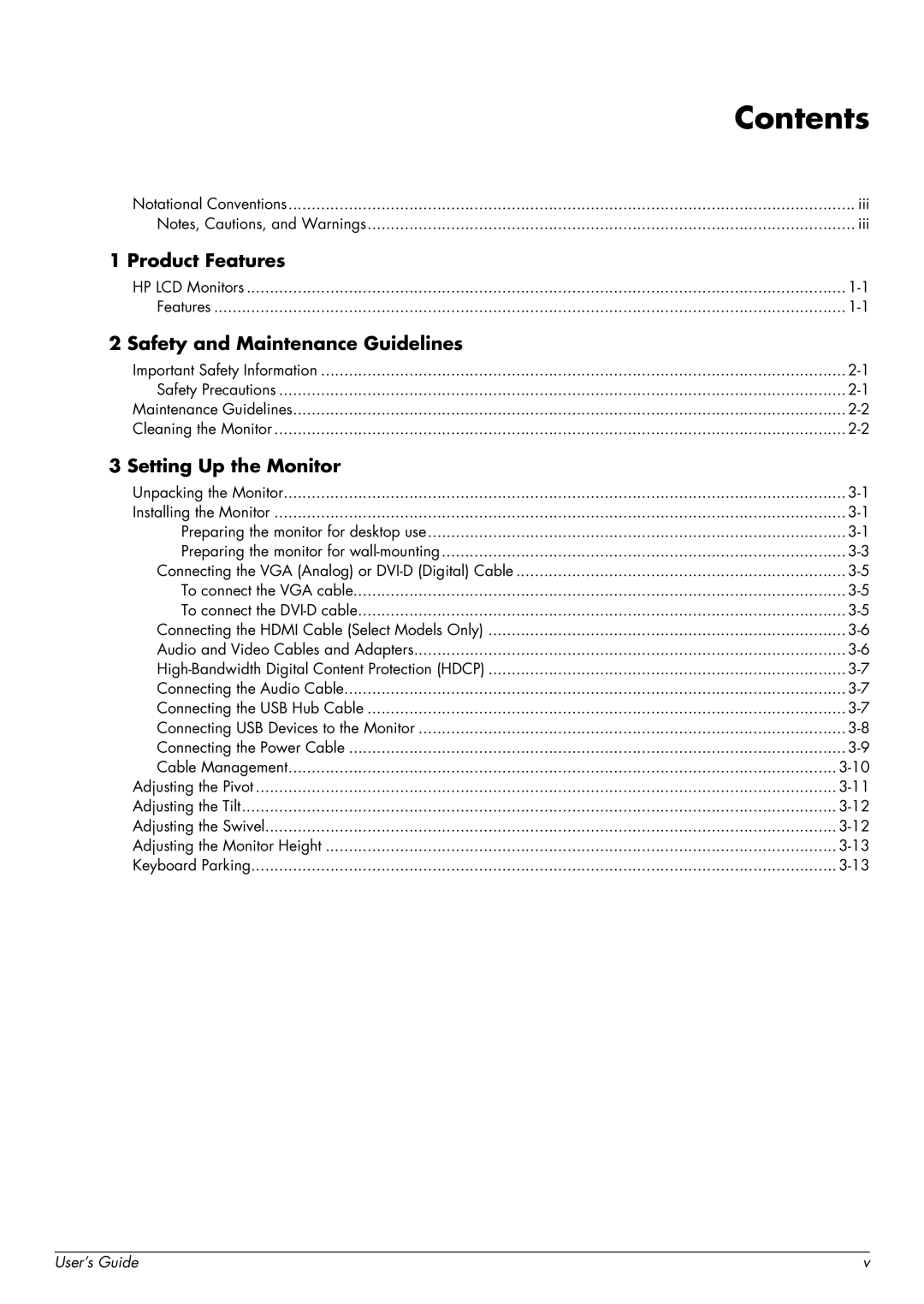Contents
Notational Conventions | iii |
Notes, Cautions, and Warnings | iii |
1 Product Features
HP LCD Monitors | |
Features |
2 Safety and Maintenance Guidelines
Important Safety Information | |
Safety Precautions | |
Maintenance Guidelines | |
Cleaning the Monitor |
3 Setting Up the Monitor
Unpacking the Monitor | |
Installing the Monitor | |
Preparing the monitor for desktop use | |
Preparing the monitor for | |
Connecting the VGA (Analog) or | |
To connect the VGA cable | |
To connect the | |
Connecting the HDMI Cable (Select Models Only) | |
Audio and Video Cables and Adapters | |
Connecting the Audio Cable | |
Connecting the USB Hub Cable | |
Connecting USB Devices to the Monitor | |
Connecting the Power Cable | |
Cable Management | |
Adjusting the Pivot | |
Adjusting the Tilt | |
Adjusting the Swivel | |
Adjusting the Monitor Height | |
Keyboard Parking |
User’s Guide | v |